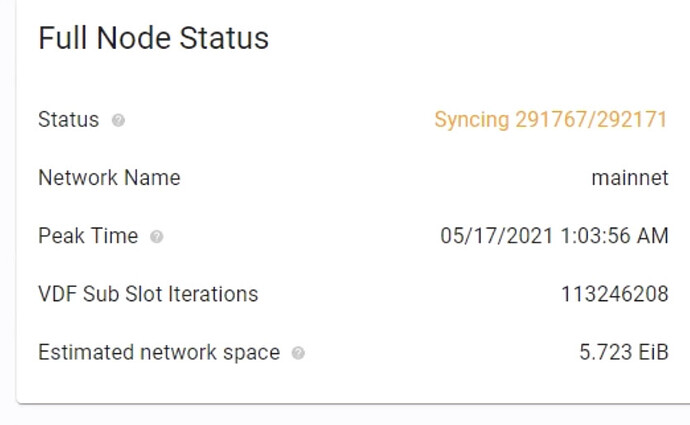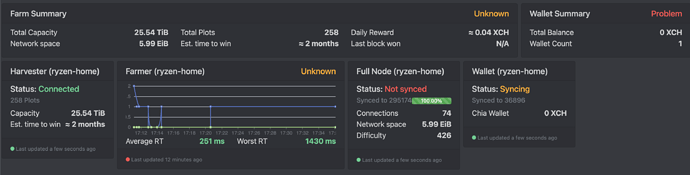I can not get synced for the last few days. I’m trying to re-download full db from snapshot, but the diff is around 600 mb downloading more than 24 hours already.
It looks like something is not working. I have tons of connections, leechers, but I can not download anything, progress is crazy slow and I am not sure that it will be finished at all. Just syncing… Can’t farm with almost 300 plots, and it is started 2-3 days ago with 1.1.5 version.
2021-05-16T18:37:33.424 wallet chia.wallet.wallet_node : ERROR Loop exception in sync Was not able to add blocks 29803-29835. Traceback (most recent call last):
File "chia\wallet\wallet_node.py", line 509, in sync_job
File "chia\wallet\wallet_node.py", line 606, in _sync
RuntimeError: Was not able to add blocks 29803-29835
2021-05-16T18:39:51.034 full_node full_node_server : WARNING Trying to ban localhost for 10, but will not ban
2021-05-16T18:39:51.090 full_node asyncio : ERROR Task exception was never retrieved
future: <Task finished coro=<ChiaServer.incoming_api_task.<locals>.api_call() done, defined at chia\server\server.py:482> exception=CancelledError()>
concurrent.futures._base.CancelledError
2021-05-16T18:39:54.235 full_node chia.full_node.full_node: ERROR Error with syncing: <class 'ValueError'>Traceback (most recent call last):
File "chia\consensus\blockchain.py", line 262, in receive_block
File "chia\consensus\blockchain.py", line 360, in _reconsider_peak
File "chia\full_node\coin_store.py", line 81, in new_block
File "chia\full_node\coin_store.py", line 245, in _add_coin_record
File "aiosqlite\cursor.py", line 69, in close
File "aiosqlite\cursor.py", line 31, in _execute
File "aiosqlite\core.py", line 129, in _execute
File "aiosqlite\core.py", line 102, in run
sqlite3.ProgrammingError: Cannot operate on a closed database.
During handling of the above exception, another exception occurred:
Traceback (most recent call last):
File "chia\full_node\full_node.py", line 659, in _sync
File "chia\full_node\full_node.py", line 725, in sync_from_fork_point
File "chia\full_node\full_node.py", line 803, in receive_block_batch
File "chia\consensus\blockchain.py", line 278, in receive_block
File "chia\util\db_wrapper.py", line 24, in rollback_transaction
File "aiosqlite\core.py", line 258, in in_transaction
File "aiosqlite\core.py", line 67, in _conn
ValueError: no active connection