Hello
If I will finish my 3.0 usb where I Have connected my hard disks for farming can I use an hub?
It could be reduce the performances??
thank you
Hello
If I will finish my 3.0 usb where I Have connected my hard disks for farming can I use an hub?
It could be reduce the performances??
thank you
Yes, you can… That’s what I am using. I think using a 2.0 or 3.0 hub will work fine… I just use 3.0 for a little more peace of mind. I have been using farmr to monitor my farm, and it appears to be doing great. I right now I am using (3) 7 usb hubs, for a total of 15 drives.
Also, I have the hubs that don’t come with power cords, but can be bought separately. When I would restart my PC, it would take about 10 minutes for all the drives to show. After I bought the power cords for the hubs, they appear almost instantly. It appears having a powered hub makes a huge difference… I would definitely recommend a powered one.
Some feel that it is overkill, but I still go with powered USB 3.0 SS throughout. As a result, my response times are always excellent.
The price of powered USB 3.0 SS is not that much higher but the performance is ten times that of 2.0 and 5 times as fast as normal 3.0.
Be well! 
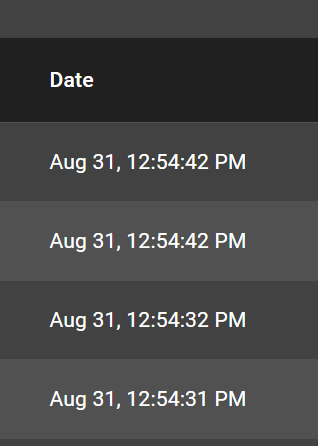
The USB2 hub doesn’t seem to be making a difference vs. usb3 hubs, I will keep monitoring but 32-port USB2 seems good enough for harvesting
What is you minimum, maximum, and avg challenge time? Do you miss any challenges?
I don’t know yet, I just plugged everything in and it shows <=1 second difference every time with or without challenge, I will look into it as I plug more but so far it seems like it’s good for me (small <5tb drives)
Grab Farmr from Github. This will give you hard data on your challenges and more.
No missed challenges, avg and median <0.2s (longest is 5s for a few drives that spin up), it all looks really good as it should. I think the main advantage of usb2 is that it allows you to maximize the 127 slots per controller as there’s no need for an extra controller every 4 slots
I’m using (2) 3.0 hubs, and (1) 2.0 hub, each with 7 usb slots, for 15 drives. Here are my times:
Longest response: 25.85911 seconds
Shortest response: 0.26564 seconds
Median: 1.391s Avg: 1.500s σ: 0.667s
0.25-0.5s: 19 filters (0.207%)
0.5-1.0s: 1249 filters (13.6%)
1.0-5.0s: 7885 filters (86.0%)
5.0-10.0s: 16 filters (0.174%)
15.0-20.0s: 1 filters (0.0109%)
25.0-30.0s: 1 filters (0.0109%)
Only .2% over the 5 second mark
That’s the data I was looking for, and gives us a good answer. I assume that none of your USB 3.0 is SS.
Your times are about twice as high as mine. They are certainly not bad, but I still like my advantage. Halving the response time and no missed challenges by use of USB 3.0 SS does not cost much more if you start that way and is well worth the expenditure.
The basic answer to our question is that USB 3.0 is not that much better than 2.0, and that both of these work acceptably. USB 3.0 SS, on the other hand, is about twice as fast for response times.
Really enjoying this conversation here. 
But to be really honest i dont THINK (its my personal opinion) that it will make any difference if the Harddrive responds within 0.25 or 1 second.
I think it will have the same chance of winning the challenge, and so the block.
Personally i think those response times ( < 1s) are just good for the peace of mind.
My Farmr stats are (0.20s min, 0.50s avg, 0.45s median and longest was 4.7s while copying a plot).
So even though i was copying a plot to my hdd, it took under 5s to respond, which i think is absolutly fine for my plot to be eligable to win the challenge.
I dont see any profit in optimizing those times, as long as they are constant and stable!!
I would be more worried about having a stable system and network connection.
-XCHeisenberg
Nice. Longest under 5 seconds while plotting is my goal.
So to make some few things clear
I have a Mini Windows Computer which i bought on Amazon for around 170€ to farm.
And i have, of course, a plotting PC.
Everytime im plotting, i have the HDD connected and installed to the plotting PC.
I then share the folder location with my mini farming pc over the network.
It works perfectly fine for me and as i already mentioned above, i have under 5s response time even though im copying files to my hdd on my plotting machine, my farming machine on the other hand still farms the plots that are stored on the hdd in the plotting pc…
After the disk is fully plotted i store it in the case for the farming pc.
Btw as i already said, those times are perfectly fine for me and i dont see any benefit to optimize those times.
Personally for me im more concerned about the HDD Temps that i have.
Some HDD’s run with 35-40°C, some others have 45-50°.
Even though they are in the same HDD Case and the same room.
USB 3.0 IS SuperSpeed (5 Gbit/s). USB 3.1 Gen2 and USB 3.2 Gen2 are SuperSpeed+ (10 Gbit/s). If your harvester has USB 3.0 or USB 3.1/3.2 Gen1 ports, Gen2 hubs will be limited to 5 Gbit/s.
Quick update re: usb2 vs. usb3. I’ve plugged in more drives in my usb2 30-port and the harvesting is still very fine. I experimented and when doing any kind of data transfer, surprisingly the harvesting completely stops. So I would recommend usb2 only for harvesting and nothing else.
Does seeking proof (after you passed the filter) work with USB2?
Yes it’s been working fine. I will try with bigger hdd and more plots and update if there’s any issue but so far so good I’m knocking on wood.
You might need to experiment with the direction of the transfer. When I’ve tried copying from my fast plotter to a slow harvester via samba shared using scp it did actually froze the harvester. I’ve changed the setup and I’m exposing plots from plotters on samba shares for harvesters to pick up on their own and this works just fine. On harvesters I’m using (HP t520, 42 drives connected via USB 2.0) i can farm (using flex farmer) without any stale shares while downloading plots from plotters at 30MB/s (this limitation seem to come from HP t520).