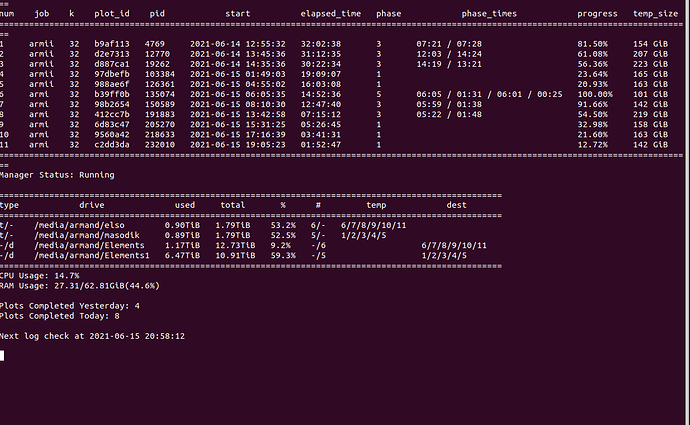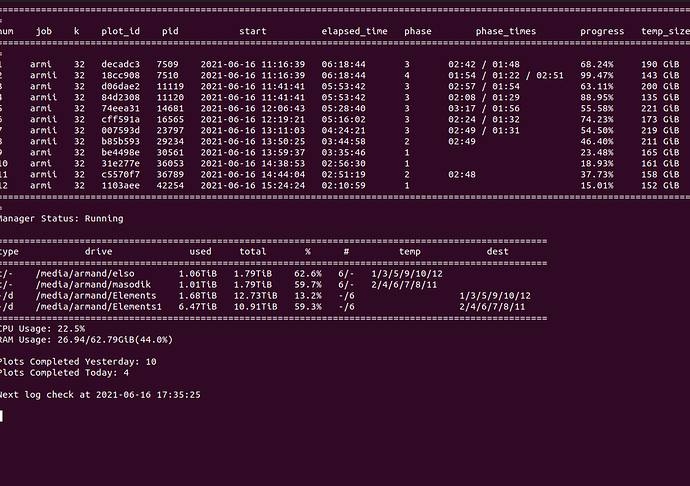hi, i have 5950,2x2tb nvme,64gb ram.
4threads
2x6parallel
4000ram
80 min delay.
please help me.
Try:
6 threads
6 plots in parallel each 2tb ssd with a 6 min delay
You’ll have 12 plots running (2 queues x 6 plots) after the delays all finish
4096 ram
You should get 12 plots every so often, say, 7-10 hrs depending on quality of your ssd and final destination speed of writing
6min delay? Not 60min?
This kind of slow is not caused by your potting settings, this indicated system setup or hardware problems.
Usual suspects:
- update bios, chipset drivers, firmware, etc
- what ssd’s are you using, do they have a good sustained write speed?
- is trim enabled on the ssd’s
No 6 min, or something like that. Your CPU can handle 12 plots no problem all together, even more if you had more SSDs, plus perhaps a bit more memory. I have a 16c/32t TR and I can do 16 plots (yea w/6 min delay) and they run fine, finish in about 10 hrs, so I get perhaps 35 or so ploys/day. I also have 128GB memory. For P1, the CPU is about 90-100%, but it’s no problem, but after that it’s coasting cpu wise.
90 min delay means you limit total plots/day, plus not using your fine system to it’s fullest. You didn’t say what ssds you have, that could be ur only limiting factor here.
SAMSUNG 2TB 860 EVO M.2 and Corsair Force Series MP600 2TB
Don’t know those two SSDs specifically. U prop no this but a way to get an idea is… do a quick check on the write cache. Copy a 101GB .plot file from one ssd to the other while watching the MB/s in task mgr or copy itself (Win). Chances are most SSDs can read 101GB without slowing. Do the copy to the other and see if it can make it writing wo/slowing. Reverse.
Your ssds might be here: Consumer Archives | StorageReview.com Some Some fun reads!
I am almost positive that your performance issue is due to your choices of NVMe SSDs.
Information on the make-up of their internal NAND cells is hard to find. But as best that I can tell, both of them are consumer, entry-level SSDs, that employ QLC NANDs, which are the slowest and least expensive verity of NAND fabric.
NAND fabric is available, from fastest to slowest, as follows:
– SLC (single layer cells)
– MLC (multi (as in double) layer cells)
– TLC (triple layer cells)
– QLC (quad layer cells)
QLC packs more data into the same amount of space, and does so at the cost of speed (mostly on the writing end, which Chia uses, extensively), and at the cost of endurance.
All SSDs advertise super-fast speeds, because their advertisements are all based on their small percentage of very fast cache. Most people never come close to exceeding the cache, so the SSD always seems super fast. But Chia is not a typical-use application, and quickly exceeds the cache, resulting in hitting the true, native, slow speed of the SSD.
The cache will probably be made from SLC or MLC cells, and will probably be between 25GB to 100GB, depending on the SSDs capacity. This information is nowhere to be found. Usually the only way to obtain the specifics is to run benchmarks on the SSDs. But too many web sites advertise benchmarks that never exceed the built-in cache, which makes those results meaningless for Chia (because Chia quickly exceeds the SSDs cache).
Benchmarks would need to be run using 500GB, or more, of writing data, non-stop.
There is a reason why, for example, the Samsung 2TB EVO Plus costs $310, and the Samsung 2TB 980 Pro costs $429.
The lower cost model probably uses TLC or QLC cells, with some SLC cache.
The higher priced model probably uses 100% SLC or (more likely) MLC cells, so it never slows down.
And the 980 Pro is still consumer level – the high end of consumer level.
What they use at google, facebook, microsoft, etc, are data-center and enterprise level SSDs, that are faster, still (and also more durable), never slow down, are expensive, and harder to find.
Sure looks a lot better than the first screenshot 
Thank u all for the fast help! I appreciate it! Good luck!