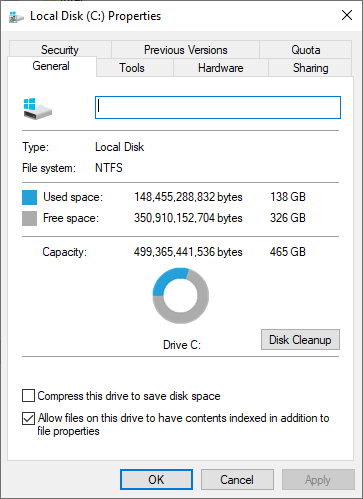If @xMKx is using the standard Chia plotter (my guess is that is the case), then that is a good size chunk of slow plotting time results.
With madmax, he will probably cut 12 hours down to an hour or two. Still not a performance champ, but far better than 12 hours. Also, two CPU cores will not turn out favorable times.
@xMKx, which plotter are you using?
And are you plotting via the GUI, or via the command line?
The Kingston Fury Renegade NVMe drive does not appear to be suitable for plotting?
Tom’s Hardware’s review put:
“Underwhelming all-around performance” as one of the drives “Cons”.
Samsung’s 990 Pro will be a fast plotting drive.
But there are reports of that drive’s health taking huge hits (revealed by Magician), with only a few terabytes written. If the drive’s health values are being accurately reported, then that drive will not last long. This is bizarre, since the 980 Pro does not have that issue.
The only NVMe drive that I know of, that checks all the right performance boxes, is this one:
https://www.amazon.com/SK-hynix-Platinum-Internal-Compact/dp/B09QVD9V7R/
There are probably other good NVMe choices.
Perhaps others will chime in with recommendations?
And, yes, a 120 GB drive for the OS is too small. The blockchain, alone, is north of 100 GB.
So unless @xMKx has configured his set-up to store the blockchain elsewhere, I do not see how he can have his OS and the blockchain on a 120 GB drive, and this might be why he has been syncing for 5 days and is only ½ way done.
@xMKx, is your OS drive full?