Windows 10 perhaps. What OS are you using?
Correct.
I have tried higher thread count (up to 88) and it is much slower. Bottleneck is elsewhere?
I’ll try it again and post up result.
Using Windows 10, Lenovo Thinkstation 500 with 2697v3 14Core, 64gb 2133 RAM and a single Intel Optane P4800x 375gb. Getting around 1950-1990 seconds. Settings are:
-r 28 -u 256 -v 128
Both Temp Dirs are pointed to the Optane drive.
Using a Samsung 970 Evo Plus 1TB as First Temp Drive was actually slower than using the Optane for both.
Thank you.
Shall I try my “512GB HP Z Turbo drive PCIe M.2” as both temp drives?
Don’t use NVMe SSD at all and do not use RAM disk?
The Optane is so much more performant than the HP Z Turbo drive though.
Just try it out, but i think using the RAM Disk should be the fastest option normally, I am still waiting for my extra 64GB so i can try out RAM Disk too. If my results are not faster then, i think we know that maybe RAM Disk is not the best option for speed using Windows 10 (of course it’s great so you don’t have any wear on the NVME)
Actually more people have reported that the standard windows ramdisk solution doesn’t work very well.
Better try ImDisk (or Ubuntu)
Sorry, I am using IMDisk.
Ubuntu would be much quicker of course.
I am going to test with the NVMe SSDs as temp1 and 2 but then I get heavy wear on NVMe SSDs of course.
Wear on the NVME is a problem, but highly depends on the Specs of the NVME, see:
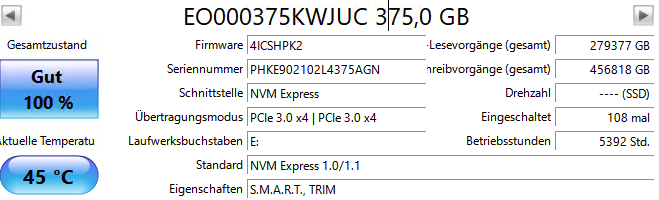
I am plotting away happily at 40 minute plots. That is good enough for me.
I would like a plotting setup (above) but also to switch this off when not plotting and have a much less powerful and energy-consuming farm setup.
What would be suitable to just host the farm and how would I allow both PCs access to the farm?
TIA.
On Windows 10 you can set up an Ubuntu WSL - just follow instructions here: https://ubuntu.com/wsl
Only make sure to use WSL version 1 (v2 has different disk mounting integration, not good for chia use case). I gained about 15% plotting speed, better scripting in Bash, and ability to recompile any revision from MadMax repository myself.
You should set up a farm with full node on a separate computer on the network for long term storage. It doesn’t need to be a powerful machine, just enough to support however many HDDs you plan to have.
On the high powered machine, you can have only plotter and transfer ready plots to the farmer machine over network.
Alternatively, connect an HDD directly (SATA or USB) while plotting until it is filled up before moving this HDD to the farmer machine. You can run a “harvester” service and configure it to connect to the main farmer node to be able to farm these plots while HDD has not filled up. Follow this guide: Farming on many machines · Chia-Network/chia-blockchain Wiki · GitHub
New to this… Question, with madmax can you make two ramdisks, say 128 each and plot that way
MM requires ~110 GB for t2 folder for k32 plots. If you want to make k32 in memory, you will need just one ~250 GB t1/t2 combined folder (splitting that combined RAM disk will not work for MM). If you have dual CPU, you are better to use NUMA to bind each MM instance to its own CPU and run two MM instances. Each instance will take 110 GB RAM, but you can also NUMA restrict RAM, so MM will not be reaching out across the other CPU to that CPU’s RAM.