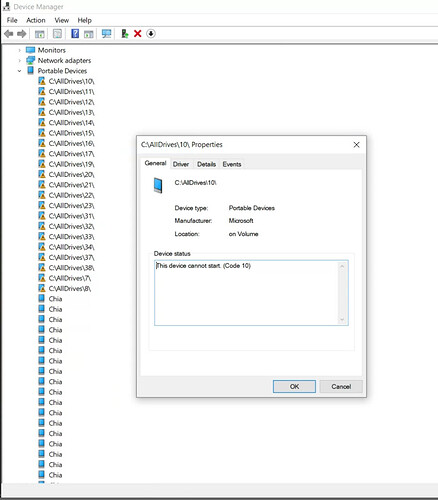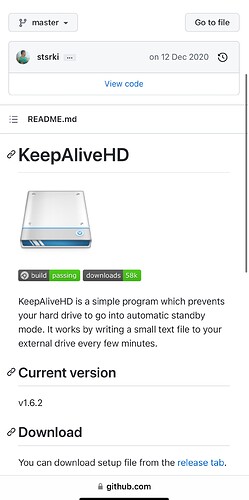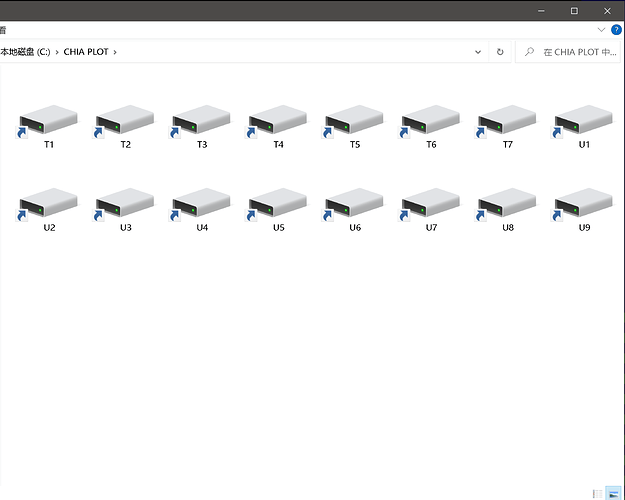I don’t have that statement in my config.yaml files… And I’ve been on 1.3.5 since it came out plus.
How can i make them not go to sleep? In power settings it is set never to turn off hdds = 0.
Sleep = never
USB selective suspend is disabled as i am using usb hubs.
I see 1960 difficulty but i mine solo, no pool.
Why do i have mostly all above 5 sec and how can i fix it? I have usb3.0 10 port usb hubs and 5400rpm external hdds.
2022-06-15T21:36:33.382 harvester chia.harvester.harvester: WARNING Looking up qualities on R:\plot-k32-2021-12-26-15-50-c1b49930ad56b1f8a5ba6eb1b95d7b0fa28ac4a539b4909a33e641203ec9056e.plot took: 7.268566131591797. This should be below 5 seconds to minimize risk of losing rewards.
2022-06-15T21:36:52.796 harvester chia.plot_sync.sender : WARNING set_response skip expired response: PlotSyncResponse: identifier {'message_id': 1, 'sync_id': 1655318173, 'timestamp': 1655318193}, message_type 79, error None
2022-06-15T21:36:59.311 wallet chia.wallet.wallet_node : WARNING Peer None did not respond in time.
2022-06-15T21:36:59.336 wallet chia.wallet.wallet_node : WARNING Peer None did not respond in time.
2022-06-15T21:37:10.217 harvester chia.harvester.harvester: WARNING Looking up qualities on X:\plot-k32-2021-10-27-07-32-3c10fad6cffb76e488d2ca8f7086f0ce81439494dfeb32a1b5463f672d80a072.plot took: 17.396719694137573. This should be below 5 seconds to minimize risk of losing rewards.
2022-06-15T21:37:10.218 harvester chia.harvester.harvester: WARNING Looking up qualities on C:\AllDrives\21\plot-k32-2021-12-03-23-52-7143d1585762eb90d3aee9e51c72ca8fa3434199232e7c893bc71aa35710a792.plot took: 17.419644832611084. This should be below 5 seconds to minimize risk of losing rewards.
2022-06-15T21:37:10.225 harvester chia.harvester.harvester: WARNING Looking up qualities on Z:\plot-k32-2021-06-29-23-17-9c2d41d3d06bc3eb082cf6e25b7368430689743b37611069e730288b502ee11b.plot took: 17.405680656433105. This should be below 5 seconds to minimize risk of losing rewards.
2022-06-15T21:37:10.369 farmer chia.plot_sync.receiver : WARNING _process: InvalidIdentifierError Invalid identifier: Actual {'message_id': 1, 'sync_id': 1655318173, 'timestamp': 1655318230}, Expected {'message_id': 2, 'sync_id': 1655318173, 'timestamp': 1655318230}
2022-06-15T21:37:30.446 harvester chia.harvester.harvester: WARNING Looking up qualities on L:\plot-k32-2021-11-23-07-01-6b7e933156b66a665bc52c69a72b2622f9f62fc384ded8e56bd469b98f8c53b8.plot took: 20.199573040008545. This should be below 5 seconds to minimize risk of losing rewards.
2022-06-15T21:37:31.695 harvester chia.harvester.harvester: WARNING Looking up qualities on V:\plot-k32-2021-11-05-22-22-5655a2f01487fde5031f0f44e437e328cc7e12bd4509c94c2149ef19bf6553c8.plot took: 21.44828486442566. This should be below 5 seconds to minimize risk of losing rewards.
2022-06-15T21:37:36.519 harvester chia.harvester.harvester: WARNING Looking up qualities on X:\plot-k32-2021-10-23-23-57-c5a2c8088c71cf8bcdc64ed145a2738dd11cc287a6bd20d365717bc8d1d3c85b.plot took: 26.2913076877594. This should be below 5 seconds to minimize risk of losing rewards.
2022-06-15T21:37:47.767 harvester chia.plot_sync.sender : WARNING set_response skip expired response: PlotSyncResponse: identifier {'message_id': 1, 'sync_id': 1655318173, 'timestamp': 1655318230}, message_type 79, error PlotSyncError: code 2, count Invalid identifier: Actual {'message_id': 1, 'sync_id': 1655318173, 'timestamp': 1655318230}, Expected {'message_id': 2, 'sync_id': 1655318173, 'timestamp': 1655318230}, expected_identifier {'message_id': 2, 'sync_id': 1655318173, 'timestamp': 1655318230}
2022-06-15T21:38:08.465 harvester chia.harvester.harvester: WARNING Looking up qualities on C:\AllDrives\20\plot-k32-2022-01-09-17-44-d50be0f9371d7616e03a37a838c212fe07452d1353576a3cf62d39524ee0d17c.plot took: 58.218608379364014. This should be below 5 seconds to minimize risk of losing rewards.
2022-06-15T21:38:22.814 harvester chia.harvester.harvester: WARNING Looking up qualities on C:\AllDrives\20\plot-k32-2022-01-07-08-02-e463c50e3b1a96f2765741ab59890b3465cc54d80e84688f4ef429b20a29aab5.plot took: 35.047038316726685. This should be below 5 seconds to minimize risk of losing rewards.
2022-06-15T21:38:23.217 harvester chia.harvester.harvester: WARNING Looking up qualities on C:\AllDrives\7\plot-k32-2022-04-11-04-30-d6bddc0ec7179b159196c67ba82642bad5b59a9a09bc2536c6da615afdb74e31.plot took: 35.450645208358765. This should be below 5 seconds to minimize risk of losing rewards.
2022-06-15T21:38:24.443 harvester chia.harvester.harvester: WARNING Looking up qualities on G:\plot-k32-2021-12-16-09-06-f77ac86712e4957bc48d07992dc9a4e7d3742696bac7a94ebf2da45ab74765d5.plot took: 36.67664885520935. This should be below 5 seconds to minimize risk of losing rewards.
2022-06-15T21:38:22.964 farmer chia.plot_sync.receiver : WARNING _process: InvalidIdentifierError Invalid identifier: Actual {'message_id': 1, 'sync_id': 1655318173, 'timestamp': 1655318302}, Expected {'message_id': 2, 'sync_id': 1655318173, 'timestamp': 1655318302}
2022-06-15T21:38:42.771 harvester chia.harvester.harvester: WARNING Looking up qualities on G:\plot-k32-2021-12-16-04-20-50bf3bbc51e8fb90e5351a26fea04bfe31be305436a9b0ee30e831a72a319954.plot took: 54.970561027526855. This should be below 5 seconds to minimize risk of losing rewards.
2022-06-15T21:38:42.771 harvester chia.harvester.harvester: WARNING Looking up qualities on I:\plot-k32-2021-12-11-16-20-4f19a56db91d580a1da89741af90a01798648cd22c64cff7c574ce8602c49246.plot took: 54.970561027526855. This should be below 5 seconds to minimize risk of losing rewards.
2022-06-15T21:38:42.772 harvester chia.harvester.harvester: WARNING Looking up qualities on K:\plot-k32-2021-11-17-07-40-e4f4eb4db3eaa1d824bfcc6ac02f45f19171c7f9fb98b0eee9884f9d479e19d1.plot took: 54.97156095504761. This should be below 5 seconds to minimize risk of losing rewards.
2022-06-15T21:38:42.772 harvester chia.harvester.harvester: WARNING Looking up qualities on L:\plot-k32-2021-11-26-09-31-a0358f307f2413776284c7e0c753276bed38ce33420c93da287db39e6d982976.plot took: 54.97156095504761. This should be below 5 seconds to minimize risk of losing rewards.
2022-06-15T21:38:42.773 harvester chia.harvester.harvester: WARNING Looking up qualities on C:\AllDrives\21\plot-k32-2021-12-05-14-11-ba7b6f359d0b86e24c1c749a1ae3b0ab8f06be419da38c64e49a30e53524cb0e.plot took: 54.97255754470825. This should be below 5 seconds to minimize risk of losing rewards.
2022-06-15T21:38:42.773 harvester chia.harvester.harvester: WARNING Looking up qualities on C:\AllDrives\7\plot-k32-2022-01-11-05-46-c0f2660a52fbfa57ca8dbe346454b55ffd838b85b5c33e44f9acfb3dd5908ab8.plot took: 54.97255754470825. This should be below 5 seconds to minimize risk of losing rewards.
2022-06-15T21:39:22.064 harvester chia.plot_sync.sender : WARNING set_response skip expired response: PlotSyncResponse: identifier {'message_id': 1, 'sync_id': 1655318173, 'timestamp': 1655318302}, message_type 79, error PlotSyncError: code 2, count Invalid identifier: Actual {'message_id': 1, 'sync_id': 1655318173, 'timestamp': 1655318302}, Expected {'message_id': 2, 'sync_id': 1655318173, 'timestamp': 1655318302}, expected_identifier {'message_id': 2, 'sync_id': 1655318173, 'timestamp': 1655318302}
2022-06-15T21:39:22.577 harvester chia.harvester.harvester: WARNING Looking up qualities on K:\plot-k32-2021-11-16-23-15-01fc5ce310009ae82558ce9429d4c7aaf1c0db3aac0caa4810ca90f6457f6994.plot took: 5.101514577865601. This should be below 5 seconds to minimize risk of losing rewards.
2022-06-15T21:39:22.578 harvester chia.harvester.harvester: WARNING Looking up qualities on D:\plot-k32-2021-12-13-10-30-ef34d44dbe8024bd7a43c54792c594de3695375226acc2f8d2df3e848cac7b45.plot took: 5.102511882781982. This should be below 5 seconds to minimize risk of losing rewards.
2022-06-15T21:39:22.578 harvester chia.harvester.harvester: WARNING Looking up qualities on C:\AllDrives\9\plot-k32-2021-12-31-02-46-7e977360477299d4443a6c5f7255af5a7cdbda87514b596e466fb88ecd4c8437.plot took: 5.102511882781982. This should be below 5 seconds to minimize risk of losing rewards.
2022-06-15T21:39:22.579 harvester chia.harvester.harvester: WARNING Looking up qualities on U:\plot-k32-2021-10-29-16-42-86ebef2facd08c914dae460e4efa7b49c9258a575b840b1a0143d4bdd69f0b46.plot took: 5.103510141372681. This should be below 5 seconds to minimize risk of losing rewards.
2022-06-15T21:39:22.579 harvester chia.harvester.harvester: WARNING Looking up qualities on V:\plot-k32-2021-10-25-06-23-b2670b0022d60bbd6e30ef53e0c1bd60d104a9766830383a6688d640310e1ed1.plot took: 39.75577664375305. This should be below 5 seconds to minimize risk of losing rewards.
2022-06-15T21:39:22.580 harvester chia.harvester.harvester: WARNING Looking up qualities on S:\plot-k32-2021-10-22-10-25-60f4ea2c21bfe83ae0d19030668a77223fa38b915112106b6a92601de3a5b582.plot took: 39.75677752494812. This should be below 5 seconds to minimize risk of losing rewards.
2022-06-15T21:39:22.581 harvester chia.harvester.harvester: WARNING Looking up qualities on C:\AllDrives\23\plot-k32-2022-01-02-17-25-a4c9231eb90cab831b66c865eeb220b8050a97e85673430e4b9cc7964e9a8cf2.plot took: 39.75777983665466. This should be below 5 seconds to minimize risk of losing rewards.
2022-06-15T21:39:22.581 harvester chia.harvester.harvester: WARNING Looking up qualities on C:\AllDrives\24\plot-k32-2021-11-15-15-26-34f9c4079a7970515c3e40de3f56c21d776cb8ed04927e6619b86eeb8946b86e.plot took: 39.75777983665466. This should be below 5 seconds to minimize risk of losing rewards.
2022-06-15T21:39:22.582 harvester chia.harvester.harvester: WARNING Looking up qualities on X:\plot-k32-2021-10-20-14-57-587f6eccb2b536c592fa95d64ba08601180d878a058d6dcb83a2caf53f24f2fc.plot took: 39.75876808166504. This should be below 5 seconds to minimize risk of losing rewards.
2022-06-15T21:39:22.582 harvester chia.harvester.harvester: WARNING Looking up qualities on C:\AllDrives\1\plot-k32-2021-11-20-00-05-e6e20e8a8d1899340ec5d0bf8b983ff9c062316fc8ea3698a914478cc17cb4eb.plot took: 39.75876808166504. This should be below 5 seconds to minimize risk of losing rewards.
2022-06-15T21:39:22.583 harvester chia.harvester.harvester: WARNING Looking up qualities on R:\plot-k32-2021-12-27-02-57-942d94eed6ad3f36bc18d8042b3cd20fc4ab57c4b7dbb7b2718e7558f7240e02.plot took: 39.75976490974426. This should be below 5 seconds to minimize risk of losing rewards.
2022-06-15T21:39:22.591 harvester chia.harvester.harvester: WARNING Looking up qualities on L:\plot-k32-2021-11-26-06-18-2dc14bc862f04295c89afcb4eb547614b940b290c030001193923fb713811f57.plot took: 39.76774573326111. This should be below 5 seconds to minimize risk of losing rewards.
2022-06-15T21:39:22.625 harvester chia.harvester.harvester: WARNING Looking up qualities on C:\AllDrives\1\plot-k32-2021-11-22-17-14-02bd1b313273f98ff7cd92ef36121682271c7fbbbdb661039d2903093882d715.plot took: 22.874400854110718. This should be below 5 seconds to minimize risk of losing rewards.
2022-06-15T21:39:22.627 harvester chia.harvester.harvester: WARNING Looking up qualities on C:\AllDrives\24\plot-k32-2021-11-11-23-23-9f8b18701467c789bc8e5061042a7e65fccf6a3348be7c2e95dae4828e719fee.plot took: 22.876397848129272. This should be below 5 seconds to minimize risk of losing rewards.
2022-06-15T21:39:22.629 harvester chia.harvester.harvester: WARNING Looking up qualities on C:\AllDrives\7\plot-k32-2022-04-10-06-25-bab6a14305202450e0f7b108e5335ab3190967bb0d15f0451738d38a10a585f4.plot took: 22.878392219543457. This should be below 5 seconds to minimize risk of losing rewards.
2022-06-15T21:39:22.630 harvester chia.harvester.harvester: WARNING Looking up qualities on K:\plot-k32-2021-11-17-23-05-a183fcc9a363a731ae45a9d91424c3c142521f09f008cc3afc3bfab1a3bf5c47.plot took: 22.879388570785522. This should be below 5 seconds to minimize risk of losing rewards.
2022-06-15T21:39:22.631 harvester chia.harvester.harvester: WARNING Looking up qualities on N:\plot-k32-2021-10-11-00-17-6d94ac3ad2baac9bc92620c3eda3db0aadde98bf59ff06199857e2337fd5b4d4.plot took: 22.880390882492065. This should be below 5 seconds to minimize risk of losing rewards.
2022-06-15T21:39:22.631 harvester chia.harvester.harvester: WARNING Looking up qualities on R:\plot-k32-2021-12-26-18-27-d35b182adacb636e7adc6e7bad339744be71febdedd51dbcb97bfe170da90d0d.plot took: 22.880390882492065. This should be below 5 seconds to minimize risk of losing rewards.
2022-06-15T21:39:22.632 harvester chia.harvester.harvester: WARNING Looking up qualities on S:\plot-k32-2021-10-21-14-19-82fb9a53aa228da56dc45e5d49fff81f9720243d7af73fcc0abfc0dad7126469.plot took: 39.85752034187317. This should be below 5 seconds to minimize risk of losing rewards.
2022-06-15T21:39:22.633 harvester chia.harvester.harvester: WARNING Looking up qualities on M:\plot-k32-2021-12-09-17-25-37899b34c29f06a7fadd64cad68940c101aa6f886050cbcb14cfad223e2288b3.plot took: 39.85851788520813. This should be below 5 seconds to minimize risk of losing rewards.
2022-06-15T21:39:30.451 full_node chia.full_node.full_node: WARNING Block validation time: 3.67 seconds, pre_validation time: 0.24 seconds, cost: 0, percent full: 0.0% header_hash: d6b3f2e713afb5a46260c47915d6079388ccee7b6bbe65c4e225e48005fc2126 height: 2123051
2022-06-15T21:39:32.220 farmer chia.plot_sync.receiver : WARNING _process: InvalidIdentifierError Invalid identifier: Actual {'message_id': 1, 'sync_id': 1655318173, 'timestamp': 1655318372}, Expected {'message_id': 2, 'sync_id': 1655318173, 'timestamp': 1655318372}
2022-06-15T21:54:54.337 daemon __main__ : ERROR Unexpected exception trying to send to websocket: Cannot write to closing transport Traceback (most recent call last):
File "Lib\site-packages\chia\daemon\server.py", line 239, in incoming_connection
File "aiohttp\web_ws.py", line 308, in send_str
File "aiohttp\http_websocket.py", line 690, in send
File "aiohttp\http_websocket.py", line 653, in _send_frame
File "aiohttp\http_websocket.py", line 663, in _write
ConnectionResetError: Cannot write to closing transport
Go into your device manager and under the USB section click on everyone
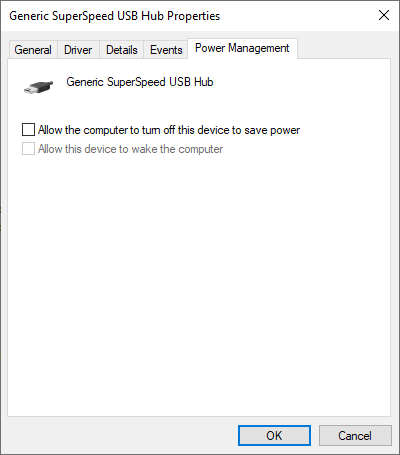
This is what I got, when recreating config.yaml from scratch on v1.3.5:
harvester:
# If True use parallel reads in chiapos
parallel_read: True
That comment is chia generated. My understanding is that this is a very old entry, though. They also don’t say what is the default value, but assuming true.
So from scratch they add in items, but upgrade they don’t add items.
Some drives are hard coded to sleep after X seconds of inactivity. There are no operating system settings that will prevent the drive from sleeping.
If all of your operating settings are correct (such as what @drhicom posted), then you have to run something that periodically writes to the drives to reset their internal sleep countdown from reaching zero and putting the drive to sleep.
I have a script that I run from the command prompt, that cycles every X settings (X is your choice of seconds). It gets the drive name info from the output of “chia plots show”, and sends a few bytes to each drive.
Or, you can install an application that keeps drives from sleeping.
I never used one, but they exist. So I have no recommendations. You would have to ask around or search the web for reviews, or youtube videos, etc.
Let me know if you want to see my batch script.
Yup, that is the starting point.
I also wrote a short batch file (as virtually everyone did) that checks on those states:
@echo off
echo "smartctl RUNS ONLY IN ELEVATED MODE"
echo:
: START_AGAIN
timeout /t 120
echo starting ======================================
echo.
smartctl -d sat -n standby /dev/sda
smartctl -d ata -n standby /dev/sdj
smartctl -d scsi -n standby /dev/sdn
goto START_AGAIN
It does not write to drive, just talks to the HD controller. The crappy part is that you first need to run
smartctl --scan
To get the list of drives, and which protocol needs to be used. If you don’t specify protocol (sat / ata / scsi), the check process may be kicking those drives out of IDLE_A state (what is preferable).
Of course, you will need to install smartmontools, but this is one of the most trusted HD SMART checking software out there (runs on everything), at least IMO.
This may be either a secondary problem (drive in sleep and was just woke up, so the first plot was hit with 30_, the next with 5+.
The first thing to do is to focus only on those 30+ secs.
By the way, that batch file will show the current state of the drive (ACTIVE, IDLE, IDLE_A, STANDBY). The ‘-n standby’ means that it will bring the drive back to ACTIVE if in STANDBY or lower state.
So, that would be the quickest check for drive power states.
Also, I would comment for now a, b, x, y, z drives, just to stay further away from that 26 crap. You are missing 25 drives, so 5 commented should still produce 20 missing, if this is not the 26 thing case.
Most likely, smartctl can also work with drive letters, but for mounted drives there are no letters, so that ‘–scan’ will show you everything that smartctl sees on your system.
So did this problems get fixed yet?
I did uncheck (allow pc to turn off this device) for all USB hub devices from Device Manager.
Then i did reboot, and after that all my 49 hdds (sorry for saying 50hdds as i forgot one is at warranty) are seen in Chia 135 and all plots. However after this reboot in device manager all the hdds mounted in folders now appear with ! mark saying: This device cannot start. (Code 10)
Except the lazy times above 5 sec which ill check again tomorrow, all works ok now even with that exclamation mark in Device Manager. Its 30 min now since there are no new lines in debug.log…
Thank you!
Yup. Also, they remove comments, and reorder those lines. And all that is “in order to preserve user choices” as that stated it before.
All that is to follow their current guidelines, save on extra letters in the code, and make it super sparse. The code rules, and farmers are just collateral. This file is meant to be maintained by farmers, so per Forrest Gump, this is “as retarded as retarded could be.”
However, I also understand that that cannot focus on everything (as also explained before), so by ignoring things like this one, they have more time to polish that green pixel in the lower right-hand corner of UI. Way to go!
Which version of Windows 10 do you have there??
| Edition | Windows 10 Pro N |
|---|---|
| Version | 21H1 |
| Installed on | 18-Jun-20 |
| OS build | 19043.1706 |
| Experience | Windows Feature Experience Pack 120.2212.4170.0 |
Maybe install ChiaDog, PSChiaPlotter (harvester heatmaps) as those are potentially the simplest tools to use, and they show lookup averages. Right now, you are kind of flying blind, as you don’t have much, but the most obvious feedback. Those will help you to quickly see whether you are making progress with your changes.
As I mentioned, those ~5s lookup times may be related to the number of plots you have on your system. Chia is not that good at doing multiple lookups for a single challenge. The simplest test for that would be later on to drop first the first half, then the second half of your folders, and check what lookup averages you get with those, comparing to scanning all folders.
Also, as you are running solo, you don’t have much feedback as far as stales, so it is hard to say whether those ~5s lookups have already crossed the “too late” threshold. If you are pooling, they will let you know about all your stales, and some pools go way above 5s.
UPDATE:
Actually, currently your log level is WARN. At some point to better fine tune your farm, you will need to bump it up to INFO to see what are the averages of your “plots were eligible for farming” So, keep it in mind, that whatever you do right now to squash those lookups is just part of the story that counts.
Although, there is no point to jump the gun and change it right now, as your logs will be overwhelmed with junk. The current focus is purely on addressing power states of your drives, and WARN level is good enough.
The advantage of the batch file that I posted above is that every time it runs, it will show you the power state of each drive at that moment, so you can potentially infer why the lookups are sluggish (maybe not, though). Also, it doesn’t need to write to HD as everything is done on the protocol level only, so the mechanics are not affected, if drive is in ACTIVE or IDLE[_A] state (this may be just a mental comfort, not really advantage to talk about ![]() ). It has about 5 lines of code (except of calling drives), so easy to scrutinize.
). It has about 5 lines of code (except of calling drives), so easy to scrutinize.
Although, I have to say that I like @seymour.krelborn script, as it is much better automated (mine needs to struggle with those /dev/sdX devices and their protocols to get it setup).
Not bashing on you, just asking.
Since CHIA has identification requirements for folder directories, it is recommended to start with an English letter, and pure numbers may cause identification problems.
i downloaded keepaliveHD but i have no idea how to install or start as i see no .exe or any youtube about this?
if i see on debug.log the warning about times above 5s, only once a day, does this mean that its only happening once a day or all day long? Now it looks like the last warning was 12h ago. If its that rare wouldnt be so much of a problem i guess?
If you downloaded this Release KeepAliveHD v1.6.2-beta · stsrki/KeepAliveHD · GitHub there is an KeepAliveHDSetup.exe file.
Do you have this program set to just read and not write and at what time interval do you use?
That is really good! That line is just one per event, so that is good, and potentially can be ignored.
The next step would be to bump the log level to INFO, and check what averages you have when processing signage points. In your config.yaml, change it to INFO:
logging: &logging
log_stdout: False
log_filename: "log/debug.log"
log_level: "INFO"
This change requires chia restart. Once you have it restarted, monitor your debug.log for those lines:
2022-06-16T08:00:17.640 harvester chia.harvester.harvester: INFO 3 plots were eligible for farming 357f18f5db... Found 0 proofs. Time: 0.14064 s. Total 1186 plots
What average times you have there - “Time: 0.14064 s”? In my case, that was a fast lookup, but my averages are 2x that, and even if those are around 1s or higher, that may still be good enough, as long as the highest numbers are not wandering off much over 5 sec.