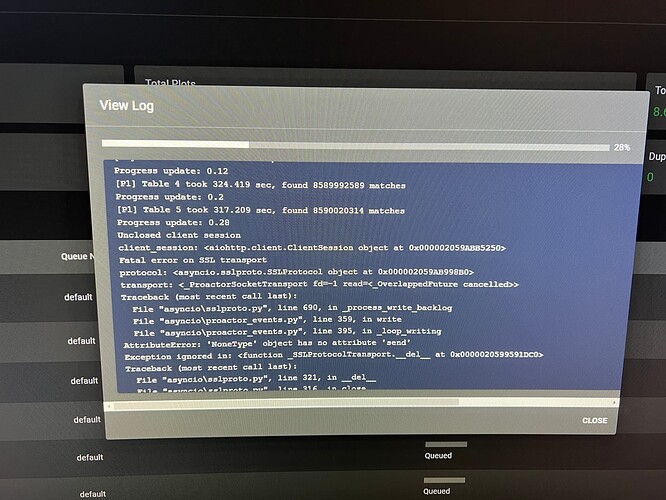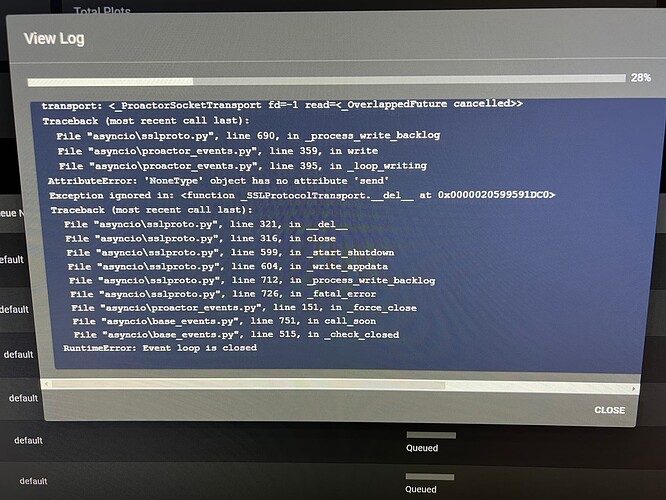This is what I used for plotting chia with MM (note that I used the stotiks old version, not the latest provided by Chia):
SET TMP1=d:\chia\tmp\
SET TMP2=r:\chia\tmp\
SET XFR=d:\chia\xfr\
SET PLOTS=10
SET contract_addrs=YOUR_CONTRACT_ADDR
SET farmerkey=YOUR_FARMER_KEY
SET hr=%time:~0,2%
IF "%hr:~0,1%" equ " " set hr=0%hr:~1,1%
SET DATETIME=MadMax-Log__%date:~-4,4%%date:~-10,2%%date:~-7,2%_%hr%%time:~3,2%%time:~6,2%
SET LOG_FILE=logs/%DATETIME%.log
IF NOT EXIST logs mkdir logs
if NOT EXIST %TMP1% ( mkdir %TMP1% )
if NOT EXIST %TMP2% ( mkdir %TMP2% )
if NOT EXIST %XFR% ( mkdir %XFR% )
powershell ".\v0.1.6\chia_plot.exe -n %PLOTS% -r 25 -u 8 -v 8 -t %TMP1% -2 %TMP2% -d %XFR% -c %contract_addrs% -f %farmerkey% | tee '%LOG_FILE%'"
In that base folder, I only had that batch file to plot, and the other one to move those plots around. In the v0.1.6, I only had that one chia_plot…exe file. Nothing else related to Chia was on that box.
I have it in plotter.cmd file that is basically what was provided with that Win version. That d: drive was my NVMe, the r: drive was ImDisk RAM drive. The box is i9-10900 (non-K version) 10 phys cores (so it was overbooked), and was getting ~30 mins k32 plots.
I have never tried to plot k33 or k34, as I don’t have enough RAM for it, and don’t think that getting anything higher than k32 buys me anything.
So, again my k34 knowledge with MM is basically zilch, but I would assume that the same command line should do.
Basically, that is a nonsense that chia GUI doesn’t show the command line when selecting a plotter, so one can copy / past it, and be done with GUI.
@seymour.krelborn was dealing with that -w option. It is somewhere on this forum, so either you search for it, or he can chime in when he is available.
Also, when you specify something like -n 10, MM will sit in a loop and generate those 10 plots one after another without your intervention.
When you specify that your tmp1 is on the same drive as your dst folder (i.e., both on the same NVMe), there is no “copy” process there, as MM will just move the handle to point from tmp1 folder to dst folder (no byte transfer happens). That implies that whether -w option is wait for copy or not, it really doesn’t matter, as there is no physical copy of any bytes.
SSL is used to protect the communication channels between various chia modules (e.g., GUI and full node, or in this case plotter). No, it has nothing to do with your box being overtaxed, just bad code released by Chia.