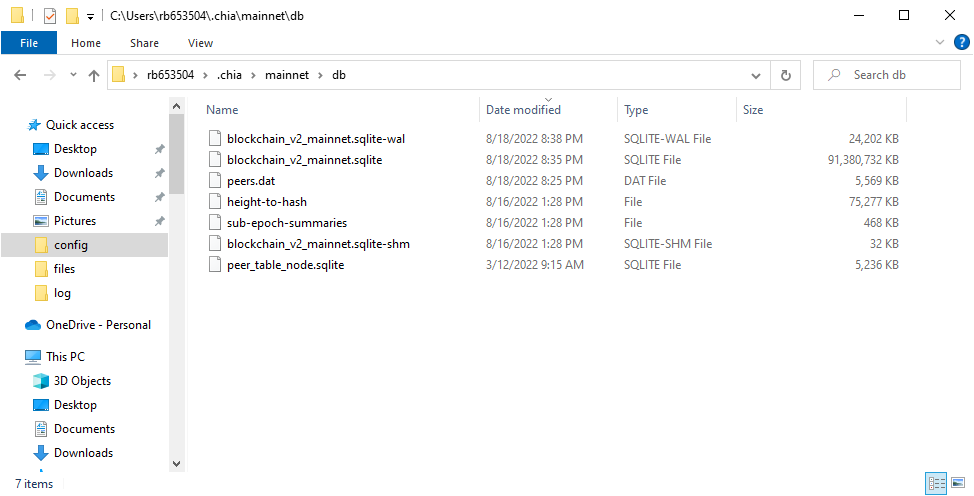Hi, i am trying to download the database of chia, but when i download and install it the full node in the GUI keep loading and never load, if i delete it i can download it from fresh database and all work fine, but it would take week to reach the actual height; i also try different database v2 web provider and all fails, is this a bug from chia 1.5.0 ? or all database are corrupted, or maybe i should wait in full node loading ??
Bit the bullet and download from scratch the you will have your own know good database. Then make a backup after you shut down chia and copy it to two places, one on a USB harddrive second some drive d: or e: etc. It a learning process nothing comes easy.
yes, i am trying but is so slow (i am at 1000000 approx in 1 week), i prefer taking the risk of downloading it; i am going to try a v1 database
I would not, what type of machine are you using CPU and memory and which OS?
i7 7 gen, 24 ram, win 11, but cpu is at 4ghz underclocked
i have hight load CPU process so is probably that
So what else is running on that machine, you dont have a box for chia?
some daemon process, gpu miner, etc
To make it simpler your trying to install a fence and digging post holes with a coffee spoon. There’s only so much that box can do at once.
yes i know, that why i download the database, but is not working, going to try the v1
yea same files, there isnt a reliable web for database v2 to download
Hi Pachi
I had this same problem. I think somehow the database becomes corrupt during the download. Today I got the GUI to load. The error I was getting was a Malformed Database error. So tried to repair it. The first thing I did was open the database in an SQLite Browser. I used DB Browser on Fedora 36.
-
The database is large so it will take a while to move from the first record to the last.
-
I ran an integrity check on the database, which will take a while to complete.
-
I did an export of the database, although I don’t think this is needed.
After it was completed used the command line to load the full node, I was surprised when it started. the big test, however, is chia dB validate. With that success, I can now open, and the sync status is 23886234/242403 still have 36 hrs before full sync.
I hope this helps
This is on Fedora 36 tonight I am attempting to move it to a Raspberry Pi 4 that I want to run everything on.
thanks for the reply, where u downloaded the database? also it take long time to the full node to start? and db validate found errors or orphan blocks ? also i am no windows, not sure which software use to repare it
I downloaded it from https://chia.sponix.net/
DB Browser has a Windows install.
https://sqlitebrowser.org/dl/
the integrity check is in the tools menu.
thanks, going to try, is required a chia db validate too ?
The db validates and reads the complete blockchain, so if it is successful it’s a good chance the GUI will open…
Did ur downloaded db ever open? I’ve downloaded a copy from the Chia website, and expanded it, but wen I replace the original install db files, the GUI just hangs at loading. I’ve tried on 2 PCs, same result. It’ll start a fresh db from ‘0’, but that takes a week or so at least. I thought that Chia putting an updated db on their site was supposed to save us from this hassle? But apparently they neglected to put direction for how to use it so that it works making it useless ![]()
There can be issues with name, and you need to make sure you update the config yaml to reference the correct DB.
The file names are identical, and I simply replaced the original (after saving a copy) and restarted.
I’m at a loss…it should be brain-dead simple… or I am…one or the other ![]()
I did download October db, and it worked fine. I was running v2.1.3 (fresh install but once synced moved it to the old / slower node and it was also working fine - with config.yaml changes).
In the config.yaml, here is what I have:
full_node:
database_path: /mnt/nvme1/chiadb/db/blockchain_v2_CHALLENGE.sqlite
// if you changed your location, you also need to update those files
peer_db_path: /mnt/nvme1/chiadb/db/peer_table_node.sqlite
peers_file_path: /mnt/nvme1/chiadb/db/peers.dat
By the way, that download has the whole db folder, so you need to kill your old folder and replace with this new one, not just the sqlite file. (Maybe this was your problem - keeping some of those old files.) I would also kill the wallet db, just in case (as it doesn’t take long to rebuild it).
Although, I don’t understand why they don’t have at least weekly updates. It just takes 1 guy there, not even a dev, and helps around 100k farmers out there. Especially right now with the dust storm going, the db is heavy. So, what is so green about people wasting time waiting for syncing a month or two.