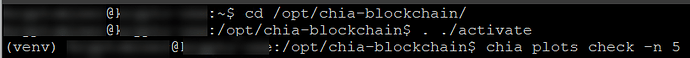Per title: no plots are marked as corrupt. But the Windows CHIA GUI only finds 88 plots while there are 103 plots on disk. I also reset all folder and file permissions, just in case (I moved a lot of plots over to this machine).
Do this in the CMD, and you will get an answer:
cd C:\Users\(YourPCUserName\AppData\Local\chia-blockchain\app-1.0.5\resources\app.asar.unpacked\daemon
chia plots check -n 5
I indeed did! Thank you 
Hi,
Do you have the same command for Linux ?
I have the same trouble “plots not found” although all these plots are on my disk and made with the right key.
thank you
yes. go to your chia installation folder
. ./activate
chia plots check -n 5
Thank you for your answer !
Will be possible that you send me the all line code that I have to write in a terminal window ?

So I think you’re running Chia on Linux and had it installed
- following the install instructions on Github
- downloading and running the installer file from chia.net
If 1. In terminal:
cd ~/chia-blockchain
chia plots check -n 5
If 2. In terminal:
cd /usr/lib/chia-blockchain/resources/app.asar.unpacked/daemon
chia plots check -n 5
Mind you, doing a chia plots check with 5 tests (-n 5) is ok to verify the plot files are found and valid.
The ‘quality’ of plots should be tested with -n 30 or even -n 100 and on average be > 0.7.
But this takes much longer and is not needed just to check if plots are found by the harvester.
Thanks
Have a good one
Stay safe and far away from Poutine
Did you solve the plots missing issue?