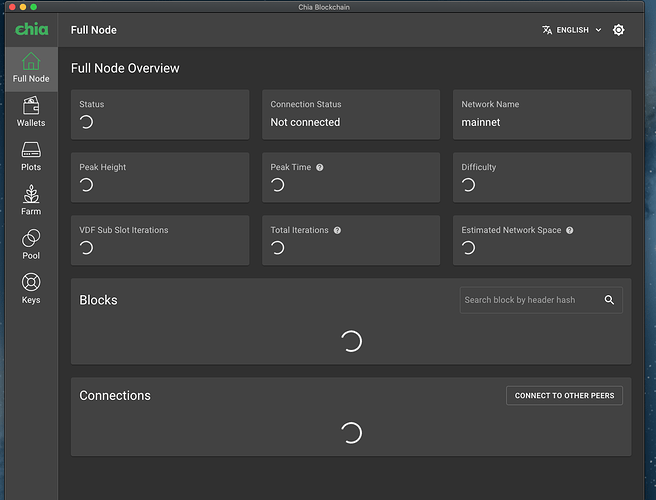Thinking of giving up on you…
just started happening to me too, with these lovely messages in log:
2021-10-22T16:18:08.100 wallet wallet : INFO Reconnecting to peer {'host': '127.0.0.1', 'port': 8444}
2021-10-22T16:18:08.117 farmer farmer : INFO Reconnecting to peer {'host': '127.0.0.1', 'port': 8444}
2021-10-22T16:18:10.142 wallet wallet_server : INFO Cannot connect to host 127.0.0.1:8444 ssl:<ssl.SSLContext object at 0x000002241ED3A040> [The remote computer refused the network connection]
2021-10-22T16:18:10.158 farmer farmer_server : INFO Cannot connect to host 127.0.0.1:8444 ssl:<ssl.SSLContext object at 0x0000027989E1E2C0> [The remote computer refused the network connection]
If I were stuck where you are I would be in hate mode too! 
You posted your first db problems on Aug 29th, just before release of Chia GUI 1.2.9. There may be some connection there.
It appears that you have not been reliably synced since then. 
In your threads you have implemented every fix known to the community and have not fixed your problem.
I suggest you go to Keybase Chia Team and post your problem in Support.
Good luck and be well. 
That is an impressive and full solution! I may try Machinaris myself.
Check that you don’t have other programs listening on the ports used by Chia. I had a similar problem after installing Vmware which used port 55400 (same as Chia). From the picture it looks like you are running OSX: Mac OS X: List listening ports and programs using netstat - Benohead's Software Blog
(Same command on Linux/Unix/Windows, but parameters vary.)