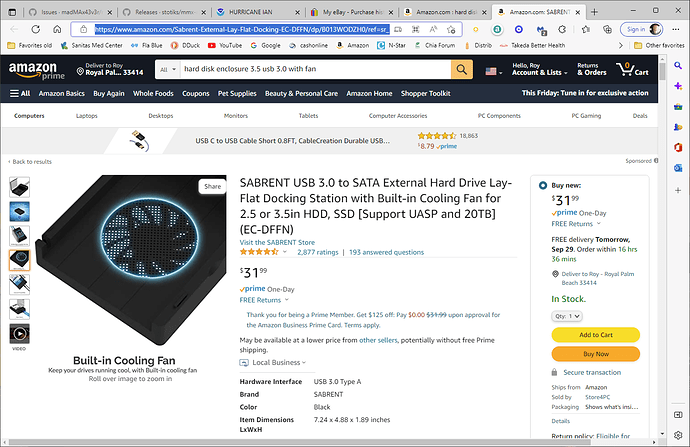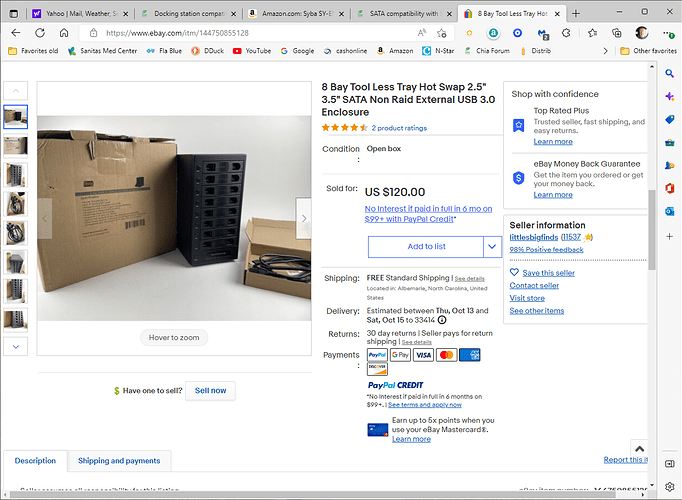I ended up purchasing this:
https://www.amazon.com/dp/B076ZH262B
…
I dropped in a 12 TB ($10.83 per TB) drive from here:
https://www.amazon.com/dp/B0BC2DXX78
That external USB LaCie drive decided to come home from its vacation. I do not know why it left, or where it went. But I turned it back on and it is working as if I imagined the whole thing.
With my new Syba enclosure and the 12TB renewed drive, I copied all of my data over. So that worked out. And I can easily add more drives, if that ever becomes a need.
I ended up choosing the above Syba enclosure because it comes with eSATA connectivity. It also supports USB connectivity (which is probably what most people use). But I connected mine with the included eSATA cable, and it works great.
I get to keep my available USB ports. This is on an old computer (Asus Sabertooth x58 motherboard from 2005, I believe), where I never had anything connected to its eSATA port, and probably never will, again.
I discovered that my motherboard offers both “powered” and “non-powered” eSATA ports. I used the non-powered port, figuring that my drives would be powered by the Syba unit (and that worked).
But what type of SATA device could make use of a powered eSATA port?
I can’t think of any SATA devices that would get powered the way a portable USB drive (or USB flash drive) is powered via the USB cable. What kind of external SATA device would be powered from a SATA cable?
Also, I wonder, since I am using the eSATA connection, if I would be able to RAID multiple drives housed by the unit? I might never find out, because I have no need for additional storage.
But maybe someone knows about using RAID via eSATA?
Standard SATA (internal) supports RAID configurations. So I would assume that the external variety would also support it, but might be limited to the OS handling that functionality?