whats not worth it? Id be happy with 53 minute plots
.\chia_plot.exe -n 6 -r 20 -u 256 -t D:\ -2 D:\ -d D:\ -c xxxxx -f xxxxxx | tee ‘%LOG_FILE%’"
I guess i will try “-r 12” but i thought it was threads and I have 24 available threads. hmmm
Please, check that each CPU has his ram modules installed in dual mode. Other cause would be that the ram modules doesn’t have good health. I have experience getting ECC corrections erros. I saw It in my /var/log file of my Ubuntu system.
The errors were like this: EDAC MC1: 1 CE memory read error on CPU_SrcID#1_Ha#0_Chan#0_DIMM#0.
I replaced the ram modules and the system is fast now, 50 min madmax plot. (Dual xenon e5-2640 V3, 64gb ram). I use SSD and nvme for temp dir as you.
Please check your ram modules health and the situation on each cpu. Ensure you are working in dual mode if supoorted by your motherboard.
Regards.
Which Inland NVME model do you have, Premium or Platinum? Platinum quickly slows down to SATA SSD speed for sustained write. Check if you have hyper-threading enabled, under Task Manager, Performance → CPU - right click - Change Graph to - Logical Processors. Do all 24 cores show up?
My secondary plotter is a 2009 MacPro with similar dual Xeons as yours only slightly faster. The best I can do under MadMax is about 66 minutes.
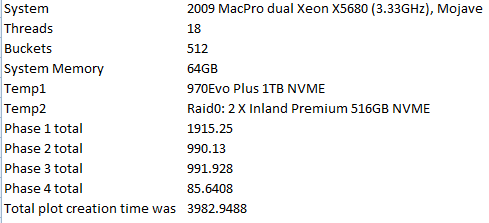
I meant that it’s not worth for me since i am plotting on a Win10 Workstation and getting about 32min plots
According to CPU-Z it is in single mode. Since my mobo has two processors i put one stick of 16gb ram on cpu 0 slot 0 and another 16gb ram on cpu 1 slot 0. Should I set it up differently? How would i get it into dual mode?
Ram is tested and fine.
I have the Platinum Inland NVME (damnit, lol) I am also using a PCIe 3.0 x4 adapter.
All 24 cores show up in the task manager.
Thanks for everyone’s help btw
Should I change my memory configuration and get a different NVME?
I dont really need a 2gb since I’m not plotting in parallels, what would you recommend?
If you want to work in dual mode, you need to add two 16gb new modules. The actual setup of ram is correct, but for work in dual mode you need 2 ram stick for each cpu (if your mobo support It).
How much of a difference is dual mode going to make? is it worth my buying another 16gb x2 of ram
Most likely. Not your system, but was watching a YouTube of benchmark comparison of single channel vs dual channel memory setups on a Ryzen APU and the benchmark was like half for single stick. Depending on your setup it can matter. Not so expensive really, so why not …and if cost is a concern, put 2x 16GB on one CPU and get 2x8GB for the other and compare for fun.
Should I look into a RAM disk?