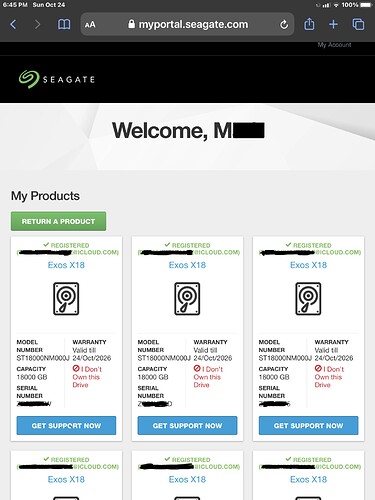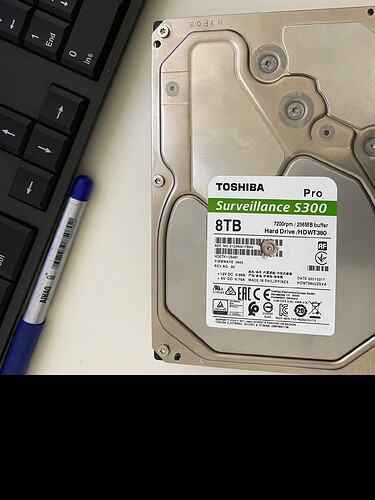I have a mix of WD and Seagate drives, and a mix of each of their various models.
Basically, I was purchasing whatever I found to be a fair price, based on the cost per TB.
The following are all USB models:
Zero issues with:
– LaCie (Seagate brand)
– Seagate Expansion
– Seagate Backup Plus Hub (well, a minor issue – explained below)
– WD Elements
– WD EasyStore
– WD MyBook
Major issues with:
G-Techonolgy (g-drives) (WD brand)
One of the g-drives that I purchased from bhphotovideo.com vibrated a lot. B&H is good with returns. They took it back. There was no way that that drive would have lasted.
Two g-drives that I purchased on amazon decided that NTFS was a chore, and took it upon themselves to revert to a RAW file system. They did this approximately 3 days apart from each other. Both drives were full of plots. Neither drives revealed any plots via my recovery efforts – even though I wrote zero bytes to them after they failed.
It took me 1 month to get an RMA from WD. And that was after more than a dozen phone calls.
Their on-line RMA system does not issue RMAs. It issues errors. And the WD representatives got the same errors when they tried to create the RMA for me.
It has now been 10 days since they took delivery of my two faulty drives, and they still have not shipped me my replacements.
Western Digital is a nightmare to deal with. They are polite, while they give you excuse after excuse for nothing getting done. I believe that the folks that take the calls are taking flack from irate customers, and those call-takers are not to blame. But it is impossible for the customers to speak to anyone else.
Western Digital is horribly mismanaged. Pray that you never have to RMA one of your drives.
I have read stories about people returning drives, WD keeping those returns, and blowing off the customers (never shipping out replacements).
They asked me for proof of purchase, photos, serial numbers, name, rank, and next of kin (well, not rank and next of kin).
For comparison:
I did return two Seagate Backup Plus Hub drives. Later, it turned out that the return was not necessary.
Two of those drives gave me the Windows USB sound, when I connected the drives. But neither would give me a drive letter. I tried on 3 different computers, running Windows 10 and Windows 7.
The problem was a minor one, and appears to be a quality control issue with Seagate.
The fix was simple, once I learned what to do.
The drives show up only under “Disk Management”, while an administrator. But they show up as “off-line”. All I had to do was right-click the drives, choose “on-line”, and that’s it.
Seagate’s RMA process was a delight. A complete opposite of WD.
By the way, the Seagate Backup Plus drives are not a good value, in terms of price per TB.
I purchased them because they come with two USB ports via their internal hub. So using them not only does not consume a USB port, you actually gain a USB port (you use 1 port on your computer, and then have two available ports on the drives). And I experienced no performance difference with the drives connected to the ports on the Backup Plus drives.
Five more tidbits:
- The WD drives are noisier than the Seagate drives.
- The WD drives run hotter than the Seagate drives.
- All of the above listed (see top of comment) drives have a light that shows power and activity, except the MyBook line (and the MyBook line is more expensive, and they perform no better).
- The G-Drives have no option to keep them from sleeping. You have to write a few bytes to them, every few minutes, to prevent them from sleeping.
- The G-Drives and the LaCie drives have power buttons. None of the other drives have power buttons. However, the LaCie drive’s power buttons are micro-chip controlled. So if they are turned off, then they will automatically turn back on when you re-boot or disconnect and then reconnect them. Whereas, the G-Drives have an old-fashioned button that simply cuts power. Once off, they stay off (until you push the button back in).
Cheers!