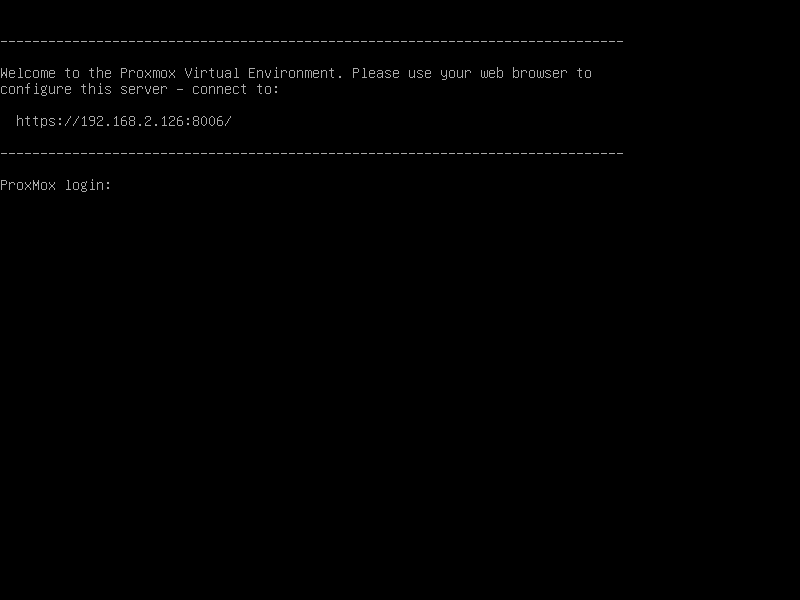Where are you located? As long as you have beer in the iCE-BOX ![]()
![]()
![]()
I installed xrdp. Then, I ran:
$ sudo systemctl status xrdp (and it gave me)
System has not been booted with systemd as init system (PID 1). Can’t operate.
Failed to connect to bus: Host is down
The next two steps (from my research) are:
- $ sudo adduser xrdp ssl-cert
- $ sudo systemctl restart xrdp
Since:
sudo systemctl status xrdp
did not work, I do not expect #2 to work.
Any ideas?
This is an MX Linux distro (Debian kernel).
It is not that often that I install xrdp, so really vaguely remember what I did. However, on one system (Ubuntu), I don’t have xrdp user installed, and don’t really recall it installing before (I bricked another box over the weekend, so cannot confirm). Therefore, I don’t think that your #1 (adduser xrdp …) is needed. Most likely, it needs to be started by root, rather than an unprivileged user (as it let’s you connect with any user you want).
I also don’t recall, whether there is a need to enable xrdp process, or rather installer does it for us. So, maybe your systemctl status returns problems, as you didn’t start it yet (if it is not enabled)?
So, try: “sudo systemctl start xrdp” and see whether it will report any errors.
Also, xrdp has a limitation that it will not run under the account that is already logged in on the box. So, if you created an xrdp user (to connect as such), you cannot be logged in directly on the box as such user and connect to the box using the same user account (it will give some cryptic errors, if any).
Also, I don’t know anything about MX Linux, but as long as it is Debian based, should act in a similar way to Ubuntu (with respect to xrdp). So, maybe that is irrelevant.
I was checking my logs, and there are xrdp lines in
- /var/log/syslog
- /var/log/xrdp.log
- /var/log/xrdp-sesman.log
So, when you run systemctl [re]start xrdp you may want to monitor those files for errors.
Move a plot with cp and -v command.
Pkg-
glances
Has a nice web gui
is also very helpfull.
Will give real-time active data.
Io stat is hit n miss. Don’t use it….
Hand down the best for what u want is
Apt package nmon.
Has fantastic disk usage graphs. Real time
With a bunch of other cool stuff
Simple and Very customizable.
Any desk is point and shoot.
In all reality tho
The answer to every one of your problems
you learn to use a hypervisor to manage your farm
Proxmox.
It’s like when Harry Potter discovered magic.
Just a thot tho.
Good luck
“glances” fills the request for what I was seeking.
I downloaded it and am using it.