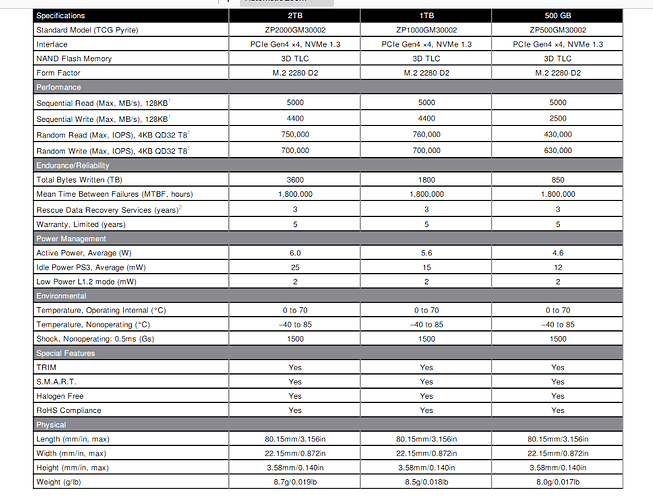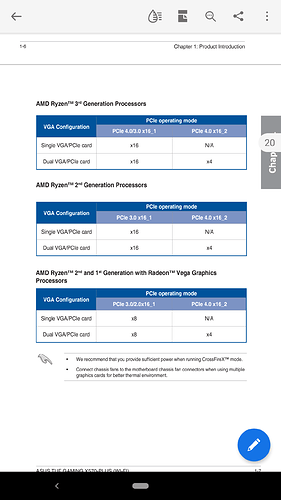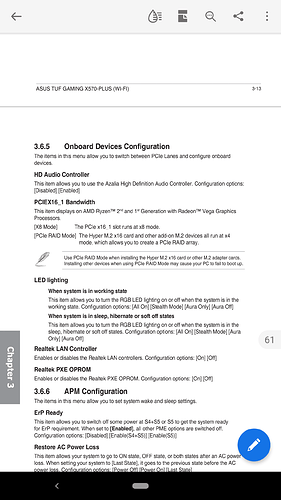First off, sorry to be that guy, I know there are alot of these “is drive X any good for plotting” posts. I got a 2tb firecuda nvme (gen 4) coming on monday. I got it open box for a steal at $229. The tbw is great, but i can’t find much info on sustained write except for tom’s hardware saying that after the cache is full it drops to 600mbps. Not even a graph, just that statement. That would be an unacceptable rate with 6 parallel plots running. Has anyone here had any actual plotting experience with one? I’m wondering if i should just sell it and buy a couple 1tb inland premiums, silicon power A80s, or sabrent rockets instead and skip the whole testing part.
I have heard the performance tanks on those in sustained heavy load. As long as you don’t max them out, you are good. The Silicon Power A80 and Inland drives are great drives to get. If you go Sabrent Rocket, you want the peach colored one, not any version of Rocket Q or the original (blue) ones.
With that said, I don’t know if you are on Windows but you could always test the drive in Crystal Disk Mark.
Here is the spec sheet for your reference:
Thank you, and yes I am on windows 10. I found a couple other posts of people complaining about slow plotting speeds (not sure why I couldn’t find them last night). I also have an Asus hyper card sitting around so I’m kind of thinking I’d be better off selling the firecuda and running a couple of the other 1tb drives striped in it instead. The speed would certainly be much better. It’s an x570 board so I could run it at 4.0 speeds.
I have the 1tb model. My WD Black 750 is faster than the firecuda. WD Black 750 does a plot in about 5 hour 30 minutes and the firecuda is about 6hour 10 minutes when running at the same time and same settings.
Yes, you’d be better with the 1TB cards and the ones you mentioned are cheaper, even if you get 2. As for the Asus NVMe card, you want that in your main x16 slot if you have more than 2 NVMe in it. Then, depending upon motherboard, the GPU would get bumped to x8 or x4 in the 2nd slot OR both cards would get bumped to x8. I know x8+x8 OR x16 + x4 would be the way it would work with most Ryzen motherboards.
I’ve used the Firecuda 520 2tb X2 and the Samsung 980 PRO 1tb X4. Not a lot of difference in real-world on overall plots per day. Endurance on Samsung is way lower on paper but who knows in real world.
I’m running a 3090 for gaming/eth mining in slot 1 so X8 is a minimum. I’m using a tuf gaming x570 plus (wifi) which from the hyper compatibility list and the bios looks like bitrufication should be able to run my video card in slot 1 at 8x and split the remaining lanes on the hyper into 4x4x4x4. I’m hoping that’s how it will work anyway, I haven’t actually tried it yet. Processor is a 5900x so it should be able to take full advantage of the nvme bandwidth. I’ll just be limited by 32gb of ram.
I’m happy with it.
I have a Ryzen 3600 (6c/12T)
32 GB DDRR4-3000
2TB Firecuda Gen 4 (tmp1 and tmp2)
I’m getting roughly 3,000 second plot times.
./build/chia_plot -n 36 -r 12 -u 512 -t /mnt/nvme/ -d /mnt/plots/plots4/ -p {key} -f {key}
Not quite. The TUF Gaming x570 Plus (Wifi) board only has support on your CPU for x16 in the 1st full size slot and x4 in the 2nd full size slot. The other ports are x1. The x4 slot is limited to Chipset communication, so is not really full x4 speeds when all is said and done. The 3090 in the x4 slot is a wasted card. The Asus Hyper Card will bottleneck at x4 communication.
So if I am looking at the manual correctly and have the 3090 in it slot 1 it will run at 4.0x16. If I then have the hyper in slot 2 it will run at 4.0x4. Shouldn’t that still be enough bandwidth for 2 gen 3 nvme drives since they are gen 4 lanes and double the bandwidth of gen 3? Right now I am running the 3090 in slot 1 and a single sn750 through a cheap 3.0x4 pcie adapter in the 2nd x 16th slot getting advertised speeds on both. Sorry I’m not trying to argue or anything, the way these lanes are split is confusing.
Looking deeper, it could be. Not sure. You won’t want all 4 NVMe in it as that would bottleneck, but 2 may work at near full speed. I agree that this is confusing. I got confused and thought the Asus card was PCIe 3.0 not 4.0.
Okay cool, I’ll try it out and see what happens. I won’t be running more than 2 because my kids and I game on it and I have to leave some free threads and ram for that. Just trying to get about 6 parallel plots running as fast as I can. I have some sata ssds I can set up for temp 2, should be pretty decent if I get it all working right. Thanks for the help.