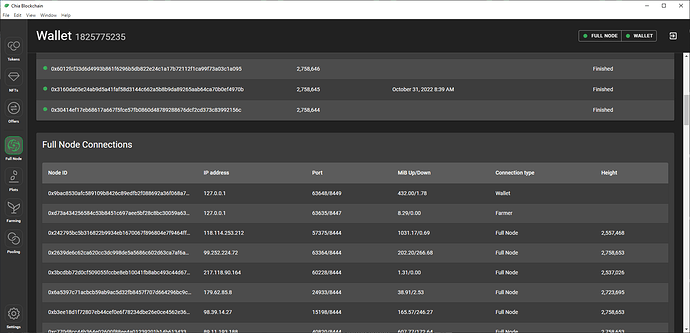I’m using an older pc, up to September of 2021 currently. I don’t think I have the connect to other node button. But I’ll look when I get back. Thanks.
What rellease is that?
Couldnt find it on 1.6.0
I am ill though, maybe i missed it.
Good morning, which version are you showing that still had the “Action” on the right side? In 1.6.0 they seem to have that out.
Oops, looks like this is a machine I had not updated, it’s still at 1.5.0. I have 3-4 other full nodes on 1.6 but not my desktop. Sorry for the confusion.
Wonder why there took that option out??
So I am on day 5 of downloading the full node and I’m up to December 2nd of 2021. ![]() I’m using and older computer so I’m sure that is why. Just thought I’d share for anyone looking in the future.
I’m using and older computer so I’m sure that is why. Just thought I’d share for anyone looking in the future.
All in the name of CHIA
Make sure to back it up when its done
Thank you. I probably… for sure wouldn’t have done that.
You can just close chia, then copy / paste it somewhere.
Or there is a backup function built in now, but im unsure how to use it, im sure others can advise on that.
Good looking out. I was just looking for the folder so i know what to back up. How often do you back it up?
I recommend that any time you shut down your full node that you should back up your blockchain and wallet.
If disaster strikes, the more recent your backup, then the less time to sync back up when you need your backup.
The wallet is not imperative to back up. It will get re-created from the blockchain. I have read where others have written that the wallet recreation process (which is automatic if your full node sees no wallet db files) is not a lengthy process. So it is optional. I back up mine.
Its at
C/ users/ user/ .chia/ mainnet/ db/ blockchain_v2_nainnet.sqlite
I do it as seymour said, whenever shut down.
Just check your v2 is being used and your not on v1
I think youll be on v2, but better safe than sorry.
Everybody should do backup every couple of weeks, I even let one of my harvesters sync up to date once a month, so I have another complete database. And when your going to copy your chia folders with the chia app shut down, I copy both my c:\Users\My-user.chia and my c:\Users\My-user.chia_keys to a USB external hard disk for (CYA) then there is no question did I back up all the my files for chia. The extra time maybe 40 seconds really.
Thank You everyone I finally am fully synced and farming a 6TB Drive. I realized that part of the reason it took so long is that I was plotting at the same time as I was trying to sync. Once my plotting finished then it went much faster. Again I have an old motherboard I found with a smaller 4 Core CPU.
Just thought I’d share for anyone looking in the future. So it about 13 days. but now I am out working the fields.
Right on - good to hear you’re online. Happy farming!
Hey man,
I want to apologize since I really don’t check Chia Forums much. This is my website. I am a huge Chia fan and would NEVER want to cause any harm. I do understand that providing the database is a nono in Chias eyes but it does help some people. I am fairly active in SpacePooI, Hdd and Stai discord but none of them encourage this. ( I go by Cookie🍪 in discord). I do have a YouTube channel which I make lots of tutorials for Chia as well as reviews of hardware. The channel is XCH-GUIDE - YouTube. On top of that I have listed the scripts I use on xchguidedb · GitHub for transparency. Anyways have a great day man
download database not recommend