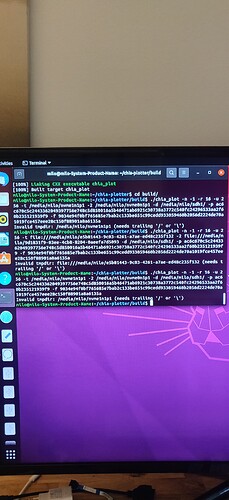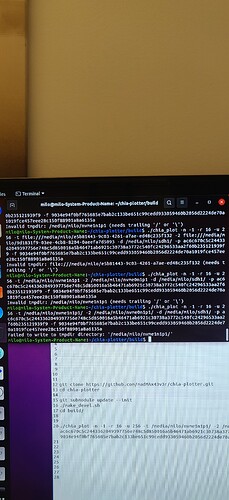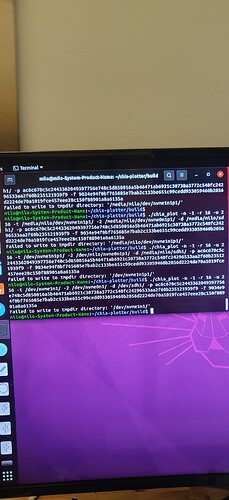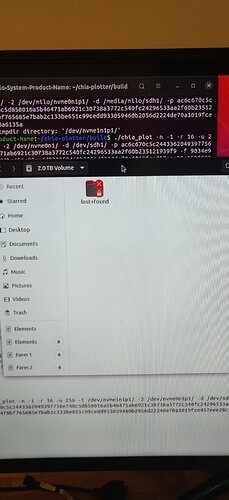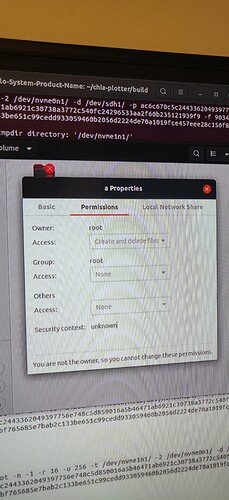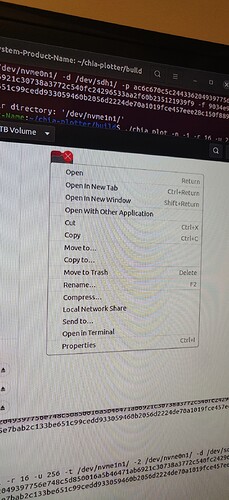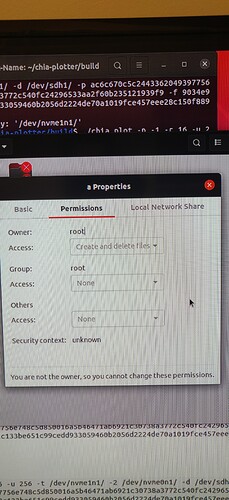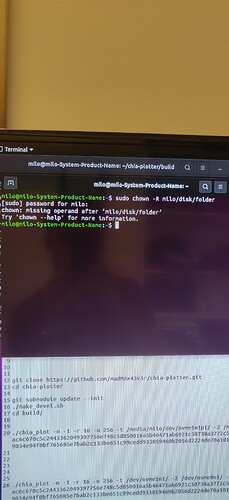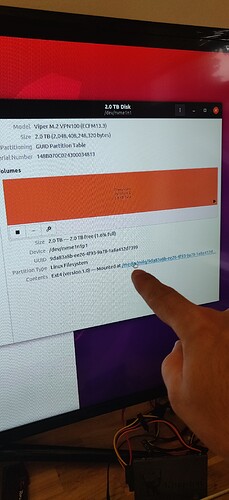I still get : invalid tmpdir
hm don´t know if u need this file://, but u have to end the path with an /
Done it and now i get another problem … Failed to write to tmpdir
try it with /dev/nvme…/
.\chia_plot -n -1 -r 16 -u 256 -t /media/milo/dev/nvme1n1/ -2 /media/milo/dev/nvme0n1/ -d /media/milo/sdh1/ -p ac6c670c5c2443362049397756e748c5d850016a5b46471ab6921c30738a3772c540fc24296533aa2f60b235121939f9 -f 9034e94f0bf765685e7bab2c133be651c99cedd933059460b2056d2224de70a1019fce457eee28c150f88901a8a6135a
/dev/nvme1n1/ -2 /dev/nvme0n1/ -d /dev/sdh1/
only need your username if u use the media
try to create a file on this drive, if u can´t u have to give full access.
got same issue, and after u give access it works
I try to open and it ask me for a password and i type it… Moved a small file… But here is still a lock on there folder
try right click in drive, open as systemadmin, than u can edit your access
group and other must have create and delete files
you´re not right clicking on the folder right?
root is the owner of the folder … give your ubuntu user ownership
sudo chown -R yourusername /disk/folder
space after your name… milo then your actual diskname… /dev/nvme1 or whatever
it’s normally /media/milo/foldername