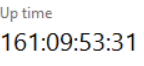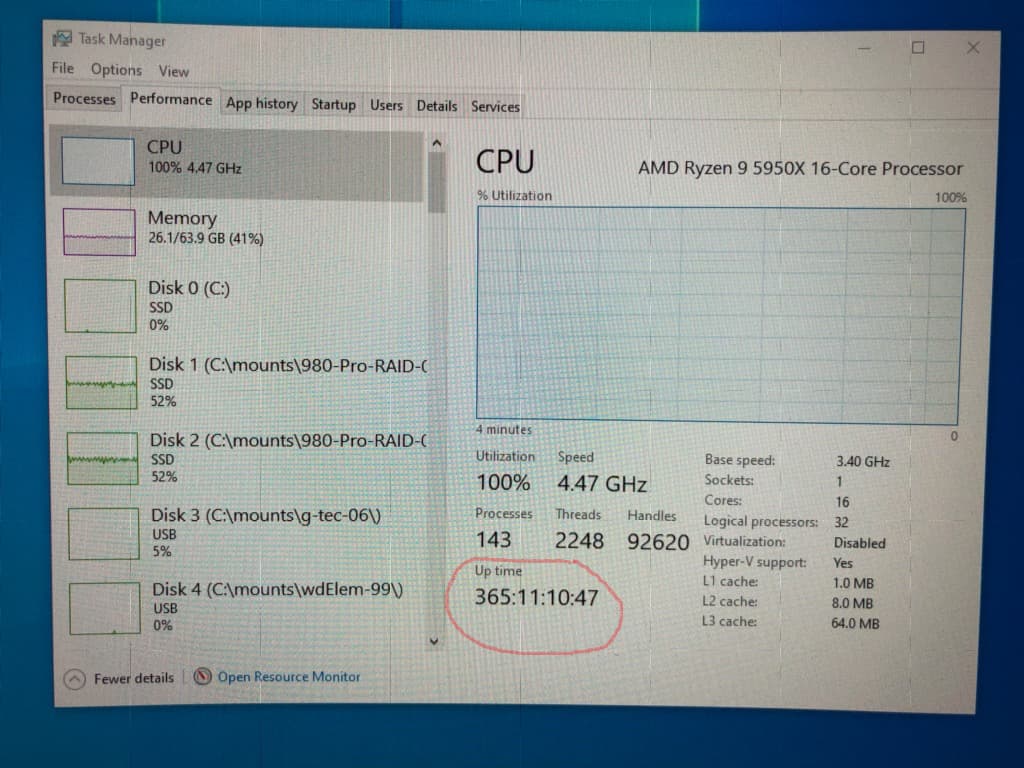The reason why the hell my people and I run our plotters on Windows is because those are the boxes that we already have, and also because Windows is the OS that we are familiar with.
Also, when I (and perhaps my people) started with Chia, it was our first venture into digital currency. I did not want to complicate matters by installing an OS that I would have to learn. If a problem arose, then troubleshooting whether it was a Chia issue or an OS issue would have made things very difficult.
In my case, I started off with a Gigabyte motherboard (the only one I could get my hands on during the shortage), and my USB drives constantly disconnected. It turned out to be a BIOS issue, which Gigabyte acknowledged, released new versions, and yet the issue persisted – and they are impossible to contact in any way.
Had I been using Ubuntu, I never would have nailed down the problem.
Someone that has Linux admin skills would have handled it. But that’s not me.
What is “PBO 2”?
By the way, you are correct that the Windows plotter is slower; significantly slower.
Some months ago, I was using my i5 laptop to create k34 plots.
My first attempts were via a Linux boot flash drive. I chose MX Linux.
Sometime later, I discovered that for Windows, the only file you need is “chia_plot_k34.exe” (there are no other dependencies). I was reluctant to install Chia on my Windows laptop, and now I did not have to. I needed only the one executable.
Well, it took way, way longer to complete a k34 plot, compared to MX Linux and ext4.
When I started out with Chia, I knew none of the above. So I went with Windows.