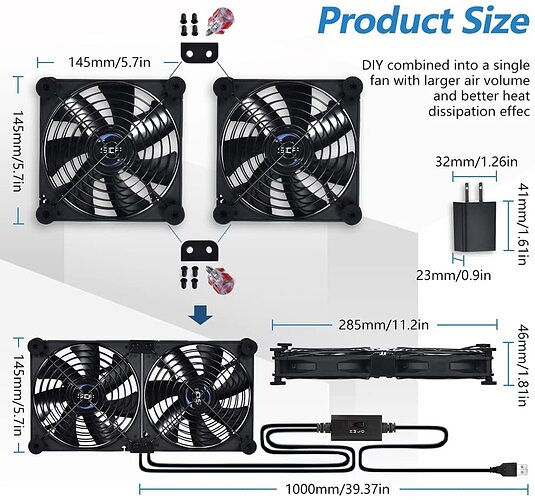CrystalDisk Works great to tell the temp of each drive.
Almost seems made for WD Drives - on Amazon - SCCCF Dual 140mm USB Speed Control Fan, 5V - fits 6 drives. I have 24 External drives staying ~#34C-38C using these with a bit of screen on top for a level mount surface. Little legs to stay off the surface for upwards flow or mount to top for pull-thru flow. 140mm is just the right size for the external drives.
Nice, but rather expensive, I used two 120mm fans from my box of spares, and about 68p worth of PETG
Yes, no, and no.
– Yes, I can feel that two out of fourteen identical drives are hotter than the other twelve.
– No, I am not using a drive that is not designed to be on 24/7.
From where did you conclude that those drives are not designed to be 24/7?
I have 4 external drives that I never turn off, connected to a desktop PC that I never turn off. They have been running for between 5 to 12 years.
– No, I am willing to put in the effort to safe guard my investment. I have fans blowing away the hot air.
Those are wants. They are not needs.
You needed to do none of those things.
I know nothing about your 3080 GPU and your usage. So if you are using it for non standard practices, then you brought that need upon yourself.
I could change my car’s radiator, to have it run cooler.
I could change my car’s mufflers, to have it run faster.
I could remove my car’s rear seats, to have my car run lighter.
Those are not “needs”. They are “wants”.
I could leave my car with its factory, stock equipment, and it will run as expected.
Such is not the case with my Elements drives. The factory set-up is not performing properly. Keeping the drives from burning up is not a want. Keeping the drives from burning up is a need. But I should not have that need, if Western Digital did not allow these two drives to pass inspection.
All true. And all should not be something the customer needs to do.
I do not need to do the above with twelve of the exact same drives.
I do not want to be paying for two hard drives to heat my home, and also pay for cooling to keep them from heating my home (like keeping the oven on and compensating with an air conditioner).
These drives are sold to the general public. Western Digital should not expect any of their customers to perform data center level cooling operations on their drives, or expect their customers to jump through hoops to keep their drives from overheating.
It is fair, in my estimation, to have a general, all purpose fan blowing over a block of dozens of external drives, because that is not a typical set-up. And setting up a fan to do so is simple. The fans are sold everywhere, and anyone can plug one in and aim it.
And special cooling circumstances would not be an issue, if these two drives did not run so much hotter than the other twelve.
Western Digital cares zero about their customers, based on my experience with their warranty process.
As such, they could not care less that X percent of their drives will overheat and die. And they certainly do not care that some of their drives draw more power, due to their additional friction.
For the drives that die within the warranty period, X percentage of people would give up trying to get Western Digital send them a replacement drive. And Western Digital sees that as a win.
And the rest will die after the warranty period (probably soon after), and Western Digital sees that as a shot at yet another sale. Not everyone will go back to Western Digital. But many will, especially when their drives are a few dollars less.
Two of my fourteen drives run too hot, and I am going to have Western Digital issue me an RMA for both (or at least I will try). The best fix is to not need a fix. The best fix is to have the drives not run hot in the first place.
Your drives, your choice, good luck with you’re warranty claim, but you just might want to check the temperatures via one of the recommended apps, just so you can state what the drive is running at, and perhaps also check it’s health.
PS ever wondered why they make so many different types of drives, why some have 5 year waranties, whilst ones in poorly cooled USB enclosures only have two year warranties, probably not 
Probably not?
(twenty characters)
I had another thought last night, your 14 identical drives might not be identical. If you check with Crystal Disk Info you can see what drives are actually installed inside, and then Google the model number, they can range from cheap drives, WD Red NAS drives, or even Helium filled drives, and guess what the different drives run at different temperatures, and the Helium filled drives run cooler as well.
The smart data also has a counter called spin up time, if your drives had increased friction then surely this would show the problem - Hard Disk Sentinel will interpret this data for you.