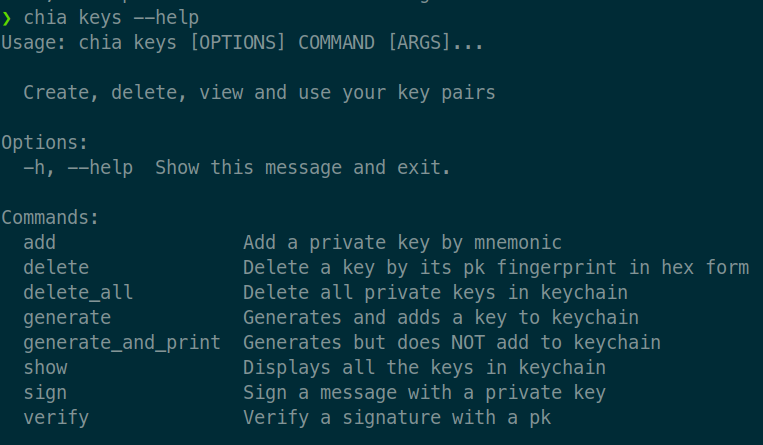I have been plotting and farming on 2 PCs with separate key on each machine, one was for HPool-PP and another one for official Chia. Now that the plotting finished I decide to combine them into 1 PC. Since XCH airdrop event on HPool will end on 31th I would no longer be interested in using it further. Is there any way to farm with 2 keys on 1 PC without using separate unofficial miner?
Just import your HPool-PP key into the official Chia machine you have. Easy to do in Chia GUI.
That would only allow me to select only 1 key
Ykno, i’m not sure. I thought I knew, and then realized I didn’t. But…
Can’t you just add more keys to the same machine, load up your plots and start farming.
Chia should see the keys and the plots and take care of it automatically.
so if I add 2 keys into official Chia its gonna farm plots on both keys?
Yeah should do.
If you only add the plots, chia will throw a warning up in the log “No keys for this plot on this pc” or something like that.
So just add the keys for those plots and the farmer shoud just farm them.
But I have never tried it. Have a try and let me know if I’m wrong.
Looking at the chia keys help page I see the option ‘delete all keys’, which means you can have more than one…
And options to add more, or remove one. So clearly, according to this, you can have more than one key on a PC.
I know I can have multiple keys on the same machine but not sure if they can be farmed concurrently. Gonna give that a try. If not I think I would try VM
Others are doing it successfully, just import the keys as advised.
From the guide:
Multiple Keys
You can also have multiple keys farming at the same time, but be careful with this. Each key has to sync separately, and if you change pools in one computer (computer A), then you must sync up your wallet on computer B in order to farm it separately. If computer B has multiple keys, make sure to sync each key up to the latest changes in the Plot NFT.