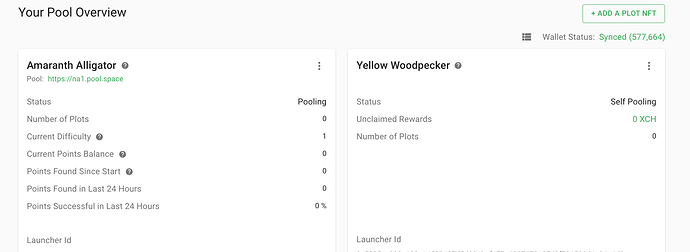I had removed a drive from my rig, but now the GUI keeps looking for plots in the non-existent location. How do I remove those ghost plots from the GUI? The “delete” is greyed-out, but to be fair, they do exist in a different location.
You should be able to go to the 3 dots menu in Plots, select to Add plots (counterintuitively, yes…) and there you can delete directories.
Also, you can update the config.yaml file for the Chia app, it contains the plot_directories paths. I am not sure if you need to restart the GUI if you do that though. The 3 dots menu also gives you “refresh plots” which possibly reads the config again so you won’t need to restart.
Let us know how you get on!
Yep, that worked. Definitely counterintuitive.
Just an FYI… "chia plots remove -d " will do it from the CLI
Thanks, I am trying to learn the CLI so I don’t have to download the blockchain on all the nodes.
I have found it’s MUCH easier to edit the config.yaml directly … this is picked up by the client in real time, especially if you go to the plots tab and press the ⋮ button, then select Refresh Plots.
Look for this section:
plot_directories:
- F:\
- X:\chia-final
- Y:\chia-final
- Z:\chia-final
then just edit that section to add or delete what you like… but be absolutely sure the indentation (number of spaces before each line) is correct because YAML requires it to be 100% accurate!
The config.yaml is in C:\Users\user\.chia\mainnet\config in Windows, and a similar path (user folder) in Linux.
Thanks, I took your advice and removed the NAS directories. Im thinking it’s better to have each machine with it’s own local farming directory using the same wallet keys.