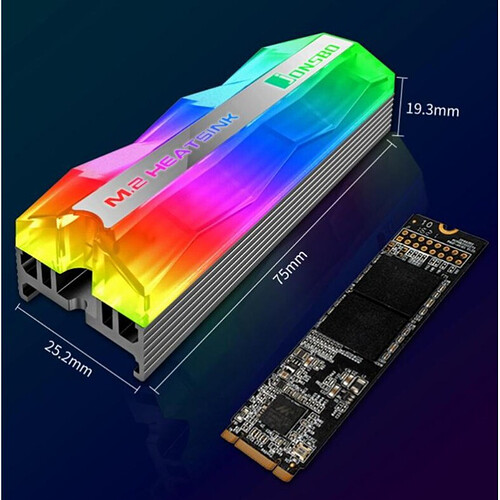I’ve been plotting 12 plots with a 40 min delay now for about two days. Getting plot times between 33000-36000 sec.
So time to change something up because that’s just too slow.
I’m running a ryzen 3900x, with 64GB RAM on Asrock phantom gaming 4s
plots are running under windows GUI, 4800MB Ram, 3 threads
When I got started and ordered the system I was still looking primarily at TBW and had never heard of a thing called sustained write speed…That’s why I also have a mainboard that has 2x pci2 gen 4 m.2 slots (cause gen 4 is fastest, right?  )
)
For temp drives I’m now using:
5 plots: 1 x 2GB Gigabyte Aorus gen 4 (copper heatsink)
5 plots: 1 x 2 GB Transcend 220S gen 3 (bought this because it has a 4.4 TBW rating and super cheap)
2 plots: 1 x Adata 1TB external SSD
The way the Netspace has been growing, I’ve decided things need to speed up and I want to check my plan with the people here before I unpack everything.
I now ordered 2 x 1GB WD SN750 + 2 Icy box m.2 extension cards (IB-PCI214M2-HSL)
The SN750 get’s about 1600 MB/s sustained write speed according to Toms, the same as Samsug 970 evo plus 1TB but cheaper.
I want to try to run those two in RAID0 and see if how many plots they can handle. Should be at least 6, hopefully 8. At the very least they should be able to handle 3 plots each (non-raid).
The TBW is only 600, I will let you know how fast they actually burn out…
I will then see how my two “old” drives fare with just 3 plots each, hopefully this should do fine as well.
As these two have much higher endurance ratings (3.6 and 4.4). I think I will keep them for when plotting becomes less urgent.
My thinking is that if plotting faster now can earn me even one coin extra in the coming months, it doesn’t matter much anymore that the WD drives burnt out fast, because they will already have paid themselves back.
I will also see if the CPU is maybe just not up to running 12 plots at a time, but I think the problem is more in the ssd’s than in the CPU.
Any suggestions, things I missed, critical errors?
P.S. Both the Aorus(big heatsink) and the Transcend(no heatsink) where running quite hot, 68 for the Auros and 71 (thermal throttle) for the transcend. After I installed a 120mm fan on the side panel, temps dropped by 8-10 dergees C. just fyi