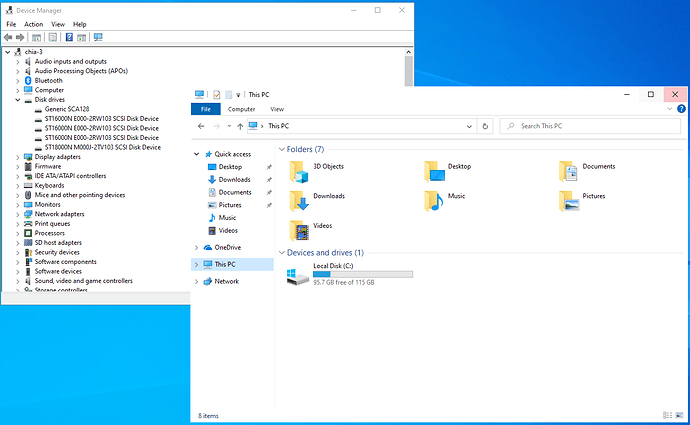It got good reviews. I do not see it as junk.
It is also small, and I am tight on space.
Win 10 is free if you dont mind a mark on the desktop.
It lets you choose any version on the installer, or some versions do, there have been a few.
But i nvr tried choosing pro, could maybe save you some cash.
One nice thing about Enterprise tiny desktops, HP, DELL, etc. is that you can even buy them OS and/or hard/SSD drive empty as in not there (way cheaper than normal), and they have an easy Win10 PRO or Win11 PRO install download from the vendor that’s 100% legit to restore to a new drive, no issues, no hassle.
I found out that Pro is free, with the water-mark.
I purchased a Home version license from Micro Center. It came with a tiny flash drive that contained the OS installation data.
Upon doing the installation, it offered several versions.
I should have chosen the Pro, but did not.
I have not checked. But I wonder if I could upgrade to Pro?
My reason is it would be handy to have Remote Desktop.
I think youd need to fresh install to get pro on it.
For free anyway.
If you put in a key, you should be able to upgrade the OS without reinstalling it.
I have only the “Home” key. I am assuming that I would need a Pro key for the upgrade. Right?
It works, in every respect, except the one key reason that I purchased it:
To connect my Syba 8-bay enclosure.
The darn thing behaves as if I never plugged in the Syba enclosure.
All of the ports on the Mini PC work. I have plugged in other drives.
All of the cables that I tried work. I use those cables for other drives.
And the Syba enclosure works on my 3950x computer.
The only combination that is inert is plugging in the Syba enclosure into the Mini PC – I tried every port, with two different cables.
There are no drivers offered on Syba’s site. Web searches have turned up nothing useful.
Before I return the Mini PC for a refund, I thought that I would post my issue here, hoping that perhaps someone might have a suggestion.
By the way, the unit is lightweight and small (the $1 is there for size reference):
Now I have the serial number of that dollar, I’m in the process of duping ![]()
![]()
![]() them now
them now
The 8-bay needs no drivers to be provided, windows will load what it needs.
Fuseguy is running this with the 8-bay with no problems Dell Optiplex 7050M Micro i5-6600T 16GB Ram 512GB SSD Wifi Bluetooth Win 10 Pro | eBay
Therein lies the problem, because Windows is not loading what it needs.
Device Manager shows the Syba box as “Generic SCA128”
It also shows the 4 NTFS formatted drives I have installed, all of which are full or partially plotted.
According to the Properties of each item, they are all working properly, and yet none of the drives appear under File Explorer.
Mine show up as drives
Did you look under disk management? Are your drives mounted as folders in windows?
Yes, and problem solved.
I originally had the Syba enclosure connected to my 5950x computer.
I had the 4 drives mounted as NTFS mount points (not drive letters).
The fix was to simply use disk management to assign a drive letter. That worked.
When I have a chance, I will mount them as NTFS mount points on my new Mini PC.
I am surprised that Windows embedded something into each drive’s NTFS header (or whatever it is called) that told any other Windows computer to attempt to use the same mounting scheme.
It it were a drive letter on my 5950x box, then I never would have encountered this issue.
But since the drives did not have drive letters on my 5950x box, then my new Mini PC made no offer of using a drive letter.
Interesting!
Your machine just read the drives and no drive letter was assign, was easy fix. I wouldn’t worry about mounting until you have more than 15 disks on a system.
I prefer NTFS mount points, as it makes searching directories simpler.
Each of the drives show up as a directory, all within the same parent directory.
So no bouncing around from D: to E: to F:, etc.
The Syba box and the Mini PC are thankfully working out.
I have no keyboard, mouse, or monitor for the Mini PC.
I hooked all of the above up to the Mini PC, initially, to set a static IP address and enable Remote Desktop server.
Now, while connected to my Chia network, the only way I have to access the Mini PC is to use Remote Desktop, which is fine.
And if the box ever becomes unresponsive, and will not boot up, it is so small that it is simple to bring over to monitor and connect it.
By the way, I thought that I found a good price for a fully functional computer.
My brother outdid me:
For the price of a tank of gas, you can get a monitor, keyboard, mouse-pad, storage, memory, quad-core CPU and Windows 10 Pro. It is good enough to do some web browsing and check e-mail.
Do this please. Once you did this you don’t want to go back to USB.
The disk array is EMC STL3. Older SAS 6GB. I bought it from a neighborhood IT guy for $150 each including rail. Controller card was $30 from ebay. Everything is plug in play. Hard drives in there are mostly SAS which you can buy used ones cheap. Control computer is an old HP Z220 Xeon 1225 v2, bought from ebay for $50. HP Z is just die hard.
I can’t buy the EMC for $150 now. On ebay a complete unit including rail will be $300. It is $20 housing for each hard drive. Still it is cheaper than 8 bay USB case, per drive unit.
Noise level is very acceptable. I am quite deaf by the way. But I know the noise level of a DELL R620. I have one. 5 EMC is way less noise than a R620.
Your set-up is great. Alas, I have no room for it.
I barely had room to shoehorn in my 8-bay Syba enclosure.
There are good reasons how come these obsolete things are so cheap.
- It’s ugly.
- It’s huge.
- It’s noisy.
- It’s power hungry.
- It’s a waste of space (see #2).
- Not spouse friendly in an way.
Beyond that, congrats for making use of all this gear. Good work! ![]()