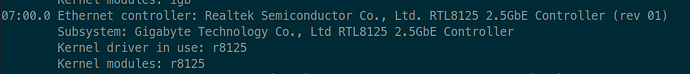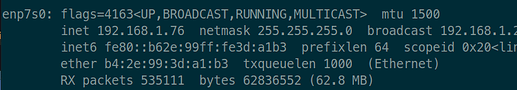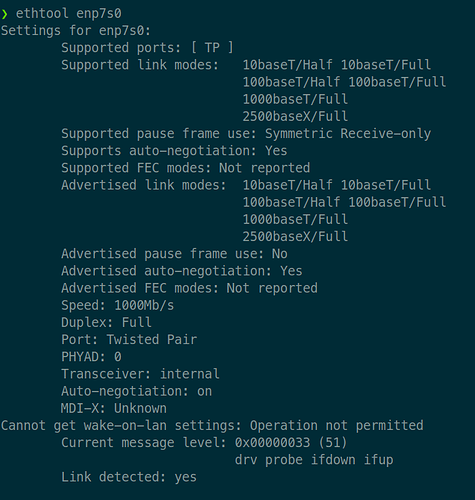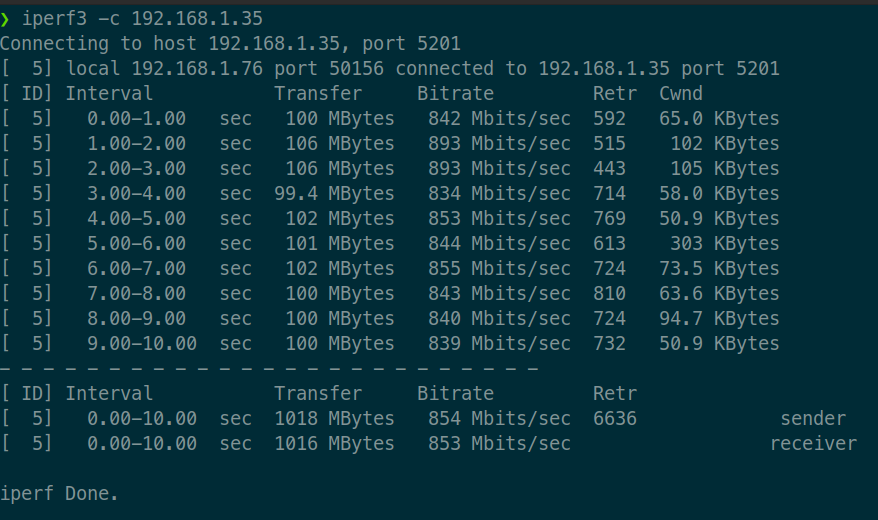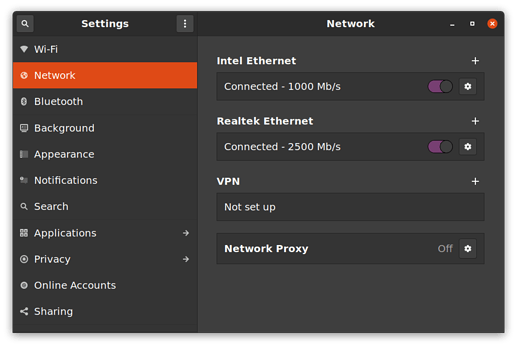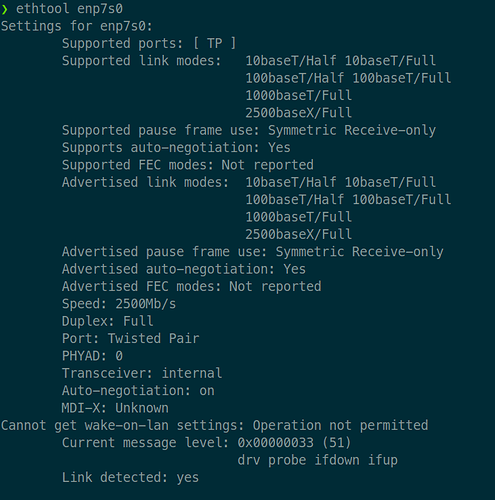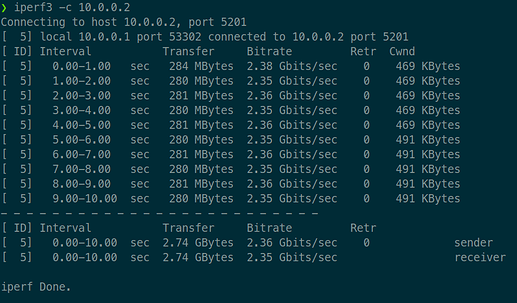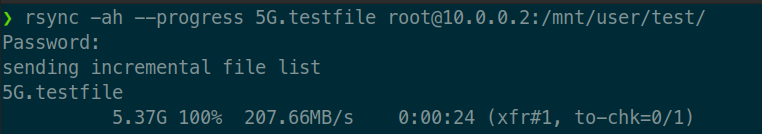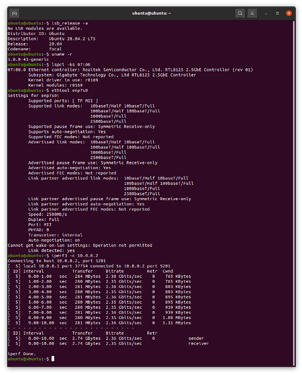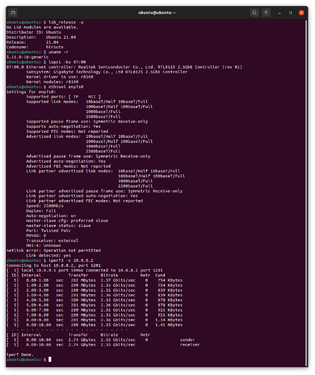Soooo, as far as I can tell… mine just works?
I spent a couple of hours playing with it last night and this is what I learned.
Firstly, I am running Ubuntu 20.04 LTS and kernel 5.8, which can be found by running uname -r.
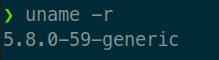
Running lspci -k I found my card was listed and loaded properly.
Now, I can’t remember if I already loaded driver r8125 or if it was originally r8169, I didn’t do a good job of keeping track of my changes. The driver you need is r8125.
Apparently the RTL8125 2.5GbE controller isn’t natively supported until kernel >5.9. For anyone with less the kernel 5.9, you can install the driver provided by Realtek , read on.
If you don’t have the kernel driver r8125 you can download it from here: Realtek Drivers
And download: 2.5G Ethernet LINUX driver r8125 for kernel up to 5.6
Then, follow the instructions in the README to install the driver, which is just a script.
sudo ./autorun.sh
I think I rebooted here. Can’t remember.
Check the driver is loaded (lspci -k), then continue the setup in your network manager.
After setting up my connection in the Network Manager, running ifconfig I found my interface:
And running ethtool <interface> I could see my ethernet controller’s capabilities.
As you can see it shows it supports 2500baseX/Full capabilities. But unfortunately, the 10GbE RJ45 card I have doesn’t support 2.5GbE, so I couldn’t test it. It just auto-negotiated the fastest available speed it could do (1000Mb/s).
I did however connect it to my gigabit ethernet switch, and I have internet and network access. No problems there. And running an iperf3 via the network to my unraid server shows decent gigabit transfer rates.
I did run a file transfer that did it at these speeds, so no problem there either.
Thats all I can do for you for now, I have ordered anotheter 2.5GbE card on amazon, but it doesn’t arrive until tmr. At which point I can run more tests and see if it actually runs at 2.5G speeds.
References: