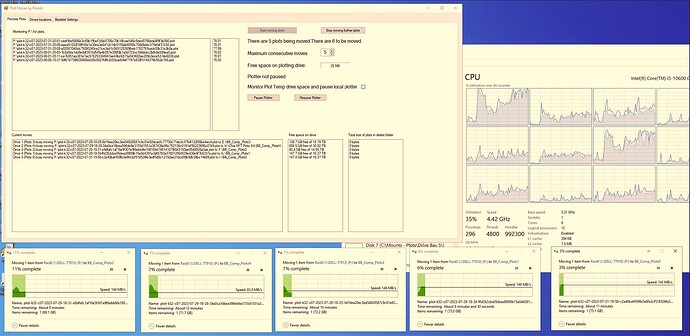This is true but you can install an admin tool like webmin or cockpit. I’m not recommending either because I prefer the mysterious sequence of letters
Perhaps your motherboard supports a hardware RAID?
If it does, then it should be independent of your OS, and likely much easier (than Linux’s options) to set up.
It does, I already have 5 x 200GB SAS SSD’s in a hardware raid 0, but then wanted to make a software raid 0 from that and an Intel DC P3700 nvme drive, which should cut down on the final write time.
The hardware HBA obviously doesn’t see the NVME drive.
Install mdadm
sudo mdadm --create --verbose /dev/md0 --level=0 --raid-devices=2 /dev/sdb /dev/sdc
Your drives may have different device names than the ones in the example above but it is really that easy to create a RAID volume with mdadm in Ubuntu.
Thank you, my drives are different capacities, does that matter? I’ll give it a go when I get chance.
RAID0 stripes data, meaning 1/n of data goes to each drive (from the set on n drives). This means that the final capacity will be n x smaller_drive.
Although, I am not sure how timing will work (most likely it will slow down to the speeds of the slowest drive, as it needs to finish reading / writing all the data before returning).
Both drives as far as I can tell in Linux benchmark at about the same speed.
Aware with two drives it will be twice the size of the smallest drive, but its only for staging plots, just wondered how Linux would handle it.
Got a whole list of jobs to do before I can try though.
No, it doesn’t matter if they are different sizes. The end of the raid disk is just on 1 physical
Am trying to give Linux a try for plotting and googling how to install nVidia CUDA, I came across Install MLNX_OFED. I do have a mellanox 10G card in the system. Do I need this? My goal is to plot on the Linux machine using bladebit CUDA and then send the plot directly to a windows share on another machine. This will save me the step of copying to local storage and then copying the plot over to the Windows machine where I will run my farmer in Windows. The windows machine is where all my storage is attached to. So it sounds like directl memory move from the RTX 4070 to the mellanox card (if that’s what MLNX_OFED does) would be a good thing for this setup?
Thanks!
On my fresh install of Mint I was able to use driver manager.
You’re far better off using a fast SSD as a staging drive. You’re going to severely limit the speed you can plot as as you are limited to sending one plot at a time the way you want to do it, and your bottle neck is then the speed of the final drive.
By using a staging drive you can then have multiple copies to multiples drives, I have 10Gbe and it takes around 8 minutes to move a plot from my staging drive to HDD, the fuller the drive the longer it takes.
Here’s what I do, this easily handles plots produced on average every 2 minutes or so using a 3080 and a Tesla P4 simultaneous on a Linux machine, the plot mover runs on my Windows Server and moves the plots off the plotter.
PS. This is my own software and not currently available publicly.
agree with Ronski, bottleneck is hdd write speed, so you need to have a staging ssd in the plotter to allow mutiple copy instances to run simultaniously.
In Linux you can use the plow script to do the copy to a remote machine.
It can copy to network shares as well
Wow! Very cool! Will it delete my existing non-compressed plots as it goes? If not, is there a way to accomplish that? I’d prefer not to delete all my existing plots at the outset to make room.
No plow doesn’t do that. But someone who’s on the chia discord made a version that can.
(Caveat Emptor)
Any plans to release this?
If I can get it on GitHub, then yes. I just don’t want to be in a position where I’m posting an exe file that could contain anything, and then get accused of stealing coins or something.
I’m rather short on time (have a full time job), but hopefully I can get it sussed out, and uploaded - I’m not a programmer, and never used GitHub apart from downloading other people’s programs.
No .exe ??? How am I to buy him a drink???
Thanks, all worked perfectly, thank you.
Completed writing plot time now 9.91 seconds, so a nice decrease from 20 to 30 seconds, and as bonus I’ve got a much bigger plot temp drive.
Hi there:
Somebody can suggest how to write the script for plotting to a Disk that is an added volume in my C:\ drive?
Example:
cuda_plot_kxx -n -1 -C 7 -t /mnt/ssd/ -d C:/DISK 1/ <contract_address> -f <farmer_key>
The problem is that it doesn’t recognize/accept the sintaxys for C:/ despite I have tried several variants ( C:/DISK/1/. or C:/ DISK / 1 / etc.).
Thanks!
As you’ve written in your post it should be C:\DISK1\ not /
Thanks Ronski:
I found that the space between letters was the cause (the right way is C:\Disk1\ instead of C:\Disk 1)
That space was causing the trouble.
Regards ![]()