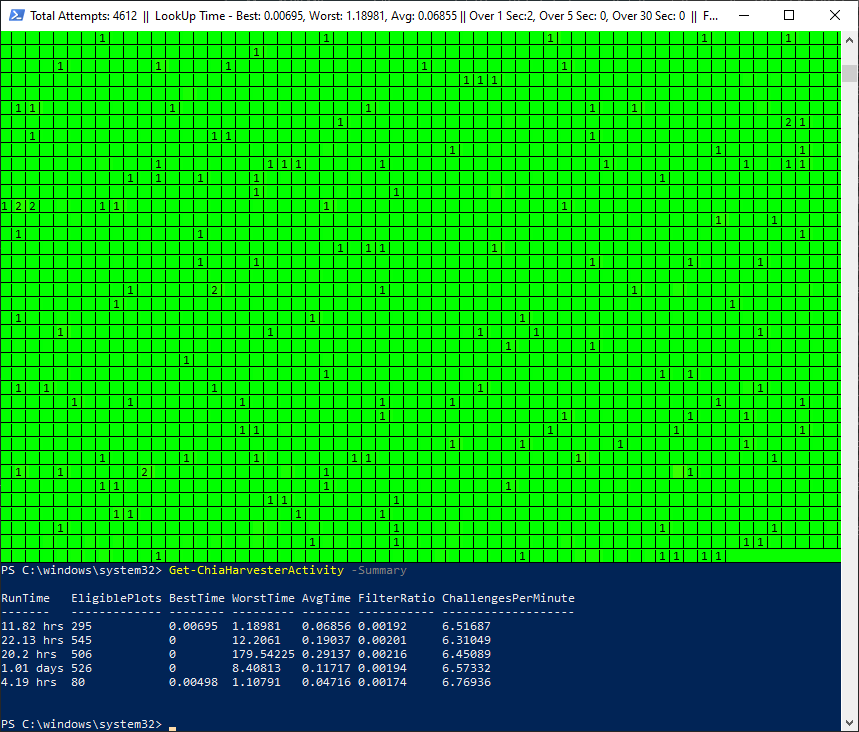I honestly was a bit worried even though I scoured the logs frequently. I’m ok with missing checks due to more important activity (backups is the main function of this NAS after all). Then came across this easy Powershell module which eased my mind (instructions in video). I can live with these results.
how fast is your ethernet or wifi connection from PC to router the NAS is plugged into?
Ethernet 1 Gbps, on the same switch as the harvester ( I have had many consumer ethernet switches over the years (Netgear, DLink, Cisco, Lynksys, TP-Link, HP) and TP-Link have proven themselves to be the most stable and durable by far)
https://www.tp-link.com/us/home-networking/5-port-switch/tl-sg105/
But that powershell script appears to only tell you how quickly you responded to challenges. It doesn’t look like it tells you if you missed a challenge. It is nice to see that your responses are good, but what if you had a glitch in your network and missed 3 minutes worth of challenges. I guess the ChallengesPerMinute is a good number to watch, but if you glitch a handful of times per day, that average is not going to change much.