ubuntu user should use time to time command
"sudo fstrim -a -v "
-u 512
5900x ,tmp1 mp600 ,tmp2 gigabyte 2tb( both pcie4 )
plot time 23-24 min
ubuntu user should use time to time command
"sudo fstrim -a -v "
-u 512
5900x ,tmp1 mp600 ,tmp2 gigabyte 2tb( both pcie4 )
plot time 23-24 min
Hi, my performance issues on linux are resolved. I think it was either the usage of tmpfs instead of ramdisk (I am on ramdisk now. I haven’t had time to go swap ramdisk to tmpfs again). and/or, because I had those usb drives constantly dismounting/mounting – that may have impacted overall performance.
what nvme are you using? is your degradation consistent or sporadic?
have you tried trimfs on the nvme (or whatever the command it is).
Im hdd plotting, but the issue is not really clear. I will try later.
Hi everyone,
AMD Ryzen 5600X 6c/12 threads
128 GB RAM Patriot Memory VIPER 4 BLACKOUT (PVB464G360C8K) on 3266 MHz 18-22-22-42-75 1T (two modules on Hynix chips and two on Micron, so all 4 modules cannot run on 3600 MHz without errors)
Windows 10 Home
Samsung 960 Pro 512 GB SSD as a temp drive
110 GB RAM Drive as a temp 2 drive
.\chia_plot.exe -n 18 -t D:\TEMP\ -2 R:\ -d N:\CHIA_FOR_POOL\ -u 512 -r 11 -f b6d313be570adf38c135f84820a5e22a4c0175c9cec9130152692656563518841b5870e582b17e7869b514a63b30683c -c xch1qrr8azwcgm3mk8fw5jd6xkulhj07x7a0f8lqlny822netaxvgcaq52h7lj
A typical time:
Phase 1 took 1339.59 sec
Phase 2 took 558.207 sec
Phase 3 took 738.739 sec
Phase 4 took 106.524 sec
Total plot creation time was 2743.18 sec (45.7196 min)
Reduce number of threads to 6. Reduce size of RAM disk to 106 GB. Reduce number of threads for phase 3-4 to 128
Ryzen 7 5800X (8C16T)
32 GB DDR4
2x Patriot Viper VP-4300 1TB (B:\ ; D:)
-t B:\ -2 D:\ -d G:\ -r 14 -u 512 -v 128 -n 12
Plot time 39-40 min (not parallel)
the old settings:
-t B:\ -2 D:\ -d G:\ -r 14 -u 256 -v 128 -n 12
Plot time 43-44 min
I recommend using -u 512
i7-10700, 32gb ram 2666, 2x 860 evo 4tb sata @ raid0 - average plot time 61 minutes on Windows 10.
I used hardware i planned for unraid server, so i havent bought this specially for chia.
Is this plot time OK?
I was thinking to change ram to 128GB 3200, but this cost almost 600 EUR. Would i benefit on ram disk?
Also second thought, i have a Firecuda 520 2TB nvme coming. Because z590 would run gen4 m.2 only with 11th gen CPU, i cannot get full bandwith, but still it would be faster than current sata setup. Also maybe add second nvme and create raid0 setup?
if i use madmax 0.0.4 with -n 1 -r 8 -u 7 -t f:\5\ -2 f:\5\ -d d:\chia\ finish 70-80 mins~
if i use madmax 0.1.1 (for nft) with -n 1 -r 8 -u 256 -v 128 finish 180 mins~
3400g cpu, 8x2 3600 mhz Kingston predator ram, samsung 980 1tb m2
pls help me
Try this for nft
-n -1 -r 8 -u 512 -v 128 - b 6750 - w - t - 2
update one of my server with full DDR3 RAM disk.
Cheap machinist motherboard for dual xeon v2 processors.
Dual xeon 2670v2 ( all cores to 2.9ghz only) - 40 Core
256 DDR3 RAM 1333mhz
Ubuntu 20.4 system.
Temp disk: ramdisk
2 Temp disck: ramdisk
Now up to amazing 28 minutes in Linux, previously tested in Windows version is around 50 minutes
My other 5900X PC with 2* GEN4 1T NVME / GEN4 1T NVME &110 RAM disk
in windows all ends up at around 31-35 minutes~~~
Well~~~ What can I say ~~~~
if using RAMDisk ,try Linux , you will be surprised.~~~~~
if you add additional 64G RAM and using RAMdisk as temp 2 in Linux, I think you time will down to around 30 -35 minutes~~~
I have the exact same machine with 256G DDR3 1333. my plotting time is around 32min and I have to wait for copying the finished plot to an external hdd which takes about 10-15min itself.
What is your config for plotting and do you have any solution for copying the finished plot?
this settings for me?
and what is -b 6750?
thnx
well, I am a new bee to Linux as well, I am checking for this as well, currently I copy to interal HDD(ext4) for testing,which takes around 5 minutes ,still ok at the moment, my plan is to move to a temp SSD/NVME drive which may only take 2-3 minutes of copy, but I am still studying in Linux of how to auto move plot from SSD/NVME(ext4) to HDD(NTFS)
One question regarding p1&p2 temp drive.
For p3&p4 need 110gb ram disk drive… now, I would like to set up t1 also as ram drive so am interested how big has to be 250gb ?
250 GB seems to be fine.
From Max himself (refer to image):
119 GB (directory 2)
237 GB (directory 1)
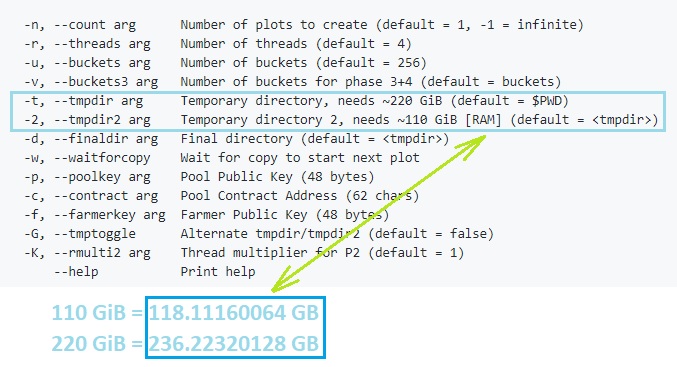
Great 220 and 110 … ok tnx
Better 237 and 119… 
yes, if you have 256G ram, then you could setup all temp running in RAM without SSD, but beware to use Linux, in windows ,the performance is quite poor…