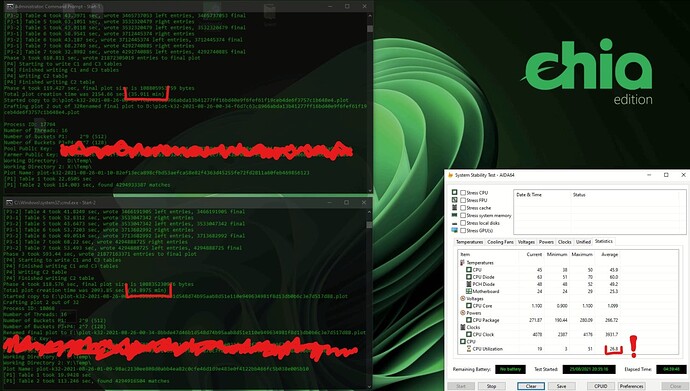Hi
This is my pc
5950x. 2tb nvme 980 pro . 1tb viper gen 4
64gb ram 3600
I was wondering what is the best way to plot in Win10
Using mad max in 4 parallel etch have 8 thread or do 1 plot with 16 thread
I want to do 3 plot per 1h
Plz help me what can i do
I Hurd some how i can use 60 gb ram and 70gb nvme combined like ram disk
Help a brother 🥲
Thx for your answers
Each system is slightly different, so you have to try some things out to know.
First try running a single plot with a few settings between16 to 32 threads to see where the best performance is (per phase).
You can also try the -K 2 to increase the threads for phase 2
other thing to try is a few different bucket settings.
-r 24 -K 2 -G -t D:\980_1 -2 E:\980_2 something like this to start from, I would guess you will get close to your intended goal already
P.S. The best way to plot in Windows 10 with madmax, is to install Ubuntu instead and plot with that. 
If all you want is 3 plots per hour you don’t need to run them parallel in windows.
All you need to do is install ubuntu , install mdadm to raid your samsungs 2tbs drives and do a -r 32 if you have proper cooling and everything else default on the mad max… 23 min per plot Easy. I would even test raid 0 with the 3 nvmes, that would be interesting .
For reference:
-my 5950x with raid 0 inland premium 2x 2tb nvme =23 min/plot
-25 min plots with single inland 2tb
-sub 20 min plots with raid 0 samsung 980s and 128 ramdisk with -u 512.
All my motherboards have 2 gen4 nvme slots and 3600mhz ram. F2fs is awesome for single or dual temps.
-3950x 2 x 2tb inland raid = 23,4 min/plot …22.4 with ramdisk.
-3900x with 128 ramdisk 24.5 min/plots.
-3900x 25 min/plot with raid 2 x inlands 2tb . 27,5 min/plot with a single inland premium 2tb
Just did a 20.7 min plot with 5950x, raid 0 samsung 980s -u 256 and ext4. No ramdisk. Ubuntu is your answer.
Welcome  You don’t mention if the 3 SSDs you have are beside your OS SSD, or including it, nor what your destination drive(s) are. Therefore, I’ll assume your Viper is your OS SSD, and so won’t advise using that for MM (unless you say it is, I’ll suggest another path).
You don’t mention if the 3 SSDs you have are beside your OS SSD, or including it, nor what your destination drive(s) are. Therefore, I’ll assume your Viper is your OS SSD, and so won’t advise using that for MM (unless you say it is, I’ll suggest another path).
In Windows, I would do 1 MadMax (MM) instance with 16 threads, even though you have 32 threads. You’ll notice all threads still get used. Something like this for nft making plots:
.\chia_plot.exe -n ‘x’ -r 16 -u 256 -v 256 -t s:\ -2 s:\ -K 2 -d x:\ -f ‘xxx’ -c ‘xxx’
Give it a shot and see what results are. You might also try two MM instances, just cut the threads to 8 per and you may get slightly better overall plot times.
As mentioned, it’s best to play around for a bit to get used to how things work in your specific setup, then settle on the best result and make as many plots (‘n’ parameter) in a row as you want.
My CPU is similar to yours, a 16 core /32 thread (but ThreadRipper). I use no RAID, no RAMdisk. Our core speeds are roughly similar, you have a higher boost, I have a higher base speed. For fun, I thought I’d try two parallel MM instances last night and did two x 14 plots or 28 plots made, with an average plot time of 22.44 minutes each. You might do better with a higher boost speed.
The gain of using Ubantu, if there is much at all, is likely not worth the pain of switching your whole PC ecosystem around, despite the desperate urging of some.
Thx for your help…
Now im doing 30 min per plot wit 2nvme in 2 different temps
What can i do for my 64 gb ram eny use?
Excellent, congrats! Yeah, all the memory is sadly a waste for MM. Just not necessary. Just keep happily plotting away 
Now im doing 2 plot in 56 min with 4.5gh on windows
For my ram can i use it with 128 gig nvme
I mean 56gb ram + 70gb nvme drive combine to one drive in windows
If i can how to do this
I don’t know, doubtful. But go ahead play around, maybe you can combine the nvme and a ramdisk…if the RAMdisk shows up in disk manager. Still, 28 min/plot is decent.
Now im getting 50min for 2 plot in parallel madmax
Im trying to overclock more
Cpu 4.6 and ram 3800
What changes did you do?
oc the cpu to 4.6 and ram to 3800mhz and 2 madamax in same time
Might be the best times I’ve heard from someone using windows
Now im doing 45 min per 2 plot its like Ubuntu. In windows
Im trying fo 40min
What else did you change to get reduced times (even further) in Windows Frozenline7?
Overclock baby … Yes im on windows 
Lets see in i can make to 40min
Still got your  beat. Been able to record some ~20 min plots (Windows MM, of course
beat. Been able to record some ~20 min plots (Windows MM, of course  ) recently. Multiple plot times in a row vary a bit, I guessed based on what one MM stream is doing relative to the other.
) recently. Multiple plot times in a row vary a bit, I guessed based on what one MM stream is doing relative to the other.
Like this (1 of 2 parallel)
Phase 1 took 948.211 sec
Phase 2 took 378.884 sec
Phase 3 took 890.147 sec
Phase 4 took 149.395 sec
Total plot creation time was 2366.73 sec (39.4455 min)
So do you have suggestions for me to get 20 min per plot
I think u said ur doing 2x MM instances w/1 nvme each. I have 2x MM w/2x nvme each. That definitely makes a dif, I’ve tried it. But pls give me your MM command line also…