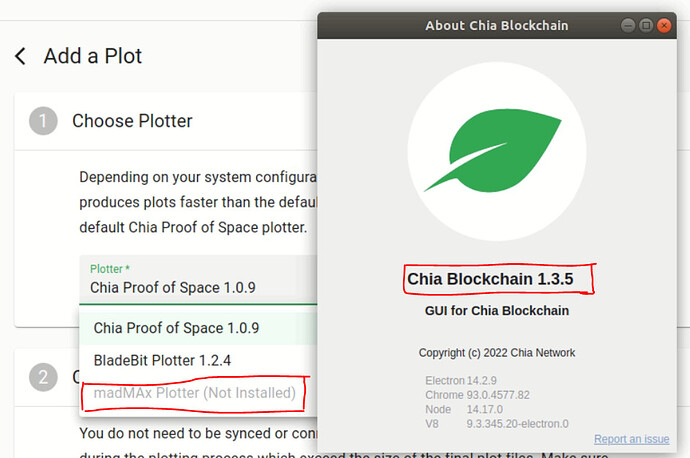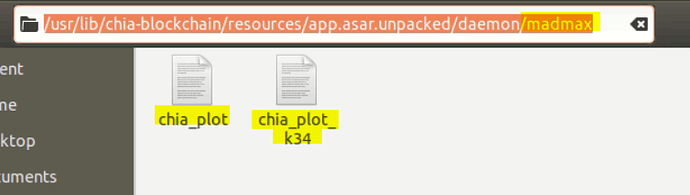I have Installed Madmax plotter on Ubuntu 18 (as Instructions are given at Madmax Plotter but It is still disabled in Chia Software in Create Plot UI.
It is successfully Enabled on Ubuntu 20 but still disabled at Ubuntu 18.
Any Help ?
In the Chia (GUI/CLI), starting from version 1.3.x it is included. No need to install the Madmax separately.
In the GUI, you can just select it from the drop down menu when you are adding a plot.
In CLI you have to use the right command, never tried that before.
So you either use the the madmax version included with the Chia software
Or
The only in the link you posted. But that only has nothing to do with Chia software.
Both work equally fine foir making plots
Chia is latest installed (v1.3.5). But still disabled with text MadMax Plotter (Not Installed). Even I have repeated installation and restarted Machine.
can you pot a screenshot of that, then we know were you ae looking at
Madmax Plotter option in drop-down menu is disabled in Chia v1.3.5
Madmax Plotter Folder with exe exists at installation Path
OS Info

I think you just need to run this command from the folder /usr/lib/chia-blockchain/resources/app.asar.unpacked/daemon
chia plotters install madmax
Or did you do that before?
I’m still having this issue on Chia 1.6.2 (Ubuntu) but now when trying to install the plotter, the message is different:
chia plotters install madmax
[DEPRECATED] 'chia plotters install' is no longer available. Use install-plotter.sh/ps1 instead.
The old solution of removing the libstdc++.so.6 file doesn’t seem to apply anymore (at least I can’t find it anymore)
I’m using the mad max plotter via the CLI for now