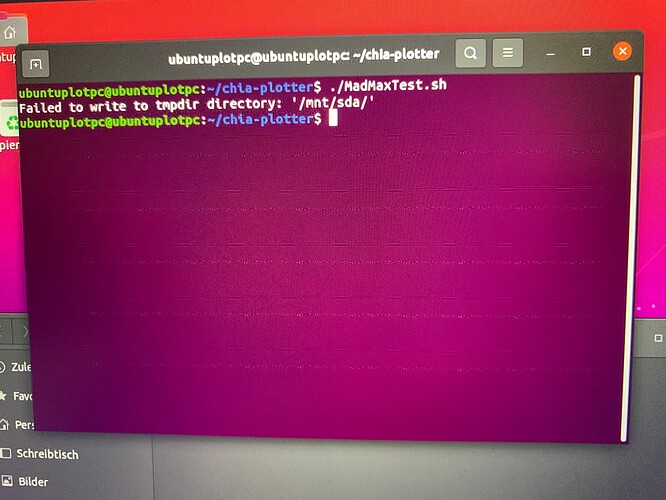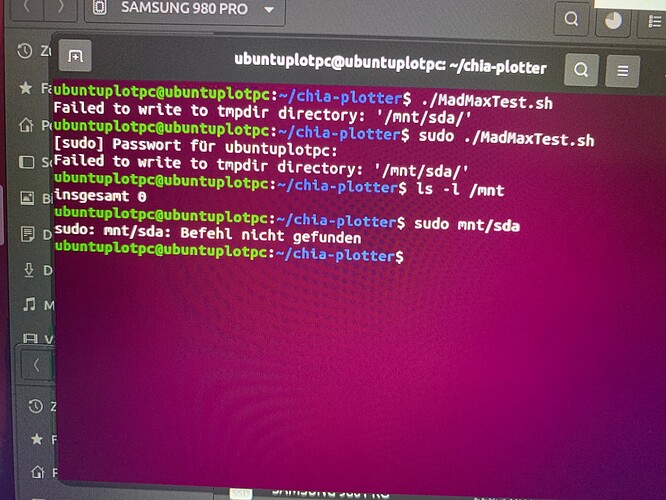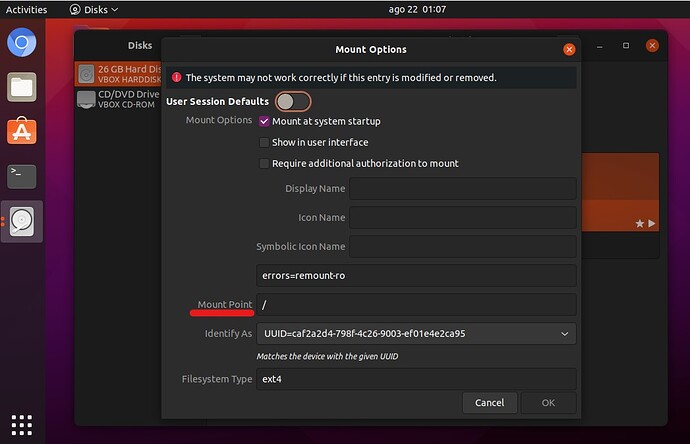Hello
I installed Ubuntu on my Plotting pc and now it tells me that MadMax Script can’t write to the directory (temp and destination).
Maybe there is a missing permission?
But where and how can I fix this problem…?
Maybe someone can help me I’m really desperate I already searched on google but can’t find the answer 
ls -l /mnt
Will show you the permissions and owner of /mnt/sda.
If the owner is root you can change it with:
sudo chown -R whoever /mnt/sda
-R means recursive. Change whoever to your login name.
Is /sda/ really the folder path?
sda is usually a disk name, not a always the folder name as well
No sda is the name of the harddrive…
I have no folder created on the harddrive…
mkdir /mnt/disk1 && sudo mount /dev/sda /mnt/disk1
sudo apt install -y acl
sudo setfacl -Rm u:‘username’:7 /mnt/disk1 && sudo setfacl -Rdm u:‘username’:7 /mnt/disk1
disk1 can be renamed to anything you’d like.
this would work for you
sudo nautilis <<< opens the file explorer with root priviledges
in file explorer go to “Computer” >>> mnt-folder. rigth click and then Properties.
in “permission” tab change every permission to create, read, write for all 3 users: root, owner, everybody.
in Disks (gnome-disks) you have to mount the disk (= sda).
The best way to use any drive in Ubuntu without any hassle with permission is to mount it under your username.
Please don’t mount your drive directly under /mnt as it belongs to the system and will require root permission. You can create a mount point for your drive under your username instead. For example, /media/your_username/drive1.
You can use the Disk app to create a mount point to your drive (if the system hasn’t created it for you yet). See the mount options in the app for more info:
Thanks to everyone who helped me.
I found the issue.
My drive wasn’t mounted properly that’s why it didn’t work