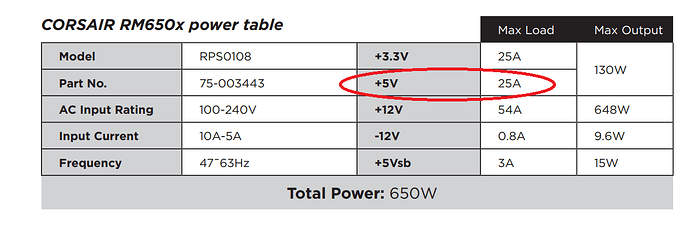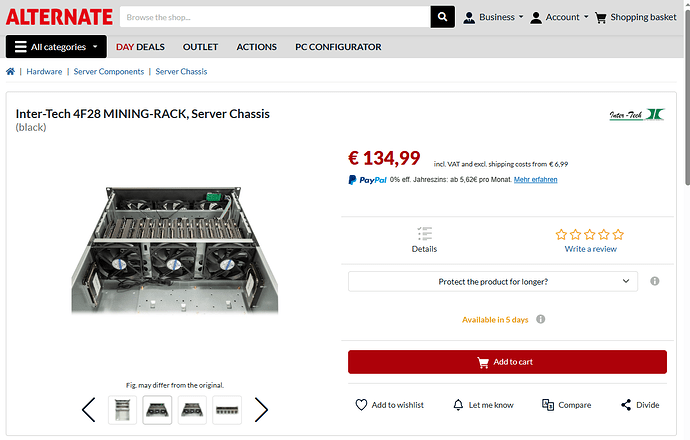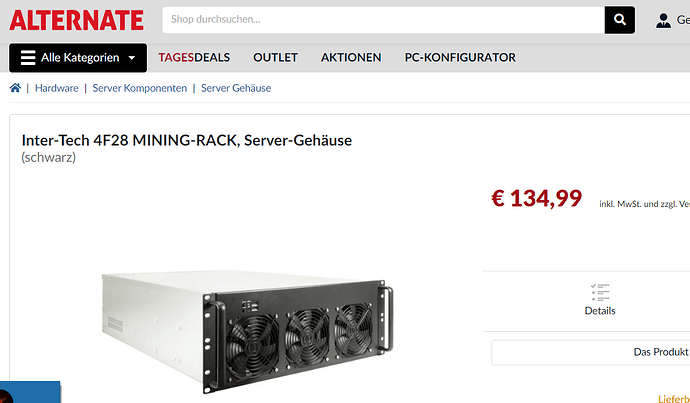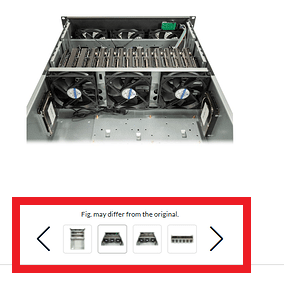Are you asking if you will be able to use the plots that you already created on your Windows box… to now use those plots on your Ubuntu box?
Presumably, your Windows box formatted your plotted drives as NTFS.
Ubuntu will work with NTFS formatted drives. However, it will be slow, compared to a native Linux file system, such as ext4 (something to do with “user space” vs. “kernel space”, or some such thing – can’t remember exactly).
I once used MX Linux to plot (via madmax) to an NTFS formatted SSD temp drive, and the performance was significantly worse. I then created an ext4 partition on that same SSD, and the performance was back to normal.
So it might be advisable to convert your NTFS formatted drives to ext4 (or BtrFS).
Is that necessary, if used strictly for farming / GPU farming? I do not know.
Just mentioning the above, because it might be an issue that you should know about.
Can you convert from NTFS to ext4, without losing your plots?
Someone else will have to chime in. But I doubt that you can do such a filesystem conversion, without losing the data on the drive. I am pretty sure that you would have to format each drive as ext4, resulting in losing the files on that formally NTFS drive.
You will probably need a spare drive, formatted as ext4, and copy all of the plots from an NTFS drive to the ext4 drive.
Next, format that same NTFS drive to ext4 (so it will be empty), and copy plots from yet another NTFS drive to that ext4 drive, and repeat.
The above will take a fair amount of time, and will require you to have a minimum of 1 spare 18TB drive. You might have to lose your plots on one of your 18TB drives, to create a spare ext4 formatted drive.