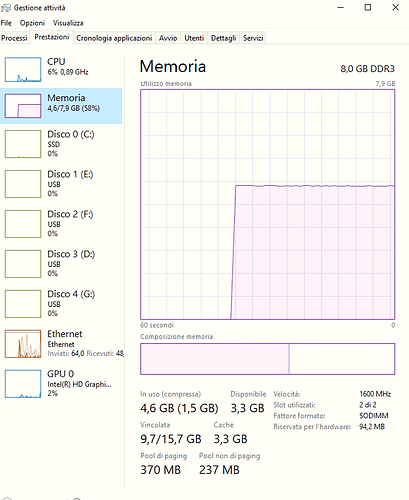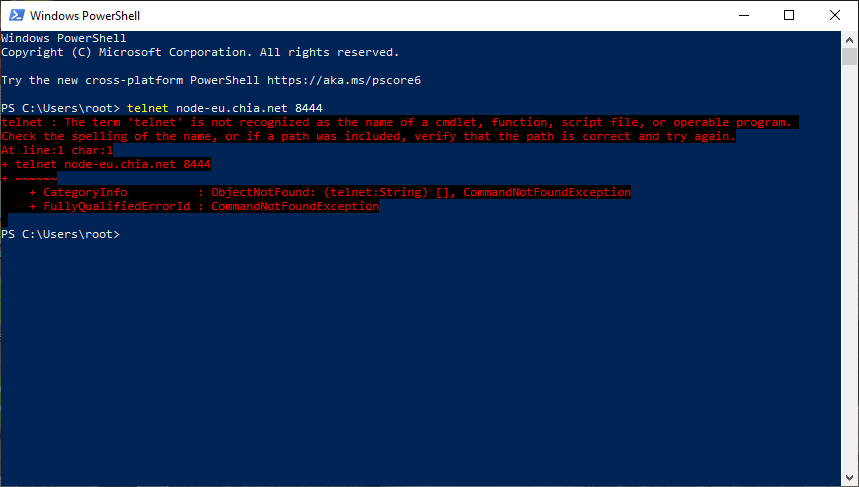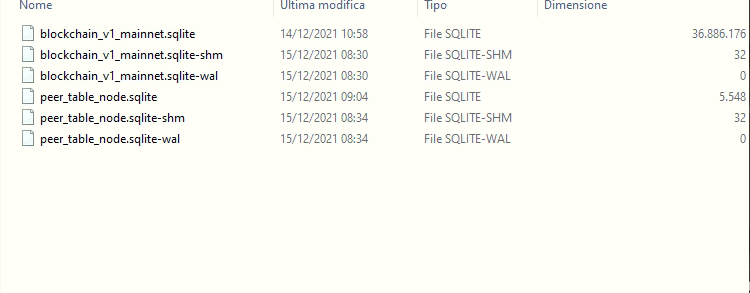the clock is perfect 
Maybe database file is corrupted. Move it up to another folder. Restart Chia.
Could you do one more screenshot of Task Manager, but using Performance tab, and selecting Memory on the left. Maybe you are short on memory/RAM?
Maybe not yet, this is a long process that may end up in the same place.
8GB RAM is not that much, although it should be enough (I think). I would try to not run AnyDesk for some time (on your previous screenshot it was using a bit of free RAM).
Could you:
- Stop Chia
- Reboot
- Rename your config.yaml to config.org
- Start Chia
3 peers is the low limit. So, either peer trimming (for whatever reason) is a factor, or maybe there is something wrong with your confi.yaml.
Actually, did you look at your debug.log? Any ERRORs there?
I would open up port 8444 on the home router and delete peer_table_node.sqlite file on db folder, it will recreate after you exit chia. Start adding hosts manually or they would just start popping up if your port 8444 is open.
I have over 60 and syncing without issues.
@frankota
One more test on the network side of things.
In powershell try
telnet node-eu.chia.net 8444
This will try and setup a telnet session to a guaranteed available node with 8444 open.
If you get a blanc telnet-screen you can at least be sure there is no firewall or ISP inteferring with your outbound traffic on port 8444.
If it does not connect it will throw an error message saying no connection or time-out.
Then there is something wrong in the network domain.
If the telnet session succeeds nothing will happen of course and the screen remains blanc, there is no telnet-server at the chia side. Just a trick to test outbound connections to a specific port. It will disconnect after a couple of moments, you can type enter a few times to speed this up.
Port 8444 is open for inbound connections, but I tried to connect to your node from mine and it won’t!
(you didn’t really hide your ip in the screenprint from whatismyip.com…
Well, you can do it the other way around as well ![]()
I just run telnet to his box, and connection was accepted, i.e., ISP is not blocking it, router is not blocking it, local firewall is not blocking it, the node was happy to open the port.
The fact that you couldn’t peer connect is most likely that 3 peers limit that his box is using for whatever reason (thus I have asked to regenerate his config.yaml). Potentially, his node has two (stable) connections, and is constantly trying to hit that third one, thus not letting external peers to connect.
Still, I have no clue why after having established connections to those two peers, having read their info, the data part process stalls (kind of like farmer is not asking for any data for whatever reason). Maybe his chia doesn’t want to start properly (as in that first Task Manager screenshot), and all internal connections are not yet established.
Nothing, appearantly it is not installed yet.
Please see https://www.lifewire.com/what-is-telnet-2626026 to turn it on.
Mind you, Microsoft tends to move things in Control Panel between versions.
I’m on Windows 10 20H2 .
Found the option to turn Telnet on/off at:
Control Panel
Apps
Programs and Functions (link top right)
Turn Windows Features On/Off
Translating from my Dutch Windows so I may be a little off in English equivalents, hope you find it.
As the inbound port scan this showed something is alive at port 8444.
Could be the Chia daemon, could be the Chia Demon.
If his computer’s screen starts doing full 360’s we’ll know for sure.
In which case I am out of here ![]()
Seriously, reason I asked @frankota is to make (a little more) sure there’s nothing interfering with his node talking to others, apart from a malfunctioning node itself.
-EDIT_ @frankota No need to do these things (above and below).
Seeing the log errors in your post below I think it’s clear there is no problem in networking for your node.
Something more fundamental I think, looks like the python code maintaining the blockchain database runs into an abnormal situation. Way above my head for solutions, sorry.
Another thing I want to ask him is if he can try some command line in powershell to get some ‘answers’ from the chia daemons running. The GUI is more of a presentation layer also getting it’s data from those daemons. May as well ask the source itself…
For instance I would like to know what is the output of:
chia version
chia show -s #node status
chia wallet show # wallet status
and again those after
chia start node -r #restart node
Check in the chia log if you find this: “database disk image is malformed”. If this exist then:
- Stop chia client and delete your “blockchain_v1_mainnet.sqlite”, then start chia client again and start syncing from 0 (It can take you days)
or
- Download the last “blockchain_v1_mainnet.sqlite” from https://www.chia-database.com/, stop chia client, replace with your malformed one. Restart chia client.
Good luck.
for chia log you mean C:\Users\franko.chia\mainnet\log\debug.log ??
If it is NO I didnt find “database disk image is malformed” but I found this a lot of time:
File “chia\consensus\blockchain.py”, line 670, in block_record
KeyError: b’\xd7\x80\xd2,z\x87\xc9\xe0\x1d\x98\xb4\x9a\t\x10\xf6p\x1c;\x95\x01WA1k?\xda\x04.]{\x81\xd2’
Why that?
Howere I tryed to rename the file config and restart chia but it was the same
I have a lot of time this error in debug
KeyError: b’\xd7\x80\xd2,z\x87\xc9\xe0\x1d\x98\xb4\x9a\t\x10\xf6p\x1c;\x95\x01WA1k?\xda\x04.]{\x81\xd2’
just an example here below:
`2021-12-15T06:44:37.589 full_node full_node_server : INFO Connection closed: 173.176.110.158, node id: c82735a48101e1ace191435b5c48695c268e28114e1d41e33e4e5b7a0f3e3dad
2021-12-15T06:44:37.589 full_node full_node_server : WARNING Banning 173.176.110.158 for 10 seconds
2021-12-15T06:44:37.604 full_node chia.full_node.full_node: INFO peer disconnected {‘host’: ‘173.176.110.158’, ‘port’: 8444}
2021-12-15T06:44:37.604 full_node full_node_server : ERROR Exception b’\xd7\x80\xd2,z\x87\xc9\xe0\x1d\x98\xb4\x9a\t\x10\xf6p\x1c;\x95\x01WA1k?\xda\x04.]{\x81\xd2’, exception Stack: Traceback (most recent call last):
File “chia\server\server.py”, line 437, in start_client
File “chia\server\server.py”, line 335, in connection_added
File “chia\full_node\full_node.py”, line 619, in on_connect
File “chia\full_node\full_node.py”, line 585, in synced
File “chia\consensus\blockchain.py”, line 157, in get_peak
File “chia\consensus\blockchain.py”, line 674, in height_to_block_record
File “chia\consensus\blockchain.py”, line 670, in block_record
KeyError: b’\xd7\x80\xd2,z\x87\xc9\xe0\x1d\x98\xb4\x9a\t\x10\xf6p\x1c;\x95\x01WA1k?\xda\x04.]{\x81\xd2’
Re-install Chia 1.2.11?
I reinstalled chia without remove the old one and I am keeping renamed my old config file.
In the file log i have this recursive
2021-12-15T08:42:53.145 full_node asyncio : ERROR Task exception was never retrieved
future: <Task finished name=‘Task-4262’ coro=<RpcServer._state_changed() done, defined at chia\rpc\rpc_server.py:48> exception=KeyError(b’\xd7\x80\xd2,z\x87\xc9\xe0\x1d\x98\xb4\x9a\t\x10\xf6p\x1c;\x95\x01WA1k?\xda\x04.]{\x81\xd2’)>
Traceback (most recent call last):
File “chia\rpc\rpc_server.py”, line 51, in _state_changed
File “chia\rpc\full_node_rpc_api.py”, line 61, in _state_changed
File “chia\rpc\full_node_rpc_api.py”, line 102, in get_blockchain_state
File “chia\consensus\blockchain.py”, line 157, in get_peak
File “chia\consensus\blockchain.py”, line 674, in height_to_block_record
File “chia\consensus\blockchain.py”, line 670, in block_record
KeyError: b’\xd7\x80\xd2,z\x87\xc9\xe0\x1d\x98\xb4\x9a\t\x10\xf6p\x1c;\x95\x01WA1k?\xda\x04.]{\x81\xd2’
If I remove the installation of chia and I make it a new one getting my key?
What do you think about that?
I know I have to wait the blockchain is downloading again but i dont care I want to solve this problem
Can you rename the two files in the .chia/mainnet/db directory if you have enough free space?
First stop chia of course, even better is to reboot also before renaming to make sure there are no more processes active on the database.
Then restart chia, it will start with new database files, and see if it start progressing from 0 upward.
That way you know the problem is a corrupted database file.
If so the question is to take the time (days) to recreate the db or download it from some link… I don’t like zipped files from esoteric websites but that’s personal.
As long as you have your keys (24 word mnemonics) and your plots you are basically fine. You can start all new.
Worst case it will cost a few days to get up and running again. Still not nice but no disaster for the longer term.