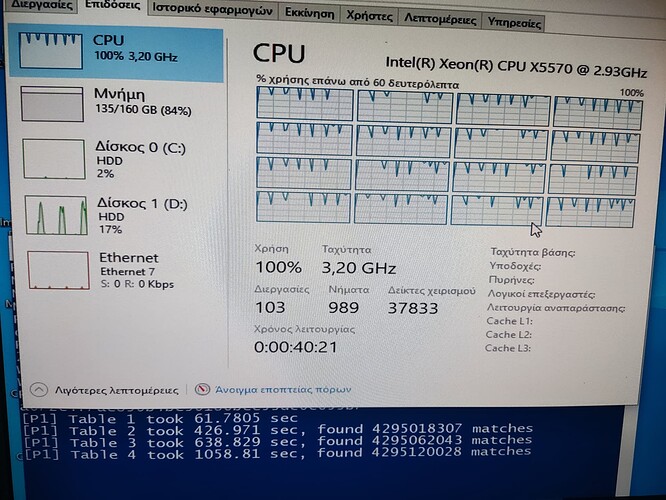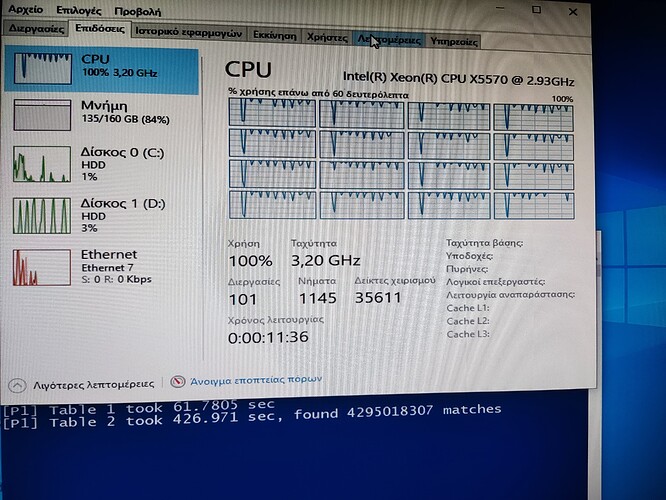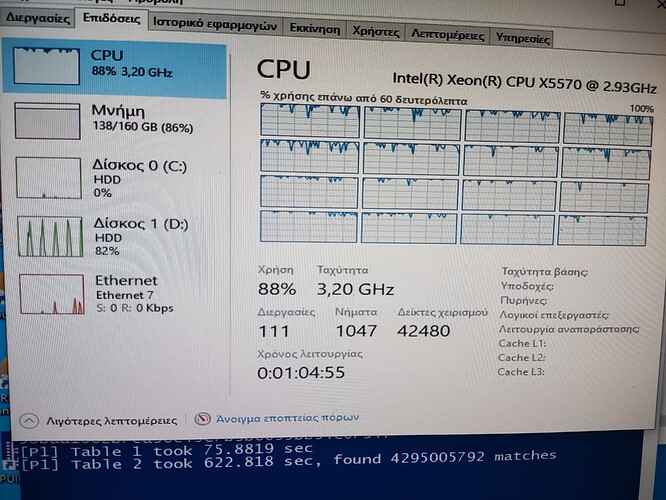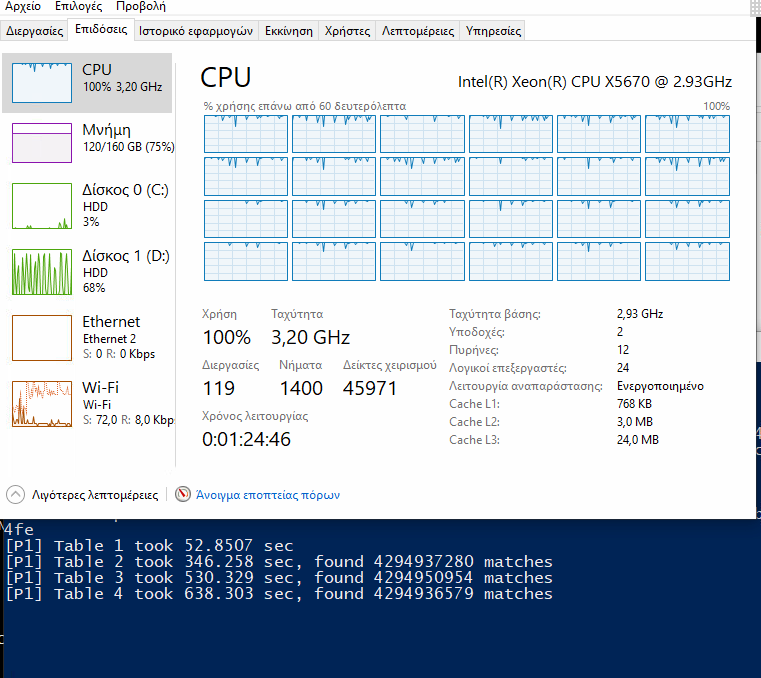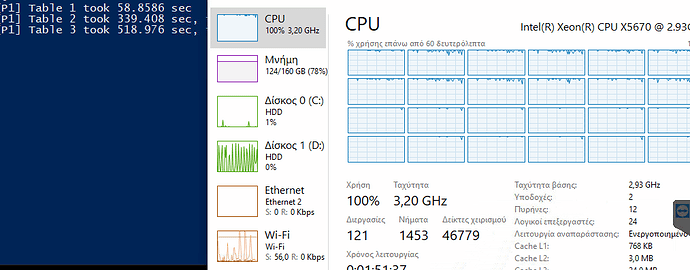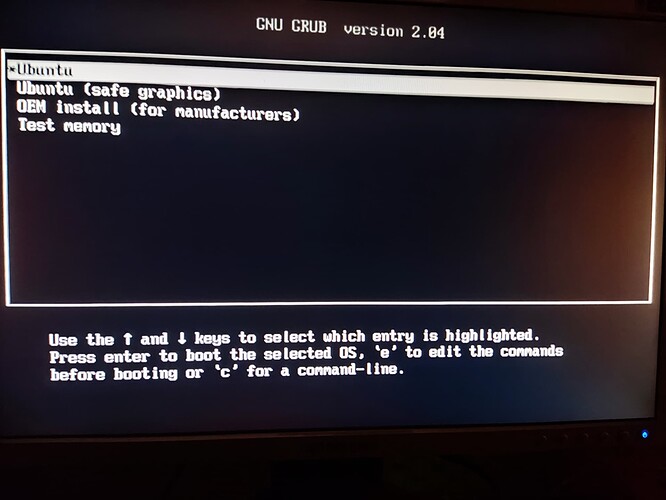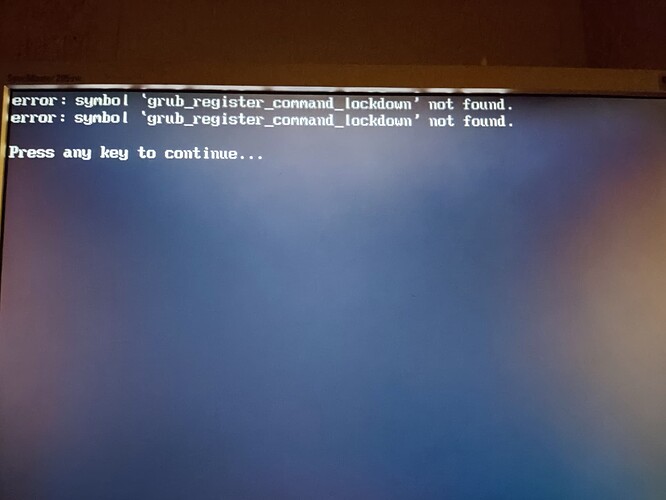I have 2x Xeon e5-2695 box (Dell T7620). I started with Windows 10 Pro, and just one CPU. MM plots were around 50 mins. When I added the second CPU, I killed my test plots around 2 hours down the plot, as there was no point to continue - it was horribly slow. Apparently, Win 10 Pro cannot handle two CPUs for tasks like MM plotter. Perhaps it could work, if one would try to work with CPU affinities / NUMA / etc. settings, although that could be a pain, as every new plot will create new threads, basically invalidating your affinity/NUMA setting (I just gave up).
After that I installed Ubuntu 21.04 (I see no point to use v20, as it is really dedicated to servers that need to run for years, and may not be updated as often as v21). Right out of the box, I got ~40 min results per CPU (effective 20 min). Although, I run both CPUs with their own RAM disks, and their own single NVMe. I would assume that using 4 NVMes (two per CPU/plotter) would further speed things up.
I did try to use XFS, but it gave me crashes, as such I switched everything to ext4. Although, I will try XFS again, when I will do more plotting.
I guess, you can create Ubuntu v21.04 USB drive, and instead of installing it right away, use the “try” option, and check how that would work for you (including running MM). That “try” option will not touch your current OS, so it is really safe to try. I did start like that (using try option first), and it was really smooth sailing for me.
I guess, my box is about two/three years younger than yours, but that is not that much. Also, it may be that it is better to run as many plotters, as CPUs you have (CPUs, not threads), and OS will figure it out how to place threads on those CPUs, and how the best to allocate memory. If you look at your board block diagram, once you start using one plotter for multiple CPUs, it may be that one CPU needs to reach across the other CPU to get to the RAM data, or the SSD/NVMe, and that can slow your plotting times a bit. (In my case, I have some PCIe slots that are connected to CPU1 and some that are sitting on CPU2.)