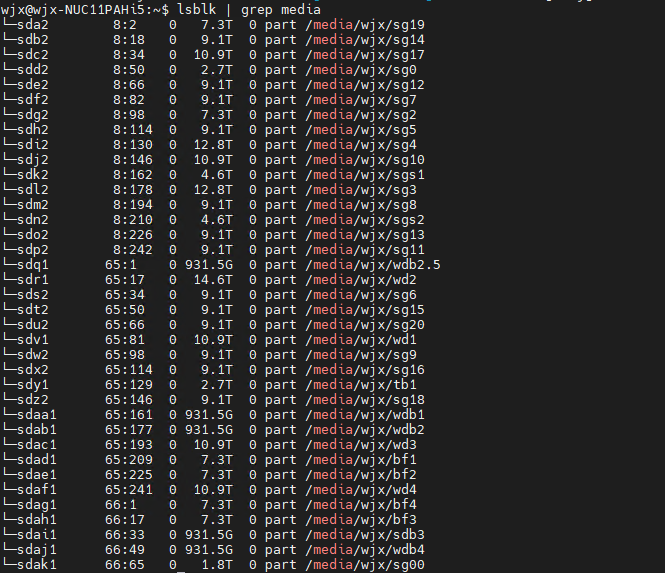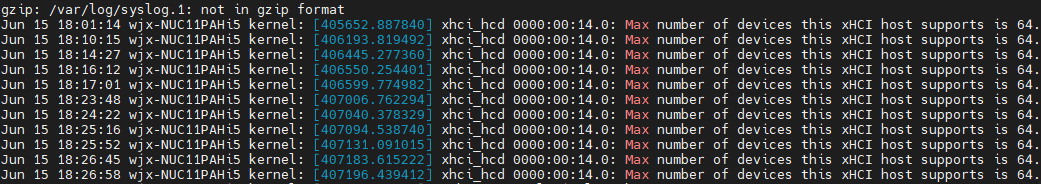I believe the max is 127 per controller.
Remember that this is just a theoretical limit. In practice, I haven’t ever seen that many USB devices connected to a single motherboard or controller. This also assumes low bus power requirements and low throughput/utilization.
USB2.0 is Fast Enough to take Challenges and Anser them in time! Even an Old 500GB USB2.0 - Disk is fast enough
I believe the max is 127 per controller.
Yes, but many USB devices reserve more than 1 address. If you are researching the limits of USB, you probably should be looking at a different technology that was actually meant to handle such cases.
See how many I have in my farming / Full node machine.
It’s roughly 37 usb disks, when I tried plug more, it won’t recognize any more.
The machine model is NUC11PAHi5 as you can see in terminal. All those devices are under one same root hub, but the system also provide an Lightning / USB host in type-c which has not been utilized. So I just purchased a Lightning to USB3 cable plug, will try to connect a USB3 hub in it, to see if I can get another fresh USB3 root hub…
This is about the same number of device I can connect, but in Windows.
I did try the pcie to 7 USB port hub but still Windows does not recognize more device.
… still trying to understand root hub, controller and actual port itself… how they’re related and affect each other. Cannot find such info in motherboard manual
from my understanding, each external hub will cost more resources than the available port that hub provided, e.g. 4 port hub is 4 ports + 1 hub devices for system, 10 port hub is (2+4+4) ports + (1+1+1) hub devices. So once system warning you there is no more resources or reached max devices, that is really run out of available endpoints of that root usb controller. One possible resolution is to add more independent controller outside of that run out of one, like a pcie usb controller.
but you said a pcie to 7 usb port is not working, that is wired. Can you please check if the pcie to 7 usb port is still under your current same root usb controller?
refer here to find out how many root hub /controller it really have.
How to Check Which Controller the USB Device is Connected to (intel.com)
If the PCIe to 7 USBs isn’t working either, it is the XCHI that physically has a limit of connections. I remember hearing that it is limited to 95 connections + itself (96). Also, you can have up to a theoretical maximum of 127 USB devices active and connected at 1 time if your bandwidth supported it. But… the XCHI will crash long before that because you will overload the USB controller and USB bus well before the 127 device limit (126 USB devices + the USB controller).
There is NO way to get around this unfortunately unless someone made a USB smart switching device that works like an ethernet switch. But USB isn’t designed to work like that so I’ve never seen any device like that ever due to the nature of USB. Maybe in USB 4.0, this may be resolved, but there really isn’t a need except in specialized usages like USB based mass storage.
I also reached the limit of 36 external HDDs (USB connections) in my Asus TUF Gaming x570. I really thought it could go up to at least 100 as well 
Did anyone manage to have more than 50 external HDDs in any motherboard? I’m really stuck in this issue right now… I’m almost filling all 36 external HDDs and I have 70 more to fill after those.
What would be the best strategy to keep many external HDDs with the lower cost possible? Starting to think about having many Raspberry Pi 4, but I’m not sure that works also
I would use multiple Netapp DS4243/4246/4486 SAS/SATA Shelves to host the drives. Daisy Chain them to the max of 10 enclosures and you are good with 240drives (or even more with the 4486). Just need a SAS Controller in your computer that can handle that amount. All these things can be found relatively cheap on ebay. I just bought a DS4243 including 24 * 2TB drives for €400 the empty DS4243 shelves go for €150-180. You will have no tons of cables, no tons of power adapters, just 2 SAS cables and 2 power cables per 24 drives.
How much more efficient per adapter vs internal sata connection?
I had to switch my powered USB hub to usb 2.0 from usb 3.0 on my ASRock p67 Extreme4 ( yes old as dirt with Sandy Bridge CPU but gets the job done as a farmer) since they were not powering up past 6 drives on the powered hub. I did not bother to find the root cause, yet.
I have 39 USB disks connected to HP EliteDesk 800 G2 i3-6100/8GB DDR4/500GB
The desktop comes with 8x USB 3.0 ports (2 front and 6 back) and I connected 6x 7 ports USB hubs.
So far now all disks are working.
I also bought 3x PCIe to 4x USB 3.0 cards, which are installed but not used yet.
I tried to connect one of the hubs to a card, but it didn’t recognize all the disks, so decided to stick to the mobo usb ports for now.
But how can I check what is the maximum limit that I can connect?
You could try some server Mainboard.
But how can I check what is the maximum limit that I can connect?
As a certified former PC tech who worked on HP/Lenovo/Dell, I can say this: There is NO way to know the maximum number of USB connections a system can handle. That is not a spec that is published or even cared about outside of specialized applications. And even in specialized applications (like research or medicine), 40 USB devices connected won’t be an issue. Most of the time, 8 or 10 or so USB ports built into systems is more than enough to handle the average need. Thunderbolt to USB hubs is a different story but those still take USB IDs for each port.
I have 39 USB disks connected to HP EliteDesk 800 G2 i3-6100/8GB DDR4/500GB
Just because you have 39 USB disks connected doesn’t mean that you have 39 USB connections. You have at least 41 USB connections including keyboard/mouse and the USB XHCI/USB host controller.
Did any one the raspberry pie farmers ever report to have won some coin? The tech is slow as F.
100 USB HDDs on one machine just seems silly to me. Just spread them out and farm on multiple machines.
If it didn’t need to be USB you could get a workstation motherboard, a few HBA cards, and daisy chain SAS expanders and you might be able to connect 100 drives via SATA, but you would struggle with bandwidth.
A sane person would get 40+ bay JBOD servers and network them…
JBOD is very expensive equipment. Unfortunately Chia is not paying enough to invest in this.
A good cheap solution is to take advantage of an old laptop and hang several USB HUBs
A large-ish USB HDD isn’t cheap either, and he is talking about 100 of them. Pretty sure this guy has money to burn haha.