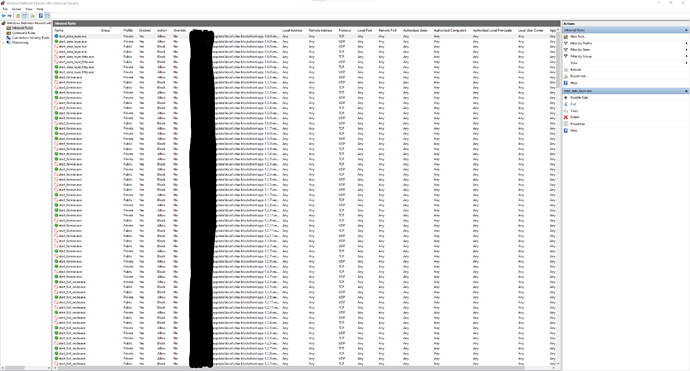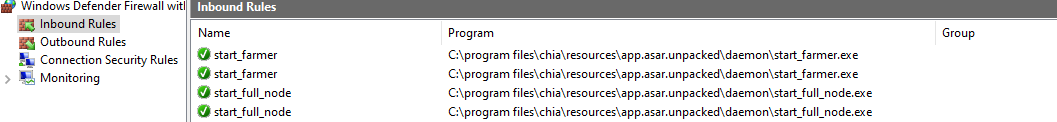I added a mini Windows 10 Pro PC to function as a harvester.
Everything is set correctly, as it pertains to Chia.
However, Windows Defender on my full node / farmer is blocking the connection from my harvester.
I discovered this based on “semaphore timeout period has expired” messages in the harvester’s debug log.
When I disable Windows Defender on my full node, the harvester connects. I see it in my full node’s GUI.
The instant I enable Windows Defender on my full node, the harvester disappears from my full node’s GUI.
I found where to set up a rule to allow anything on port 8447 to have access. Still, the problem remains.
I believe Defender is being overly protective, because I set up my full node box’s Ethernet port as a public network (which blocks more stuff than it would if set to a private network). So it is blocking my harvester.
I would rather not change the full node box to a private network (which will probably fix the problem), because I do not want other devices in the household to gain access to my Chia full node box.
Anyone know how I can get my harvester to connect to my full node through Defender’s firewall?
I searched for answers, but found none that worked. And I tried several times with a firewall rule, too.