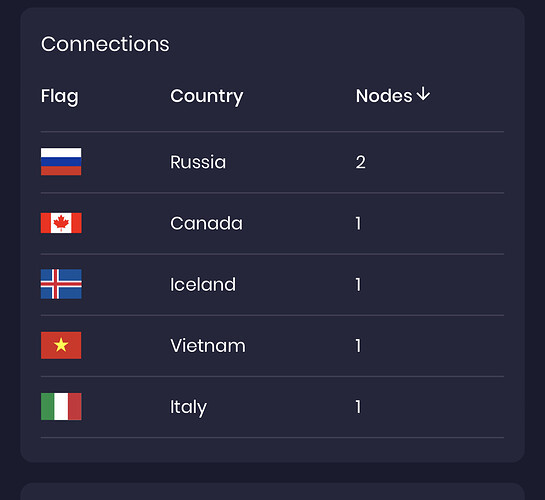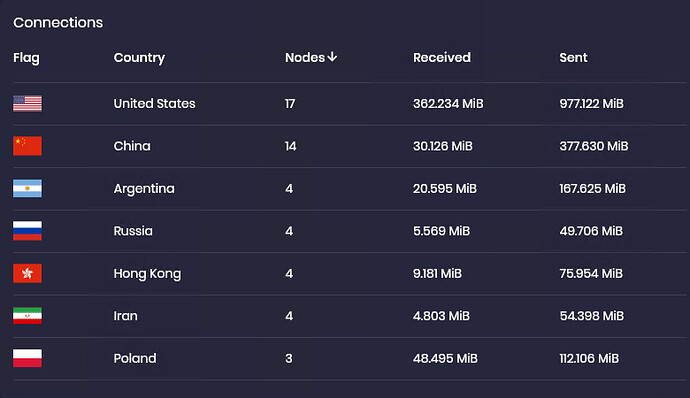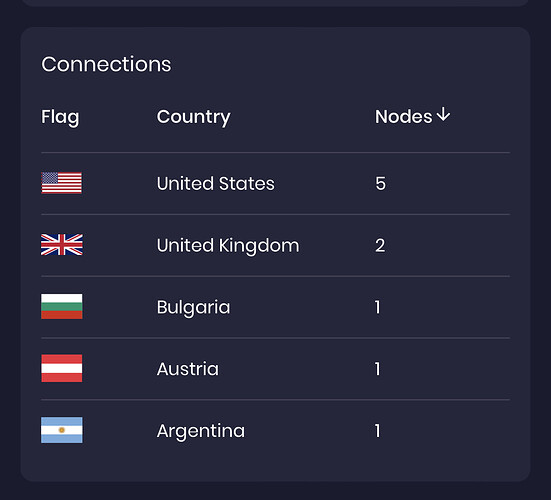Russian nodes are increasing I think.
How do you increase the number of nodes? Default is eight connections. What is the point to increase the number?
And what is the optimum nuber of nodes?
Serving the network. You should be able to change it in the config.
The problem is that there is no one optimum number. This number should depend on what H/W you have (i.e., adjusted during the installation) and what network conditions are at the moment (e.g., reduced during the heavy dust storms (to reduce extra network traffic), or syncing from scratch (as your node is considered dead)).
Instead, someone used his/her grandmother age, and put that value at 80, and no one questions it (as by not questioning it, no one needs to do the work). If the code was properly written, there would be no such number, as program would adjust it on the fly. Because it doesn’t do it, some nodes are falsely claimed to be “low spec” and scapegoated for crap that happens during the dust storm (start_full_node process choking a single core).
So, if you are syncing from scratch, you can put it at 5-10. When you are up and running, try to see the CPU load (per core, not overall), and if low, bump it up (to be a friendly node). In case there is a heavy storm, bring it down to ~10, as from the network point of view it is better to have a node with few connections rather than a dead node.
You can change it in config.yaml
full_node:
...
target_outbound_peer_count: 40
Thank you for your detailed answer. I keep on learning from this forum. I have edited the config file but nothing has changed. I did not restart the chia gui as I am continuing plotting on the same pc. I think it will change after restart.
Yes, the change is only applied when chia is restarted. It would be really nice to have a button / command “rescan config.yaml.”
I guess, the main point is to not swear by that number and use what works for your own node. It really makes huge difference during heavy dust storms for some nodes, though.
Well I’m updated now lol.
Was looking to see if the view button and reload forced .yaml read, hit exit by mistake.
It deleted my keys and I couldn’t re add them…
Updated and it all synced superfast and my keys were there, all working again.
Nfts were present without resyncing anything. Well it auto re synced wallet, but took like under 5 mins.
Happy days.
Like the new wallet, nice to have all transactions visible.
Ram usage dropped from 18gb to 8.
Hoping for some better response times from the improvements.
So now your cooking on 1.3.3
Yep, seems good, just need to raise peer count, I’m on 8.
Hi!
Sorry, but how you get that brilliant picture with flags&nodes?
As I understand that should be some kind of firewalls.
Which ones?
A chia dashboard farmr is a very helpful small application to observe your chia gui. You can get every important data about your system.
You need a discord account and from there add swar’s community and farmr bot if you want to receive instant notifications.
I have installed discord to my iphone and I receive farmr notifications even from my apple watch!
The app sends notifications when you win a block, complete a plot, if farming stops, if you lose a hard drive, your total chia, your wallet in US$, your hard drive performance (which should be under 5 second), if farmr connection is lost your total outbound node connections (with a picture showing number and flag of the country) your daily plotting total number, and much more information.
Wau!
Thank you WERY much!!!
That’s I’m looking for!