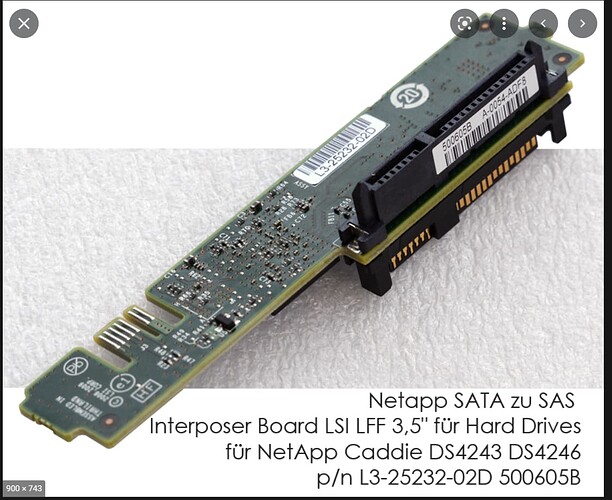Is there an easy way to check SATA drive compatibility with SAS/HBA controllers, I got some 12TB HDDs that don’t work in my JBOD SAS enclosure so was just curious if there was an easy way to tell.
If I remember, you just go into the HBA setup and scan for devices and it adds them to its list and that gets passed to the motherboards bios.
Interesting never seen that I just have the HBA in the PC and never tried to go do anything with it. I have scanned from disk manager usually and they pop right up after putting in the JBOD. I could try scanning from the JBOD Newisys enclosure.
I’ve had the same issue, so would be great to know if you get some information. I bought a few Seagate Exos 16TB SATA drives, and to my surprise they don’t work in my NetApp shelves. Other smaller SATA drives worked fine, but those bigger Seagate ones, no go. I’ve been sticking to SAS drives if they are going into a NetApp.
Hi Bud,
Which Netapp shelves? I have 3 completely full of 16tb Exos drives and have had no issues at all.
Is the SAS controller in IT mode? I have a Dell Perc H310 (SAS controller) reflashed to IT mode. I have a mixture of SAS and SATA disks. I just slide the disk into the enclosure and run the lsblk command, and there it is.
The ones I had a problem with are DS4246. Not sure if it’s because I tried to mix SAS with SATA, I thought that didn’t matter. All the rest of the installed disks were SAS and i tried to add a SATA drive.
Try not mixing Sata and SAS on a shelf level?
Maybe check whether you have the latest firmware installed on that JBOD, and update if needed.
Also, as others suggested, check whether your controller is in HBA mode, if not switch to it.
I’m using DS4246’s, shouldn’t make any difference, I have a 4th shelf with a miss match of SAS & SATA and ranging from 2tb to 10tb and the all show fine, is the Card in IT mode as asked earlier?
The HBA controller in my server is in IT mode and my Newisys enclosure connects that way. I do have some SATA and SAS installed in that enclosure but for some reason these 12TB drives just don’t show up.
SAS HBAs will support SATA drives.
But some HBAs’ idea of JBOD is to set up single drive RAID 0. Check your HBA’s JBOD support.
Did you upgrade the firmware yet?
The cards I’m using for my Netapps are:
NetApp X2065A-R6 111-00341+G1 NetApp 4-port 6Gbps SAS Disk/Tape QSFP PCIe x8 HBA
I have 2x of them
Do these drives plug into interposers? (small board like mr-biz posted) Some interposers don’t work with SATA drives and some don’t work with SAS drives. I have a bunch of EMC shelves and I had to learn the hard way that even if the connector physically allows that sort of drive to connect, doesn’t mean that it supports that sort of drive. I have to check the part number on every interposer to make sure it works with the type of drive I’m plugging in.