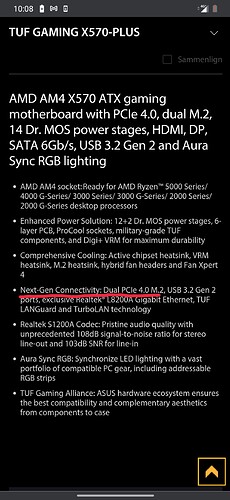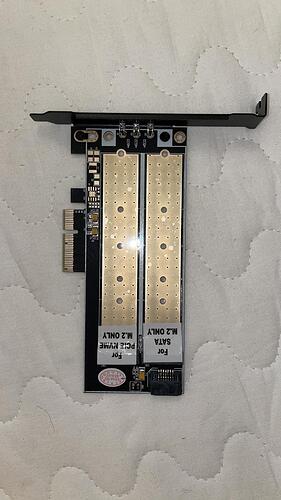agreed … fast ssd thats able to sustain fast read and writes (most importantly) something like SK hynix Gold P31 or even better samsung 980 pro.
Thanks i will try, but are you sure that i can use it for 64 gb ram ? 
With madmax yes, it is kind of a waste of money. I also got 2 2Tb SN850 SSDs that I will resell on eBay. These Sniper SSDs do not appear to be optimal though (only 3000 write, is it PCIe 3.0?). Look for a PCIe 4.0 SSD, but of course your motherboard has to support it. Best in the market are WD SN850 and Samsung 980 pro. You can get 2 Tb if you want for more longevity, as they have double the TBW of the 1 TB drives.
Nice thanks for the information  i will buy the other one.
i will buy the other one.
BUT
I have my 2 x nvme connected directly into the board (570x)
Should i use the pcie adapter for best performance ? 
I found this about the board I’m using … I think i would buy a pcie adapter for the 2 x 2tb nvmes and connect them through pcie.
A super-fast 512 GB SSD, super-fast 128 GB RAM, and 5950X are all you need to get 60 plots+ per day with MadMax. At least on Linux.
Mine a single 2TB SSD, 128 GB DDR4-2666 RAM, and 5950X. I am sitting at 62-63 plots per day. I am crying that I wasted a lot of money buying unnecessary stuff.
Don’t use 32 threads. Only use 16 threads, you can see my test here. On Linux, using more threads than a number of cores also won’t help.
those should be ok. They have a good controller e12.
agreed A super-fast 512 GB SSD save you a bunch … im going this route for my second plotter
Can you please recommend a “super fast SSD”  thanks for the time
thanks for the time
Samsung 980 pro.
WD Black currently has 40% speed dropping issue when using with X570 chipset. On X570 boards, there will be 2 M.2 slots, one will be slow with WD black and another will run with normal speed.
So basically i don’t need this :
I was thinking of connecting my 2 tb. Nvme to this with an SSD. ( Viper VPN 100 M2 ssd + 970 evo 1 tb )
Any idea ??
Oh okay, so i should not get this( 980 pro), when i have the x570 board… Can you recommend another one ?
Those cards are awful.
You want something advertised as a PCIe Gen 4 M.2 expander, they are pretty much impossible to find right now for a sensible price.
This kind of thing is great:
Before Chia it was worth (maximum) 30 USD, now good luck finding one for less than 150USD
You should not get WD Black (SN850).
512 on both :
Total plot creation time was 2297.9 sec (38.2983 min)
512 on the first half and 128 buckets on the second half I got :
i might have a weak nvme (inland premium 2tb) changing to 980 pro soon … this chia thing can get expensive. ahaah currently having fun
i would go with the samsung 980 pro
I have install linux. doing initial testing and formatting the drives
What about 970, 2 tb ?
Yes i see but what i can’t hear, people are saying that 980 would perform badly on my setup 
I really doubt if the nvme setup/speed is your only problem.
I have a 3900x, 32GB 3200 mhz with 2x 1TB WD black SN750, no raid and get 46 plots/day without any tweaking. Now on Ubuntu 21.04, but was seeing pretty similar times on Windows 10 before.
(-r 24 -G -u 256)
Those viper 100 have a pretty ok speed, not great but not too bad either, so basically you should already be seeing better times imo.
- Updated Bios and chipset drivers? (this made huge difference for me)
- re-install clean OS and try again?
Adding a faster 512GB nvme is not a bad idea but I think you should also explore other potential issues.
Omg okay, i just recently installed windows 10, the question is if just should change to Ubuntu asap.
I have tried alot of different setting, and stille getting 1 plot every hour…

I really don’t know what I’m doing wrong …
But i can start by updating the bios on the board …
How do I update the chipset ? Thanks again