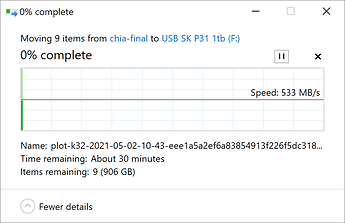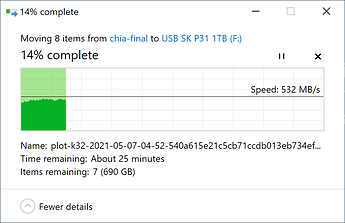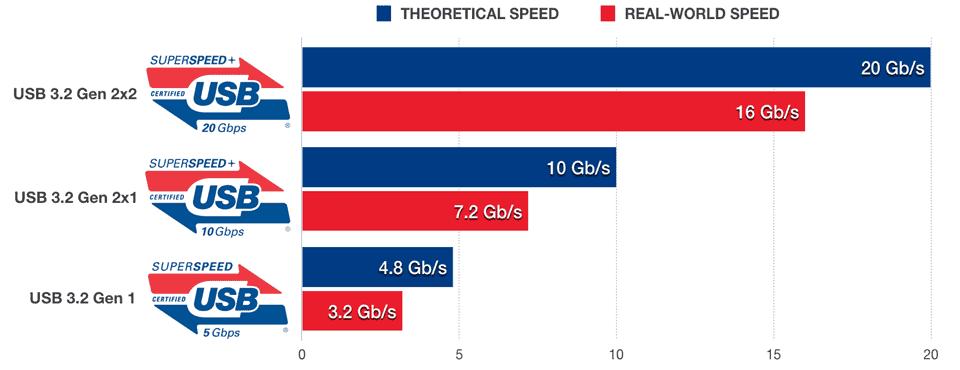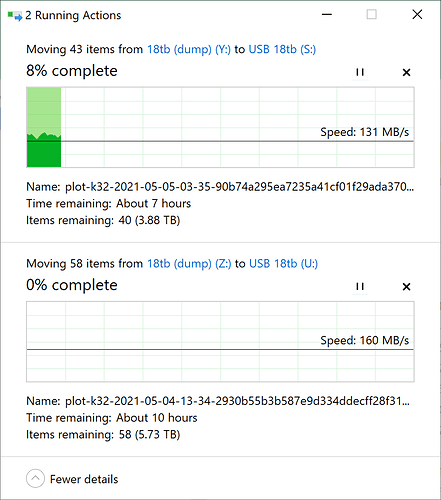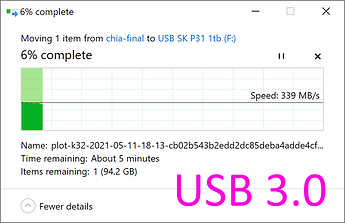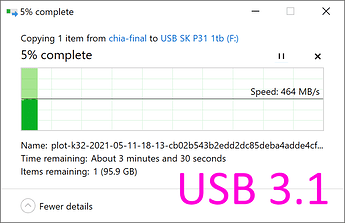I get very excited when I copy files via USB 3.2 (10gbps+) onto NVME drives… seeing ~550MB/sec copy to an external device just makes me happy 
I love it because I can pull almost a terabyte of plots off a device in about 30 minutes! Writing it to 3.5" spinny rust hard drives is a different story, of course…
 What’s the fastest copy speeds you’ve recorded to an externally connected device?
What’s the fastest copy speeds you’ve recorded to an externally connected device?
(yes, I have copied files internally from nvme to nvme drive at 1gb+/sec before, but this topic is about external device copies!)
5 Likes
Pff, nobody’s gonna show off?
I love superspeed 10gpbs!
I kinda like using the thunderbolt port for dump drives as well, since thunderbolt is so fast (40gbps).
The good news is that USB and Thunderbolt are finally merging in USB 4. Long overdue…
1 Like
Ok since nobody likes this topic but me, imma adopt it 
Here’s me copying off my two 5950x SATA 18tb dump drives* to USB connected drives that I can detach and drop off at the datacenter tomorrow.
That copy should fill those two 18tb drives, which are attached via my super complicated, sophisticated NAS. You probably can’t understand it, so don’t even try. 
* It’s a good time to empty the dump drive since I had to reset all plotting when 1.1.5 was released; this 5950x is also one of my farmers. So all plots are starting from scratch, that’s at least 6 hours of nothing writing to the two dump drives.
5 Likes
One thing I’ve noticed, if I plug into a USB 3.0 port (“only” 5gbps, I think), I get capped reading and writing at this 333mb/sec number. I can always tell when that happens, because it’s around exactly that amount, and I know it is below what the disk, and the USB enclosure, are capable of…
aha, here it is, captured it perfectly. Same drive, same file, different USB port:
USB 3.0 5gbps (I think)
USB 3.1 10gbps or USB 3.2 20gbps
1 Like
![]()
What’s the fastest copy speeds you’ve recorded to an externally connected device?