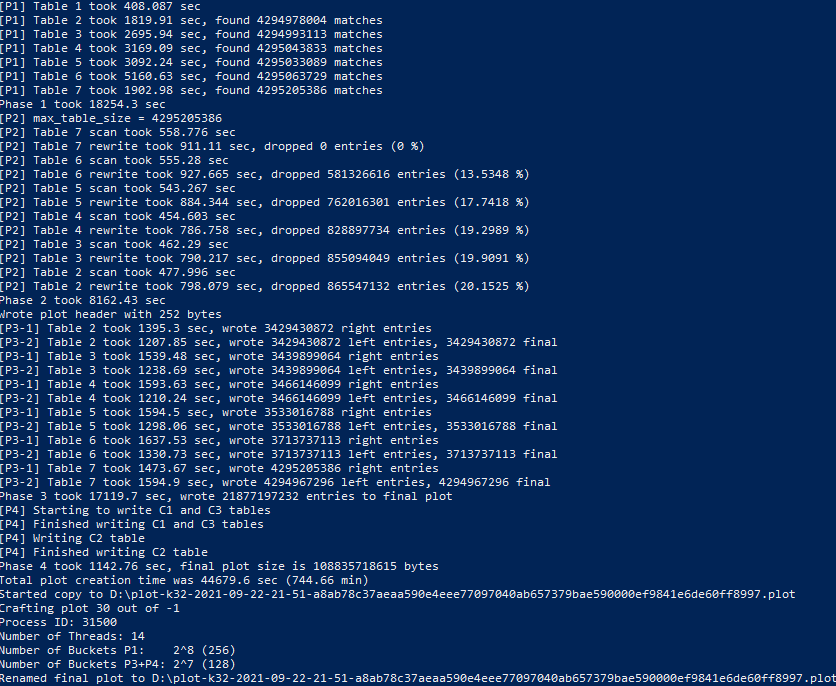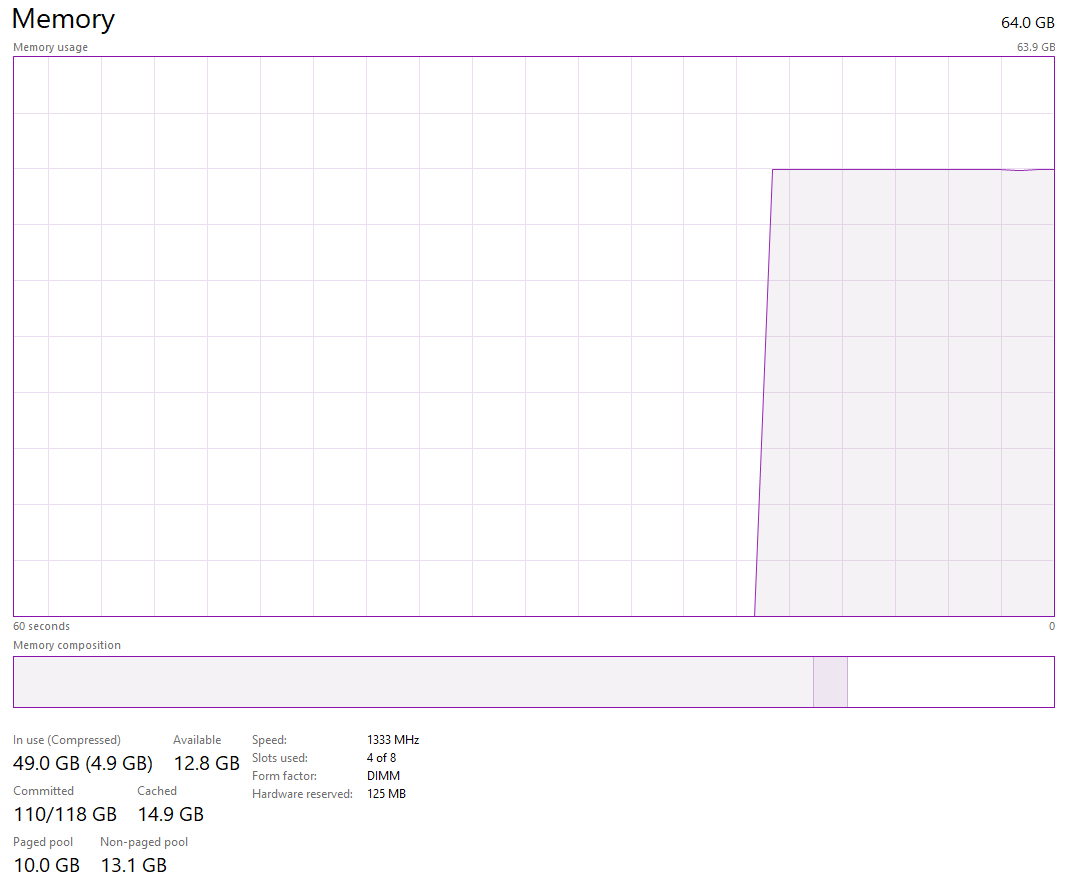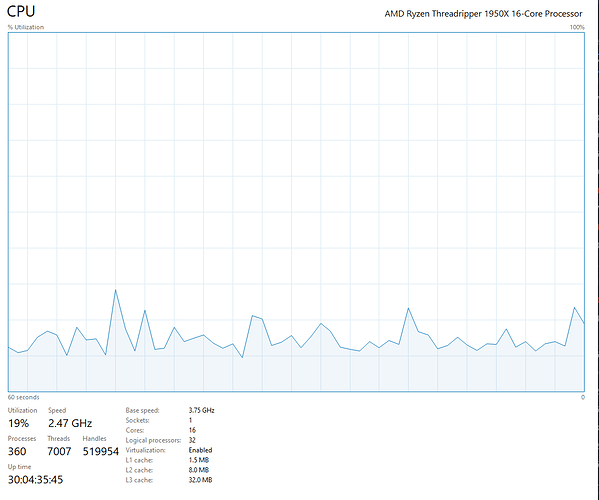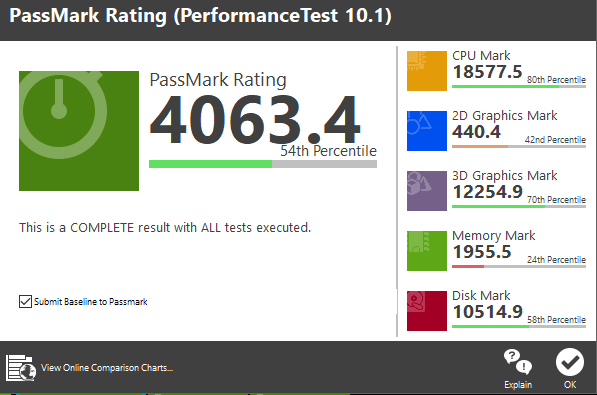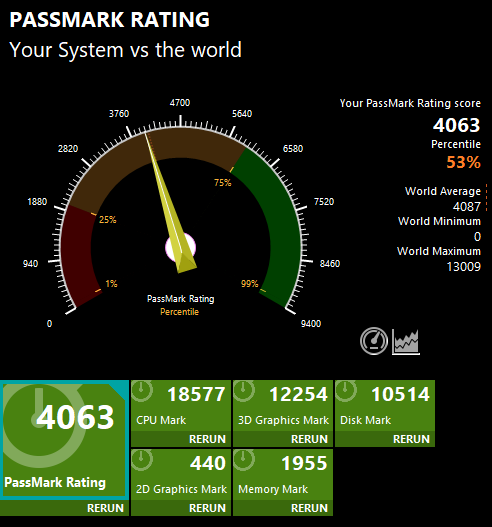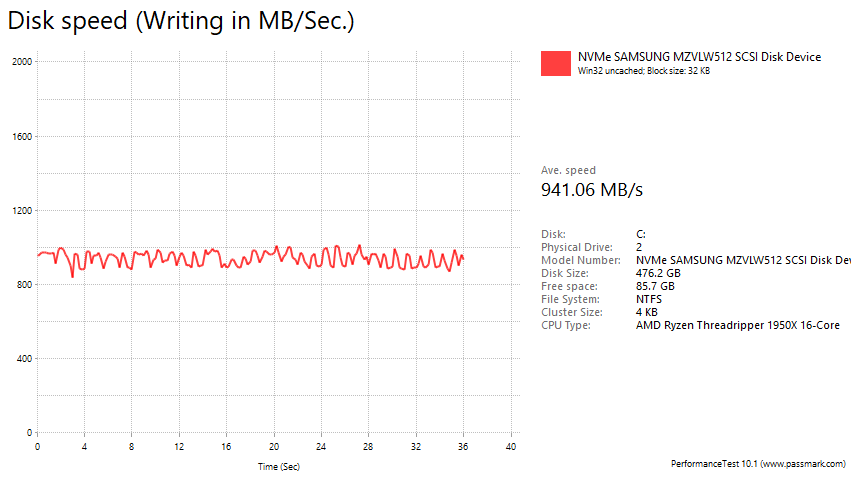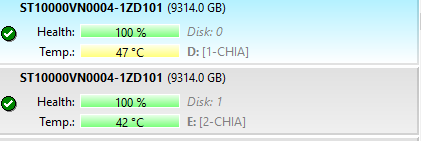I cant understand why my plotting time is so slow, here is my PC specs.
I feel I should have faster plotting
What MM command line /disk or nvmes are you using for this plotting?
./chia_plot.exe -n -1 -f XXX -c XXX -t D:\TEMP\ -d D:\ -r 14 -u 256 -v 128
Is -d and -t a HD or a nvme? (guessing nvme)
I dont know what NVME is(what is this?). But the disk is Seagate Ironwolf 10TB NAS harddisk
Well thats just a crazy high time.
I mean that ssd (961) isnt a good drive for plotting but even then it should go a lot faster than this.
Something must really be holding this sytem back somehow. Severe thermal throttle or whatever.
Hard to diagnose.
I have been plotting BURST plots, BHD plots and so on. Always been doing it very fast. But with chia I had very slow plotting time.
Nvme is the type of ssd and how it connects and so it’s speed of operation, as in Sata SSD or nvme SSD. Your spec says Panasonic Nvme, for example. So is that the single SSD u use for the -t and -2 drive?
Anyway, does seem awful long considering I have a 3955rx, so same 16C/32T, just another generation, and with two good PCI-E 4.0 nvmes, I do ~20 minute plots rather than 2 hr+ plots!
I use ./chia_plot.exe -n -1 -f XXX -c XXX -t {nvme1) -2 (nvme2) -d (hard drive) -r 8 -u 256 -v 256 and doing two MM instances at a time in parallel.
Correction: 12 hr plots - wow! My mistake.
Sorry I don’t know what those are.
Sad, I felt something was wrong. That’s why I in the end seek advice.
I have tried everything in my knowledge box to fix this.
Last thing I found useful is to fix CPU affinity x8, x8 per instance, and Powershell priority to high in Windows. What memory speed do you have?
That seems normal enough, I use not quite 16GB when plotting inc OS for x2 MM instances. So essentially the same. What about CPU, are u maxing % use when plotting. For mine, I do mostly with the two instances running, so not much if any left.
Ok, now we are on to something. That should be maxed (pun) in MadMax!! I don’t have mine running now to show, but it laterally bounces off 100% most of the time! For some reason, you are barely using your CPU at all.
I don’t have an answer for that issue unless programming of MM somehow fails using an older Threadripper, but that a stretch to believe. Have you googled for some 1950X problem like that?
And is this CPU screenshot with MadMax actually running?
Correct, I will be researching this problem on Google. If someone in the meanwhile have tips, I am greatful for them
Maybe an idea to run a regular benchmark like passmark for the system.
That will give you an idea if it is a specific chia plotting problem or maybe something more general with the system.
It looks like a pre-build system so it could be anything from bad memory configuration to them having used plastic straws instead of power cables…just saying with pre-build systems you can find all sorts of weird shit
And test your PM961 SSD. Is it failing perhaps? Maybe on it’s last days? And just not letting your CPU do it work.