Using two HDDs will be faster than using one, but definitely won’t give OP nearly the level of performance he’s after.
The point is not to optimize his performance right now, but rather check whether his d: drive is corrupted, or that slow. Once we see some improvements, of course, the obvious thing is to get two NVMes.
If you read what he wrote, he is still confused whether that d: is a HD or SSD.
Also, at the moment, he only has about 90GB free left on his c: drive. So, unfortunately, SSD test is out of the question for him.
I dont think there’s any confusion.
There’s one ssd which is c and is not used in the mm command.
Yes, it is clear to all (most ?) of us.
If you check what was written earlier, I was the first one to point that he is using HD. Still, for me a 12 hours run is really long, and i am not sure whether that is normal when running on a HD (never run it off of just one HD).
Yep, that’s about right for hdd plotting, I tried once.
Then I agree with you, no need for that test. I have really never run it from a HD, so just wanted to make sure that his HDs are not degraded.
The screenshots clearly show that D: and E: are the Seagate HDDs. Plotting to them is going to be slow. Water is wet. There’s no reason to suspect that one of them is corrupted or otherwise damaged or malfunctioning.
If using the C: drive isn’t an option at this point it might be better to look into using the OG plotter with plotman or what have you to run a bunch of plots in parallel using the two hard drives.
Given what (we believe is his config) this suggestion will not help much. Asking a hard drive to do multiple anything in parallel is problematic at best, and esp. for plotting.
Basic computer component education is a must here for him to modify the system to accomplishing plotting to any useful degree. The plain facts here are that this is a relatively high powered computer compromised with slow HD storage that is ill suited for plotting.
X_Technology_limited please watch this > https://www.youtube.com/watch?v=cjGEmRDM-e4 There should be add’l video suggestion for similar content in the sidebar which I would suggest watching until what we have been trying to get across (HDs vs SSDs) is crystal clear in your mind.
Then my best suggestion for you is to buy one or two SSDs (solid state drives) to exclusively use for plotting when you execute a MM (or the OG or any plotting) commands. Once you choose to do that, and understand why you need to, we should be able to help you decide the correct ones that will work in your system and ones that will plot quickly.
Ok. So I will watch the video that is posted. Thank you all for the time you taking to help me btw.
Then I will do a test now, I will clean some space on my C:\ and direct the TMP to C:\ and then use - D:\ as target.
./chia_plot.exe -n 1 -f XXX -c XXX -t C:\CHIATEMP\ -d D:\ -r 14 -u 256 -v 128
I will post the results right after
You will need to get about 256GB of free space on your c: drive to be able to run that test, and at this point, I don’t think that it will prove anything (based on @Bones statement, your times align with HD plotting, so looks like there is nothing wrong with your box, really no point to test, as we know what will happen).
Don’t forget that plotting chia is a fast way to kill any NVMe. Therefore, it is recommended to not use your OS drive for plotting. You may end up with that NVMe gone in the middle of one of your plots - no recovery at that point, just your backups, and another set of problems.
Also, don’t forget that your memory is not running as fast as it should. It also has a big impact on your plotting times. This should be your priority #1 right now.
Actually, I have just looked at NewEgg specs of your motherboard, and it looks like you should be able to use up to 3200 MHz RAM (your current speed is just 1333 MHz - really, really slow). Even for now, I would purchase at least 16 GB of DDR4 3200 MHz ram (4x4, as your CPU likes quad channel).
Moving forward, you have these options:
- Get 128 GB of RAM, and one NVMe - you need a PCIe to NVMe card (about $10-15 or so)
- Get 2x NVMe - you need two PCIe to NVMe cards
- Get 1x NVMe - you need a PCIe to NVMe card
- Get 2x SSD - you can use SATA ports that you already have on your motherboard; although, you save more or less nothing, comparing to option #2 or #3, at the same time it is a much slower option
When you decide to purchase those NVMes, don’t get 500GB, as those are a bit slower. Also have shorter life spans. 2TB would be ideal, but 1TB will work as well.
Those options are in the order of how fast you will be able to plot. Also, option #1 will let you save a bit on the cost of NVMes, if you intend to plot more than about 500 plots.
There is basically no way forward, if you are not going to use one of those options.
Personally, I like #1, but would go with #2 as well. At the end of the day (when you are done with plotting), you will get more from option #1 than those others, as most of your apps will run from the memory, where otherwise you will have plenty of unused NVMe space…
Thanks, I saw the speed got 4 times faster at the first stage using the C:\ direct, but you have a point I should not use that direct if something happens and my system shuts down.
When it comes to option 1 and 2, I am a pretty “noob” when it comes to hardware stuff. Could you give me direct links to the recommended hardware and I will order it?
Now I have 64 GB RAM, I think I have a few spots left I can expand on.
So if I correctly understand it its my hardware that is not up to date.
The first three options require at least one NVMe. So, I would start with getting a decent one. I am using Samsung 1 TB 970 Evo Plus. The 2TB is a tad faster, but really not that much. It has twice longer life span (but for option #1, that would be kind of irrelevant). I would still go with the 1TB, and use the $$ diff to upgrade RAM.
That Samsung NVMe runs a bit hot during plotting, so you will need to get a heat sink for it, and I would also add a small (60mm) fan (I just put some isolated wires to put it in place). Otherwise, your will be slowly killing that NVMe, plus it will start throttling.
You will need to buy PCIe to NVMee adapter. Just make sure that it is x16. Sabrent is good, .
Your current RAM should run potentially faster than 2,000 MHz (not enough info to get correct speed), but it only runs at 1,333 MHz. That usually means that your BIOS is not enabling the full speed. Unfortunately, I don’t know that motherboard/BIOS, so cannot give you pointers here. However, you do need to get it fixed.
Assuming, that it can run at 2,400 MHz (what I see on NewEgg), it is still a bit slower than what you can get from 3,200 MHz that your board should support. So, you have here two options:
- Get another 64 GB of exactly the same memory (as long as you make it run faster)
- Bite a bullet, and upgrade to 128GB of 3200 RAM (I like G.Skill Ripjaws, but any good brand will do)
Bear in mind, that when you mix memory, it will always run with the lowest speed.
Before, you do anything about your memory, you can use Primo Cache to relieve a bit the write loads on your NVMe. Just set it to 50GB, and tell it to keep everything indefinitely.
Once you are happy with that setup (that would be option #3), you can decide, whether you would like to speed things up a bit, and go with option #1 or #2.
For plotting you should get an enterprise SSD. Here is a nice used one: https://www.ebay.com/itm/Intel-DC-P4610-1-6TB-Internal-2-5-inch-NVMe-U2-PCI-Solid-State-Drive-/304127006489
A new one like that will cost about $550
Also this is a U.2 form factor, so you will need an adapter or cable, depending on your motherboard situation. I checked your asus prime x399-a: it has one U.2 port, so all you need is this cable:
If you want to reduce wear on ssd, you can use a 128GB RAM (that’s another $500+)
Everyone has a different opinion.
Many ppl plot on their op system drive.
If your ssd has still got alot of health, I personally would just use it, but monitor it, and if it starts looking poorly retire it from plotting, should still be good for your op sys for a long time after.
Faster ram should certainly speed up plotting though.
You are a pro, he needs guidance.
Actually, to go with your logic. If you assume that you need to monitor your OS drive to eventually switch to a new NVMe, wouldn’t it be more prudent for less experience people to just buy the second NVMe first? Of course, that direction only applies if someone wants to create really a bunch of plots, not to those that want to get just a couple of drives worth of plots.
Before:
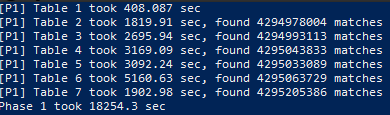
After:
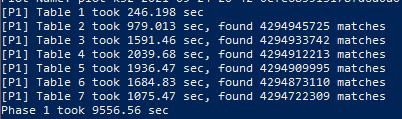
Meanwhile I try to implement some of the tips you gave me. After adding disk E as working directory 2 the phase one got 47.65 % faster.
9556 - 18254 = -8698
( -8698 / 18254 ) * 100 = -47.65 %
Working Directory: D:\TEMP
Working Directory 2: E:\TEMP\
I also edited the power plan from Balanced to High Performance
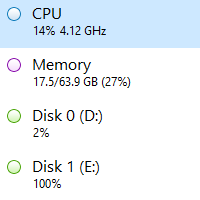
Next thing I will do after Phase 4 is finish is to try check if XMP is turned on in BIOS. ( if its not turned on I will do a new plot to see if this also will improve my plotting time.
Again, I am very grateful you all are helping me out here. Just this 47% improvement helps a lot!
Could someone simply explain what does adding a Directory 2 help with? Do it improve even more if we add Working Directory 3 also ?
Great to see that improvement. MM really doesn’t like to have -t and -2 pointing to the same place.
The tmp2 only needs 110GB. Your current c: has about 90GB free. Before doing anything else, I would remove like 30GB from c: drive, and run your test with:
-t d:\temp -2 c:\temp -d d:\plots
This way, you will get an idea why you want to at least be on NVMes.
MM does ~70% of work in temp2, and not in every phase. That is a very active r/w process (more like heavy bursts). So, even though temp1 only takes ~30%, it really interferes a lot with that temp2 activity (no drive, whether HD or SSD is prepared for multiple r/w operations at the same time, they like long stretches of r or w). Also, there is no temp3.
Will do so.
But you mean -t d:\temp -2 c:\temp -d d:\ right? so -d DESTINATION to write the plots.
Also what does MM stand for ?