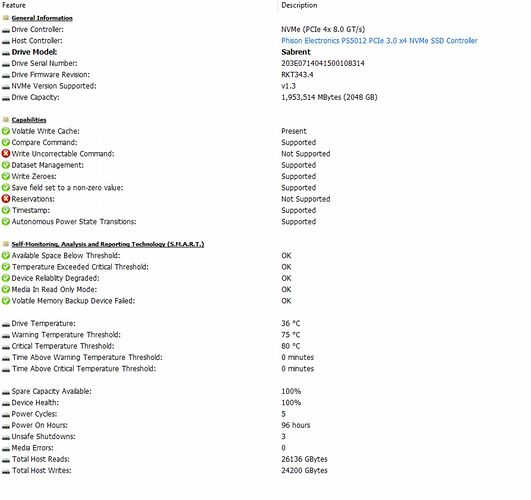Hi there, maybe someone of you have similar setup and wants to share setting for manager? I have no idea of values to set  I did one plot in GUI (gui crashed) and time for finish phase 1 is about ~120 min.
I did one plot in GUI (gui crashed) and time for finish phase 1 is about ~120 min.
Hi, my plotter is:
Ryzen 7 3800x
32GB 2666Mhz
1TB Mp600
1TB Samsung 870 Evo (normal ssd)
500GB Kingstona a2000
On this setup i make a 20 plots per day.
On mp600 plot is making in about 7,3-8-5hrs.
On samsung closer to 9,5hrs
On A2000 is alsko about 8hrs.
These time’s are for 7 plots parallel.
Now i change the config because i experimentig.
On MP600 1TB:
- name: mp600_1tb
max_plots: 9999
farmer_public_key:
pool_public_key:
temporary_directory: D:\MP600
temporary2_directory:
destination_directory:
- O:\Plots
size: 32
bitfield: true
threads: 4
buckets: 128
memory_buffer: 5000
max_concurrent: 4
max_concurrent_with_start_early: 5
initial_delay_minutes: 0
stagger_minutes: 140
max_for_phase_1: 2
concurrency_start_early_phase: 4
concurrency_start_early_phase_delay: 13
temporary2_destination_sync: false
exclude_final_directory: false
skip_full_destinations: true
unix_process_priority: 10
windows_process_priority: 128
enable_cpu_affinity: false
cpu_affinity: [ 0, 1, 2, 3, 4, 5, 6, 7, 8 ]
This is very indivdual but imprtant is:
Go for stagger around 1,5h if You want to make 3 plots parallel on this disk.
Rest of disk have config similar to this.
Samsung 870 Evo 1TB:
stagger_minutes: 120
A2000 500GB: ( No stagger, only early phase)
concurrency_start_early_phase: 4
concurrency_start_early_phase_delay: 8
I give resoults of 24h testing here.
Thanks, how many plots per day do you manage? Im also playing around now with the settings and am managing around 15 right now.
Ouuu, this is small amount.
With Ryzen 5 3600 (non x)
2x 1TB Samsung 970 Evo Plus
I make 19 p/day 
Probably I Can get more.
@Nicoder write Your config because 15p/d is low score.
I’m making arround 20, on new config I don’t know yet because I have few problems with rig.
Try mad max, with gui stage 1 took me 150 mins min, with mad max 1 whole plot completed in 47m.
Never got swar working so can’t compare.
Here is my config for right now. Ill change one server to your settings now and will see what I can achieve. name: Server 2
- 3700X
- 32gb RAM
- 2x2TB NVME SSD
name: Server 2
max_plots: 999
farmer_public_key:
pool_public_key:
temporary_directory: D:\Plotter
temporary2_directory: E:\ Plotter
destination_directory:
- F:\Plots
- G:\Plots
- H:\Plots
- I:\Plots
- J:\Plots
- K:\Plots
- L:\Plots
- M:\Plots
- N:\Plots
- O:\Plots
- P:\Plots
size: 32
bitfield: true
threads: 2
buckets: 128
memory_buffer: 4300
max_concurrent: 7
max_concurrent_with_start_early: 7
initial_delay_minutes: 0
stagger_minutes: 0
max_for_phase_1: 7
concurrency_start_early_phase: 7
concurrency_start_early_phase_delay: 0
temporary2_destination_sync: false
exclude_final_directory: false
skip_full_destinations: true
unix_process_priority: 10
windows_process_priority: 32
enable_cpu_affinity: true
cpu_affinity: [ 0, 1, 2, 3, 4, 5, 6, 7, 8, 9, 10, 11, 12, 13 ]
Omg… You have everything wrong!!
Btw. don’t use MadMax yet I think, Bran posted on twitter that doesn’t meet the original plot from gui or swar.
You Can only plot parallel 8 or 9 plot\s on this CPU.
Next time get the exact specifications because I don’t know nothing 
Ram speed etc. model of nvme…
On 1 disk go for:
name: 1stNVME
max_plots: 9999
farmer_public_key:
pool_public_key:
temporary_directory: D:\1nvme
temporary2_directory:
destination_directory:
- F:\Plots
- G:\Plots
- H:\Plots
- I:\Plots
- J:\Plots
- K:\Plots
- L:\Plots
- M:\Plots
- N:\Plots
- O:\Plots
- P:\Plots
size: 32
bitfield: true
threads: 3
buckets: 128
memory_buffer: 4500
max_concurrent: 4
max_concurrent_with_start_early: 5
initial_delay_minutes: 0
stagger_minutes: 110
max_for_phase_1: 2
concurrency_start_early_phase: 4
concurrency_start_early_phase_delay: 5
temporary2_destination_sync: false
exclude_final_directory: false
skip_full_destinations: true
unix_process_priority: 10
windows_process_priority: 32
enable_cpu_affinity: false
cpu_affinity: [ 0, 1, 2, 3, 4, 5, 6, 7, 8, 9, 10, 11, 12, 13 ]
Copy this for the second NVME and name it like 2ndNVME.
Your config was completly wrong.
What is Your plot making time?
Thanks so much, I was so lost and tried to look up different strategies but must have lost it… It took around 9 hours per plot
- DIMM DDR4 32GB/3200 Kingston HyperX FURY 32GB
- Sabrent 2TB Rocket NVMe PCIe M.2 2280 SSD
What do I change the global settings to?
max_concurrent: 10
max_for_phase_1: 7
minimum_minutes_between_jobs: 1
max_concurrent: 10
max_for_phase_1: 5
minimum_minutes_between_jobs: 0
There You have global setting for Your config.
Remember to enable XMP in BIOS!
Thank you, I will get back to you in 24h to share the results of the change.
Okay, remember, don’t restart Your pc or antyhing, run this for more than 24h, that will be the best and results will be more accuracy.
But post there if You have something 
Good Luck!
I run them 24/7, I just restart swar.  Thanks again
Thanks again
Hey, so a quick update. The plotts somehow need more than 11,5 hours now… tmr I will see how many plots per day I do now after the change!
Ouu… Give the exactly model of NVMe, I think You could have a QLC memory in that.
Hi, SB-ROCKET-2TB. I make less plots now since the change… IDK why?
Give me a screenshot or copy info from HWinfo about Your disk. I think You have a Rocket Q with qlc memory. Paste photo too here ok?
Shiet, there is nothing  Give me link from buy or smth.
Give me link from buy or smth.