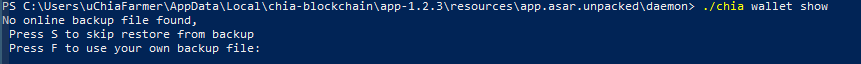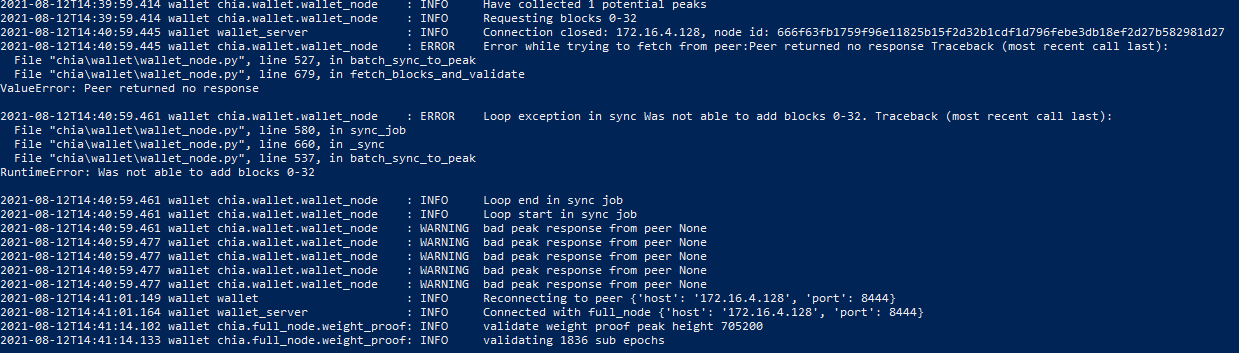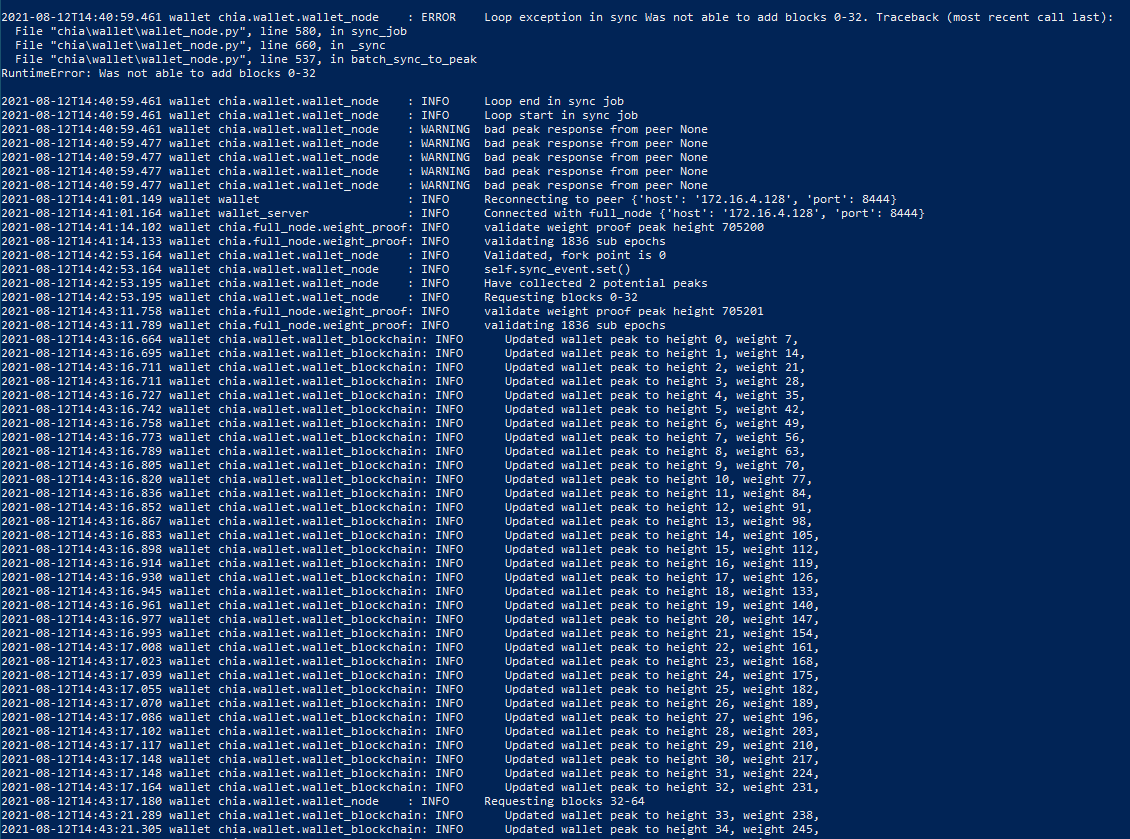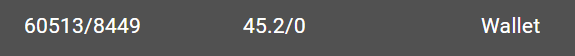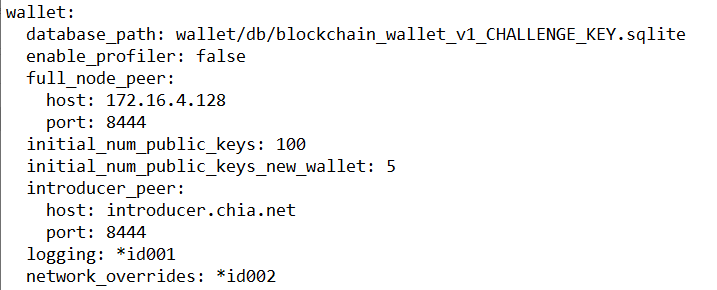Hi guys, I’m lost and I don’t know what else to do but cry here 
Setup:
PC1 (host, Windows 10, Chia 1.2.3.): 192.168.1.2 FullNode, Wallet1 key, all synced, everything working perfectly 192.168.1.2
PC2 (VirtualMachine (same hardware PC1),Windows 10, Chia 1.2.3.): 192.168.2.3., Wallet2 key, No FullNode, no Harvester, no Farmer, running only Wallet and daemon.
PC1 can ping PC2 and vice-versa, both PCs are connected to internet (shared vEthernet adapter on host PC1).
PC2 config file:
...
wallet:
...
full_node_peer:
host: 192.168.1.2
port: 8444
...
Without this config edit PC2 can start sync freely over internet both FullNode and Wallet2 so it is working.
When I apply config edit and I want my PC1 to be FullNode for PC2 so Wallet can sync issues appear.
Same exact setup I have on flax and it is working perfectly and I have no clue what is different.
Both machines have synced Time and TimeZone from windows time server.
PC1 sees that PC2 has connected its wallet to PC1 but there is no data transfer for syncing 0/0 Mbit/s
This comes from my log on PC2:
wallet chia.wallet.wallet_node : INFO Loop end in sync job
wallet chia.wallet.wallet_node : INFO Loop start in sync job
wallet wallet : INFO Reconnecting to peer {'host': '192.168.1.2', 'port': 8444}
wallet wallet_server : INFO Connected with full_node {'host': '192.168.1.2', 'port': 8444}
wallet chia.wallet.wallet_node : INFO self.sync_event.set()
wallet chia.wallet.wallet_node : INFO Have collected 1 potential peaks
wallet chia.wallet.wallet_node : INFO Requesting blocks 0-32
wallet wallet_server : INFO Connection closed: 192.168.1.2, node id:
wallet chia.wallet.wallet_node : ERROR Error while trying to fetch from peer:Peer returned no response Traceback (most recent call last):
File "chia\wallet\wallet_node.py", line 527, in batch_sync_to_peak
File "chia\wallet\wallet_node.py", line 679, in fetch_blocks_and_validate
ValueError: Peer returned no response
wallet chia.wallet.wallet_node : ERROR Loop exception in sync Was not able to add blocks 0-32. Traceback (most recent call last):
File "chia\wallet\wallet_node.py", line 580, in sync_job
File "chia\wallet\wallet_node.py", line 660, in _sync
File "chia\wallet\wallet_node.py", line 537, in batch_sync_to_peak
RuntimeError: Was not able to add blocks 0-32
And it keep repeating.
I tried to push wallet sync without PC1 FullNode (FullNodes from internet) and it started syncing again, but when I apply IP of PC1 it stops.
What am I missing?