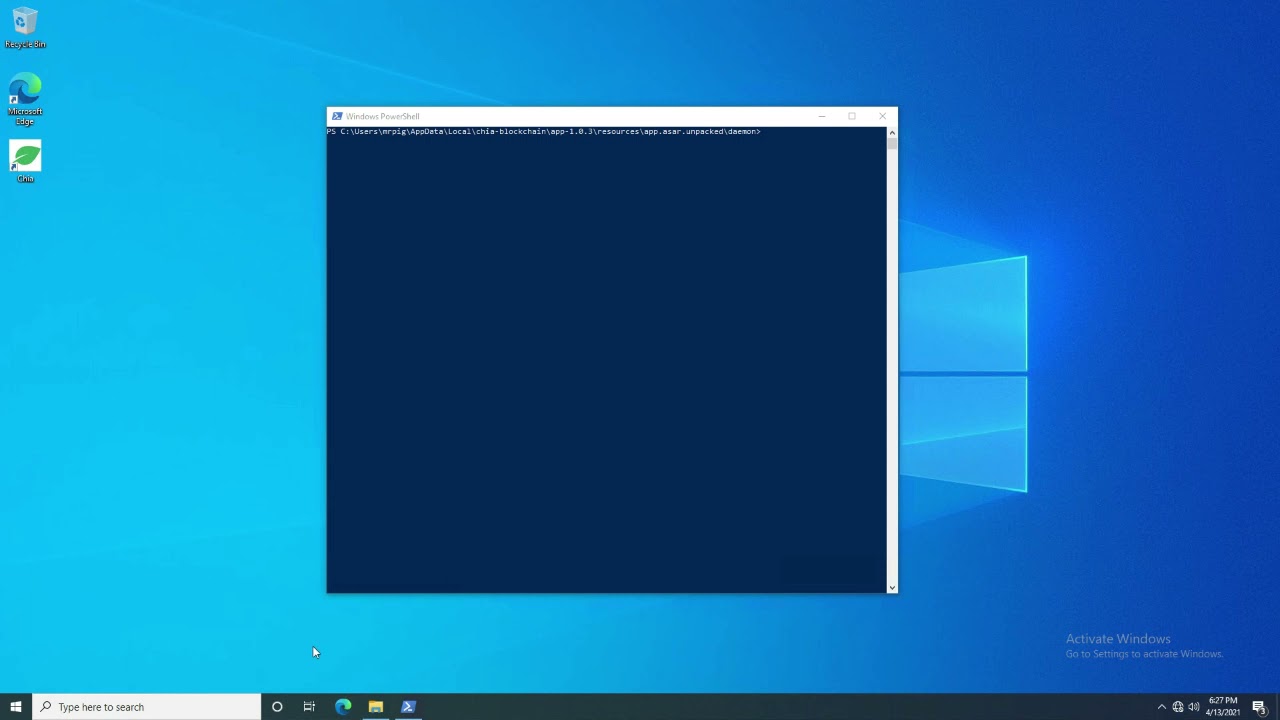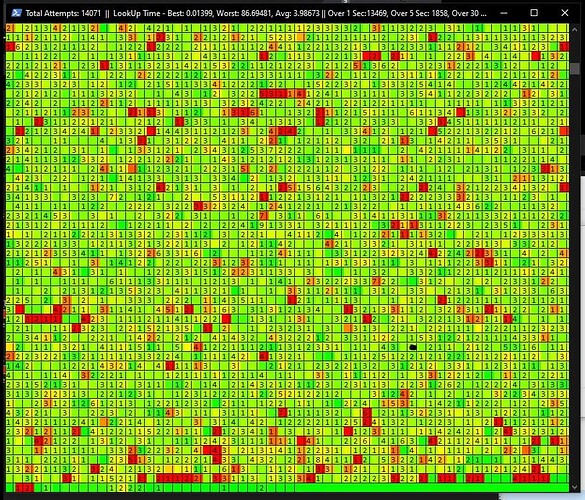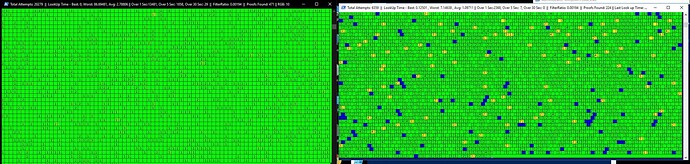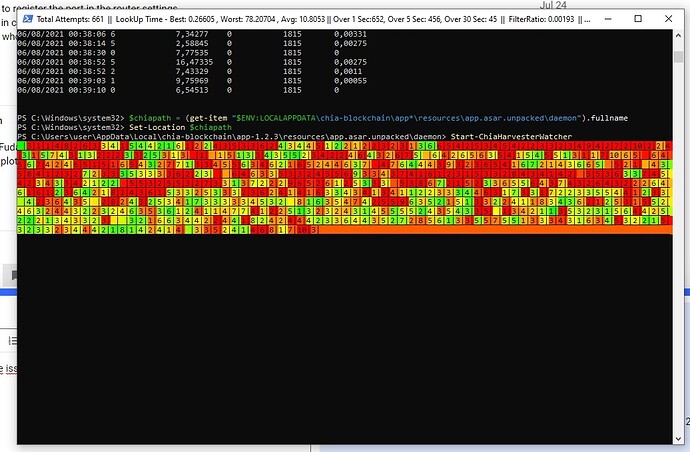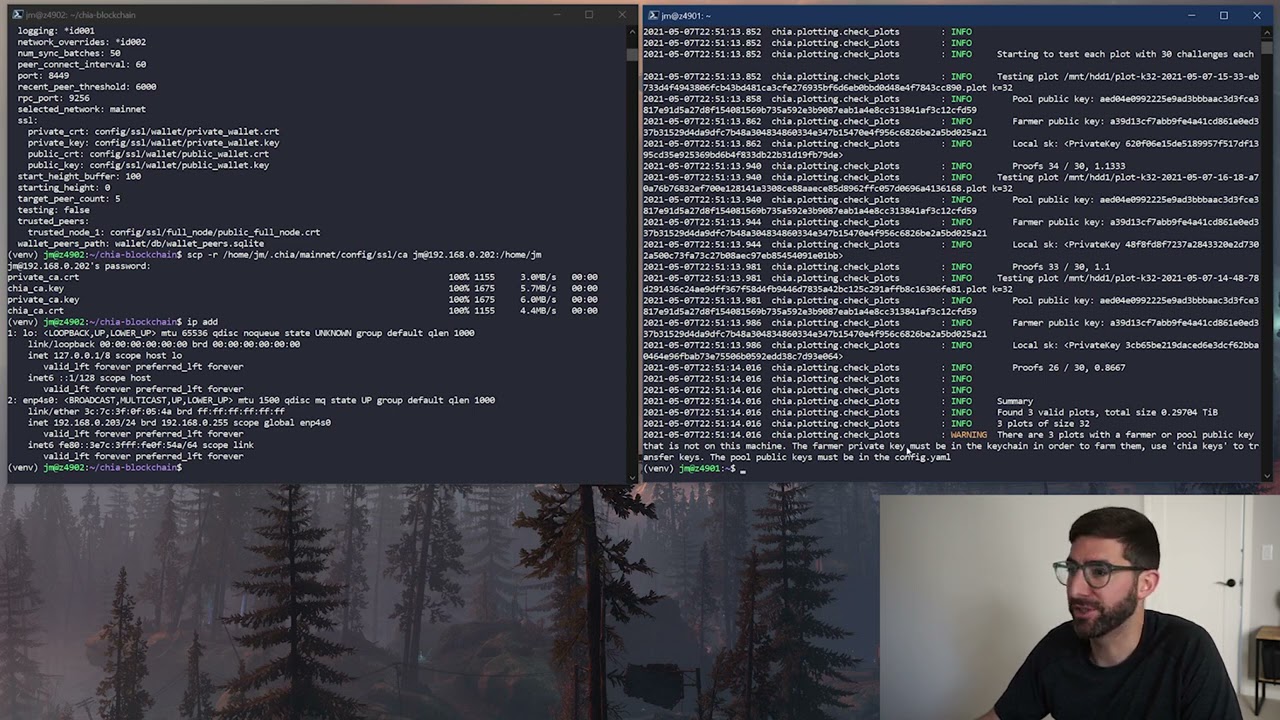Wasya, I found this very helpful. In fact @.75 play speed it made most sense ![]()
I did everything just the same way on this video exactly, still got nothing 
i got this warning:
2021-07-25T16:55:36.567 chia.plotting.check_plots : WARNING There are 2 plots with a farmer or pool public key that is not on this machine. The farmer private key must be in the keychain in order to farm them, use ‘chia keys’ to transfer keys. The pool public keys must be in the config.yaml
That’s normal. Harvester doesn’t need the keys, only the farmer does
Thank you Lucki and Fuzzi 
Yes this is true.
I have won a reward on 17 second lookup time before. 5s is just a suggested ideal threshold that should try be adhered to as much as possible. But doesn’t mean you cannot win if it takes longer.
26 seconds here. Harvesting from Wasabi over my home internet. It’s actually fairly forgiving. I’ve only missed once, and that was on Flax in 44 seconds.
Had been running my full node on a normal workstation with a couple external drives and mapped via smb shares I had a decent amount of plots from my plotting machine. Via the SMB shares it seemed like over time the lookups got worse and worse.
Finally set aside some time last night to to set the second machine up as a proper harvester and the lookup times are just amazing now. With no change in the network setup aside from switching from SMB shares to a proper harvester the times are a night and day difference.
Here is my full node running off local + smb shares:
Now here is my full node + the harvester machine, night and day difference. Was such a easy switchover not sure why I was so lazy and didn’t do it sooner. Granted still couple hiccups from harvester but its not the best network link.
If you can, definitely go the route of a harvester.
Edit:: Averages in the Harvester Watcher are bad cause it was still averaging the horrible lookups times from the switchover. Has been super smooth since.
what software you use to display logs like that?
It’s from a suite of PowerShell tools, this one being the ChiaHarvesterWatcher. Found about it in the video below. He goes over installing it on a Windows machine in this video. Very helpful to have a nice visual indicator of lookup times and how many Plots are passing.
And here is the GitHub to it…as always please always check any script you are going to install to make sure its safe, you never know what someone has embedded into the code.
Hello! I have exactly the same problem and would love to find a solution!
Only 2-3 plots out of 35 are visible on the pools
Installed MacOs Mojave system, also tried it on Catalina on another computer
And this is a separate computer for farming.
tried to register the port in the router settings
Just in case, I tried to change the HDD file system and changed the HDD itself
Help who knows the solution to the problem
Hey Fudaskiy - Curious what exact issue are you having here? The pool your in see’s some but not all of your plots? Were they all plotted with the pools NFT or are they OG plots?
hey @ofpm I guess that I in the same issue… look:
I have 1700 plots in some HDS shared by ubuntu and windows. My chia farmer are on my windows…
Can you have idea whats can I do to optimize ? thank you
Howdy @gabrielsalateo! I guess first and foremost if you are accessing any of those plots over network shares, we need to set up each of those machines (windows/ubuntu) as dedicated harvesters.
So those machines would have to have a base install of the Chia program but you would not run the GUI, you would when configured just start the harvester daemon.
NotAnotherTechChannel has a great rundown on setup of a harvester in this video:
Chia Decentral has a great video on the setup as well and he is doing it from Linux.
It at first seems like a lot to configure but it’s really pretty straight forward. Definitely get off those shares though as my plots grew the times just got worse and worse.
Let me know if you have any questions.
I know this is a couple weeks ago, but had to respond to this statement. You don’t always have an option to place a harvester locally. Like the Synology NAS’s that I have (two of them) do not have the ability to run VM’s locally (or docker). Unless you want to do some fancy footwork downgrading the OS and hacking it a bit, you just don’t have the option. And on top of that, I have had no problem harvesting over the network. So why bother.
I suppose it’s each to their own. I’m still harvesting from object storage over the internet, so I don’t have much room to talk. After the Chiapos 1.0.3 update, network performance is probably much improved anyway.