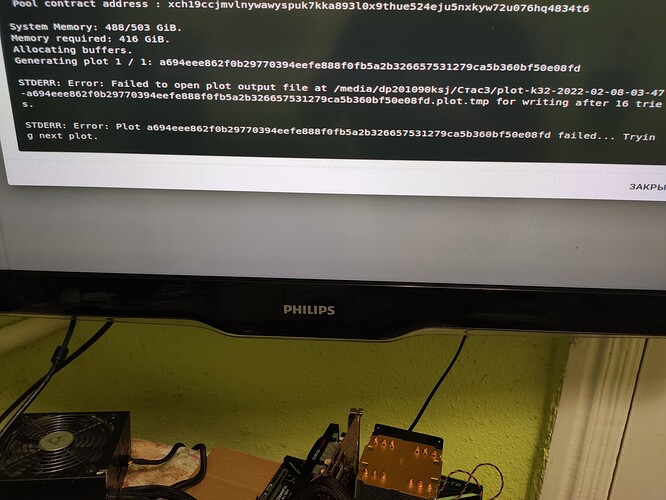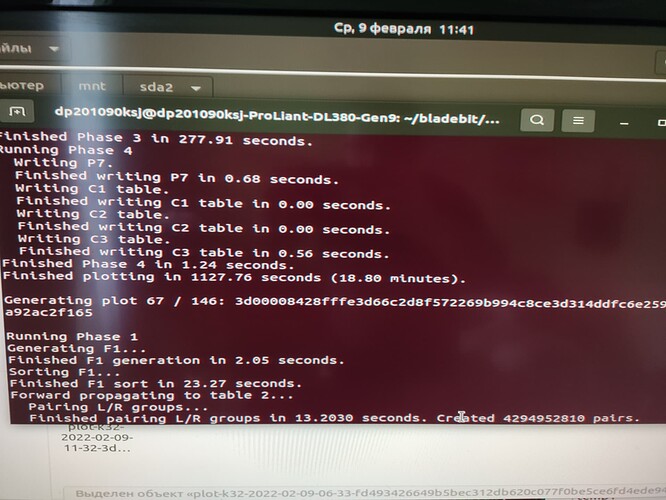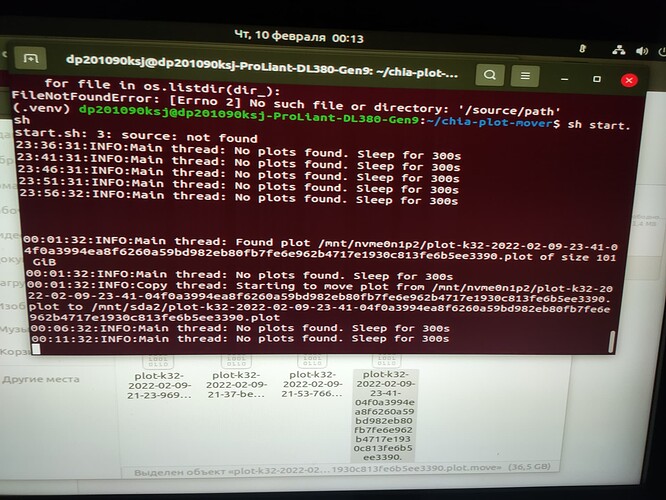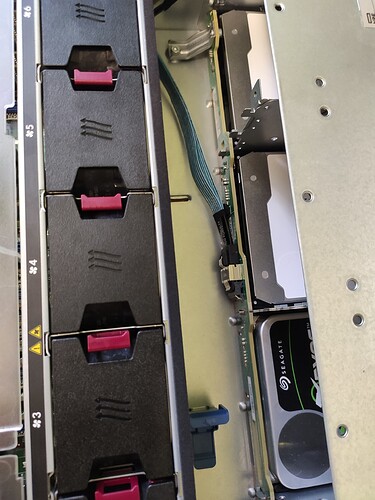Why will you need to fly to another country? Installation is pretty simple. Just get your OS setup and copy/paste the commands that are on the Bladebit github page. I’ve never had an issue with getting it setup and running. Also, do note that I’ve experienced MUCH slower plot times on Ubuntu than I have on Debian. Like a GOOD bit slower. For me, Debian seems to be the OS to use.
Check this little program out for staggered writing to an array. I use it to move plots from my buffer to the array. My Bladebit, plotting at 15min/plot is not fast enough to make the plots pile up on the buffer drive. I would think you’d need one hell of a machine to start having the plots pile up on the buffer drive. Probably something that not many of us have at home. I guess you could also have this problem if you were writing your plots to a USB drive. I’ve never used it to write plots to multiple disks at the same time from the buffer drive, but it does appear to have that capability. Might be very handy to some.
I live now in the Czech Republic, and now I have a 250Tb farm here. But since electricity is cheaper in my home country, I plan to build a large (relatively) farm there. I have literally three days for this (I arrive, quickly do everything, fly away). And so you need (if there is such) an instruction for a noob)) How to assemble everything, etc. I understand, but I meet Ubuntu and Linux for the first time. MAYBE my fears are exaggerated as I am an advanced Windows user…but I am treading a path I am not familiar with…so I better ask the pros…Thanks in advance!
Idk about windows, but a Debian or Ubuntu server is a breeze to work with remotely. It’s literally all I do. I don’t walk to my server in my house even. I log in and manage it remotely via my LAN. Anyways, first question. Are you gonna make this a remote harvester that connects to your current farmer or a completely separate farm? What kind of machine are you using to run the farm/harvester? If it’s a rack mounted server, you’ll probably have some kind of remote KVM management. Something like IPMI or IDRAC. If so, everything can be done from here, and your main goal would be to just get the machine up and running and make sure that all of the HBA’s are working and all of the disks are seen. I’d set it up with a vpn that connects back to my current farmer network and set it as a harvester that sends proofs to the current farm. As for a quick setup guide, I don’t really know of one. I guess I could try to write one for you. Lol. You need to figure out how you want it to run and that will determine whether or not you need to learn how to setup a vpn server and client or not. Installing ubuntu and then installing Chia’s software on it is relatively easy. My main concern while I was there would be to make sure that all of the hardware is setup correctly. You can PM me with any specific questions if you have any. I have a setup similar to what I’m talking about with the VPN.
Hello. How exactly it will be, I don’t know yet. Let me tell you how I imagine it. The farm will be in another country but connected to the same key. I plan to manage it through TeamViewer…I understand that this is not the best option…but I’m a noob))
I know that my server will have ilo 4 (Dl380p Gen9 G9), but how it works is not clear to me ((I will try to figure it out, but I have a tight deadline…
The server will be used as a plotting machine … and next to it there will be ordinary PCs to which 40± 18tb disks will be connected
Is it possible to connect a regular PC and a server via a local network?
Excuse me for possibly stupid questions, I’m a noob))
How do you mean connect a regular PC and server?
On the server (Dl380p Gen9 G9 4lff) I will make scenes … Then I will attach the filled HDD disks to a regular PC, to which 35-40 disks will be connected … To simplify the task, I want to transfer the file directly from the server to the PC. Is it possible to make a local network between a regular computer and a server?
There are two options either to physically rearrange them, or to make a network between the PC and the server
Yeah. You could setup something like a Samba server, or an NFS server to do something like this I would imagine. Any kind of switch or router will allow them to communicate with one another.
Thanks for the advice. I will try next weekend when I arrive
sweeeet. This looks like a nice one. I have seen several but this fits a niche for this kinda setup really well.
Thanks!
Hey! Need your help guys! I can not solve this problem … Has anyone encountered such a problem? bladebit ubuntu ram!
The first thing I’d do there is check ownership and permissions of the destination directory. Looks like Bladebit can’t write to the directory that you told it to.
good afternoon. You were right, thanks for the tip! I want to ask about the script for transferring files from nvme to hdd … Can you explain or maybe there is an instruction for a beginner … I have never used Linux, and can’t make friends with it )) thanks in advance
Need your help… Described above
Use this script:
Thank you… I just thought that I could not cope with using this script… But it turned out to be a little easier than I thought
Now another question arises … Due to the fact that it takes a very long time to copy from ssd to hdd … The ssd will be filled up very quickly … What to do about it?
Make ssd target for your bladebit, but connect multiple hdds. The script will automatically scan and move plots from ssd onto multiple hdds simultaneously (1 plot per each hdd at a time)
Thank you … But will the speed drop because of this? All four hdds in the server are connected via one cable…
What do you think?