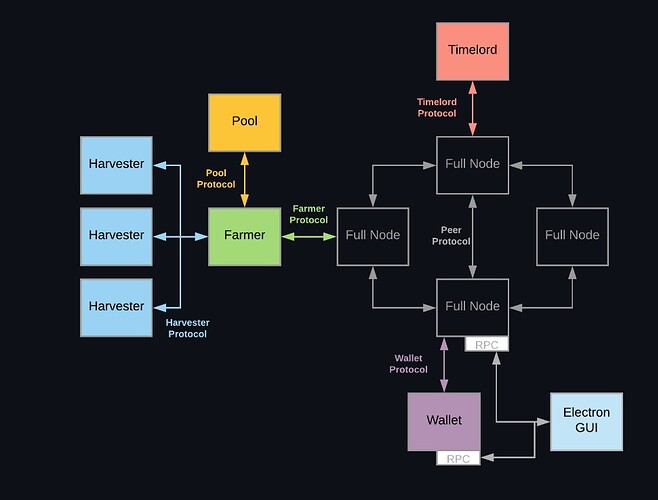Hi. I can understand the frustration. I run a full node and 5 harvesters.
I find this diagram useful to get an overall sense of how the different services work within Chia.
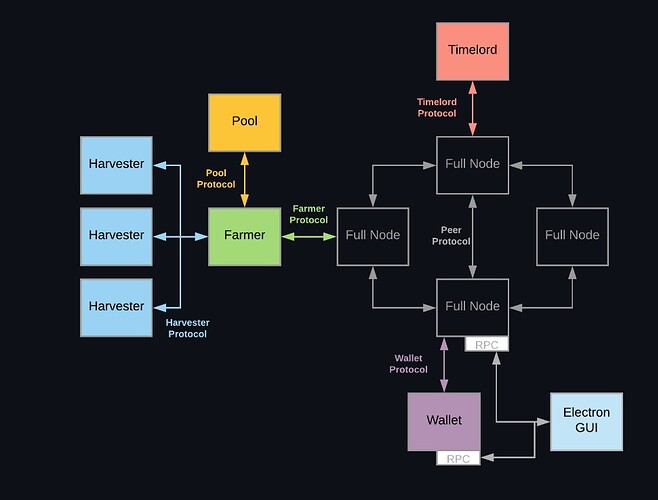
You do want to run the harvester on the 2nd computer from the CLI. I wrote a blog post last year on getting a harvester setup and running. XCH Dev Blog - How to Setup a Chia Harvester
Plotting is a separate process from harvesting, and as I saw mentioned previously, as long as you have the Pool Public Key, Farmer Public Key, Pool Contract Address you should be able to plot as either OG solo or have a Plotnft and do self-pooling or as a member of a pool.
I haven’t plotted OG in a long time, but I believe these are the key pieces for each type of plot.
If OG plotting, you’ll use the Farmer Public Key and Pool Public Key.
If PlotNFT plotting, you’ll use the Farmer Public Key and Pool Contract Address.
You’ll likely want to do the plotting from the CLI too, because opening GUI will start up services that you don’t want running (aka Farmer, Wallet).
I would take the time I learn how to get MadMax working from the CLI as you will like see improvements in speed and if the command is put into a script, it’s easy to kick off. I’ll provide an example of the bash script I used for MadMax below for Plotnft plots. You’d just keep to adjust the setting for your hardware. I know you’re on Windows, this is just an example to see the command options. You’ll have to change some stuff for Windows. I’d write that out too, but I have only plotted on Linux and not sure the Windows route.
#!/bin/bash
screen -d -m -S c1 bash -c 'cd /home/steve/chia-blockchain && . ./activate && ~/madmax/chia-plotter/build/chia_plot -t /mnt/ssd-ta/ -2 /mnt/ssd-ta/ -d /mnt/ssd-ta/spacepool/ -n 5 -c POOL_CONTRACT_ADDRESS -f FARMER_PUBLIC_KEY -r 15 |tee /home/steve/chialogs/chia51.log'
This script starts with a screen command so that the script will run in the background and give you the option to switch to that background screen if you wanted to view the output. You can ignore this part for windows.
Then the script changes to the chia-blockchain directory and activates a python virtual environment.
Then the main MadMax function of “chia_plot” is ran. Here are what each of the option switches are for and you should adjust as needed.
-t temporary storage used during plotting. Many use a NVMe or SSD for this space.
-2 secondary temporary storage used during plotting. Not required. A different NVMe or SSD for this will speed it up but not necessary.
-d permanent storage of where the plot will go once complete.
-n number of plots to create.
-c Pool contract address (you’ll use this for Plotnft plots)
-f Farmer Public Key
-r threads to use during plotting. I had 15 because I have 8-core, 16-thread CPU. Adjust for your system but probably leave a couple threads for the regular OS.
The pipe | followed by tee command just write all the output to a log file. Also only on Linux and you can ignore.
Chia has included Madmax with the current version nowadays, but I’ve still used it this way outside of their copy. I will concede that reading the help on chia plotters -h is a mess. I don’t understand what it is saying. I could follow the directions on the Madmax github to install from the CLI. Madmax Github