ehhm …am i look into wrong direction, but in here https://support.hp.com/us-en/product/hp-z620-workstation/5225037/document/c03270936
Memory - Supports up to 96GB
ehhm …am i look into wrong direction, but in here https://support.hp.com/us-en/product/hp-z620-workstation/5225037/document/c03270936
Memory - Supports up to 96GB
I got thrown off by that as well, but those things are just so old that 16-32GB modules didn’t exist yet.
it has 8 ram slots, so can fit 8x32GB
I do think you need LRdimm though for 32GB sticks, but not sure (the ones in the link he posted are LRdimm
i see. well i suspected something like this. are you saying z800 is up to 384Gb total?
Yeah the specs are not correct anymore, my guess is that at the time this thing came out, the max module size was 8GB. Since you can put in 12 modules in total (8 on mobo + 4 on cpu daughterboard) this makes 12 * 8GB=96GB in total. I have a Z620 with 256GB RAM (8*32GB LRDIMM) running here, so I know what i’m talking about ![]()
what about Z800? it has 12 memory sockets
I’m not sure what is it
you can add a second CPU but it is installed on a separate board that has 4 DIMM slots. There is a specific slot on the system motherboard to put in the separate board.
so again:
main system board has 8 DIMM slots
optional extra cpu board has 4 DIMM slots
But you don’t want a second CPU in this case, trust me ![]()
ok i’m confused. here is z800 motherboard image. there are 2 x 6 slots of 3-channel memory
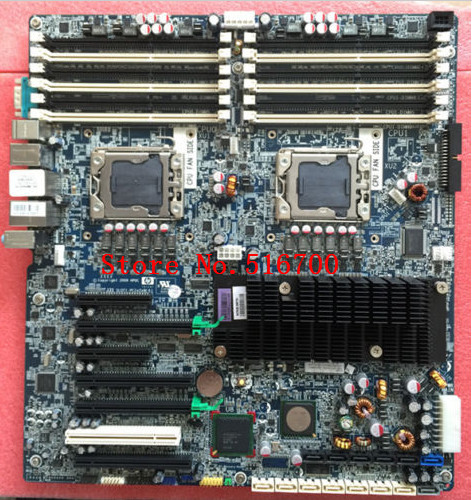
also isn’t 620 single cpu motherboard?
I would advise to stick with single CPU boards, dual cpu can cause slowdown because of the memory layout.
z420/z620 should both be able to take 8x32GB DDR3 LRdimm
I was talking about Z620, Z820 is indeed dual CPU so indeed you have more DIMMS but they are divided on the 2 CPU’s (6 DIMMS per CPU) so it is worse than the Z620/Z420 which has 8 DIMMS per CPU.
But make sure you get the v2 mainboard version.
how make it happen? actually i’m lost isn’t z420 (for example) just ONE single cpu motherboard? there could be different setup on the same server build with different boards?
Sorry for the confusion.
To summarize:
Z420 = single CPU, 8 DIMM slots
Z620 = single CPU, 8 DIMM slots + optional daughter board with 4 DIMM slots (this makes 12 slots in total if this board is installed)
Z820 = dual CPU 6 DIMM slots per CPU, 12 in total
all desktops come in v1 and v2 versions. If you buy one second hand, make sure it has a Xeon v2 CPU installed, v1 boards do not accept v2 CPU’s but v2 boards accept v1 CPU’s
here is an example listing on ebay:
is this specific to those HP machines? Normally there should be no problem swapping v1 and v2 cpu’s
yes, the initial v1 versions do not have the boot block to boot a v2 CPU. For security reasons the boot block cannot be updated, hence the requirement for a new motherboard.
Source:
i see. its clearer thank you very much. so z620 is the preferable one. gonna try to find one.
Z420 can take 256GB DDR3. I have several Z420 Z620. If you are in Philadelphia area we can trade stuffs.
256GB for Z420 is 8 x 32GB module DDR3L registered.
naah … i’m from other side of hte globe hehe
I like the 14 sata connections…
yeah me too. to bad one cpu cannot handle all 12 memory banks
HP Z800 Workstation Motherboard Dual LGA 1366 Sockets 591182-001 463990-001 | eBay
691182-001 - HP (Motherboard) for Z800 Workstation (harddiskdirect.com) This looks cool also maybe can get a 10 second plot when this is setup???