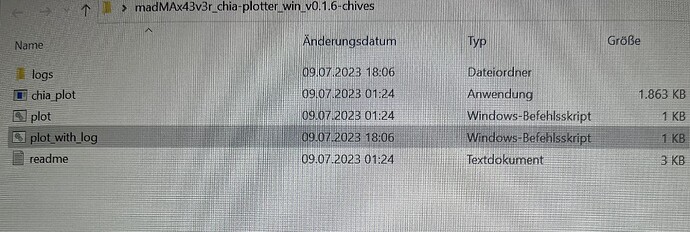Hey, I have the following issue. I recently changed my plotting equipment. I used to create plots on a MacBook M2, but now I’m using a Ryzen 9 3900x.
For -t, I have a 500GB Samsung 980 Pro.
For -2, I have a 1000GB Kingston Fury.
The target disk is a 16TB drive where the plots are eventually stored. The problem is that when I made plots on my MacBook, after completing the process, the plots were transferred from the SSD to the target disk and automatically removed from the SSD.
However, under Windows, the plots are transferred to the target disk but they also remain on the SSD. Since I only have 500GB on the SSD, I can’t create more than 4 plots because I have to manually delete them from the SSD.
My question is, is it possible to introduce a command to automatically delete the plots after transferring them from the SSD to the target disk, just like on the MacBook?
One more thing, if someone has similar computer specifications, namely:
Ryzen 9 3900x / 32GB RAM
Please share your thoughts on the settings because I can’t get below 40 minutes per plot.
Can I ask how you are making these plots? And what type of plot are you making?
Sure! I use MadMax Poltter, and it’s probably k32 plots because it’s not included in the code. Here it is:
@ECHO OFF
SET hr=%time:~0,2%
IF "%hr:~0,1%" equ " " set hr=0%hr:~1,1%
SET DATETIME=Log_%date:~-4,4%%date:~-10,2%%date:~-7,2%_%hr%%time:~3,2%%time:~6,2%
SET LOG_FILE=logs/%DATETIME%.log
IF NOT EXIST logs MKDIR logs
powershell ".\chia_plot.exe -n 1 -r 12 -u 256 -t C:\Users\lblas\Desktop\Ploty110\ -2 D:\Ploty220\ -d E:\ -c XXXXX -f XXXXX | tee '%LOG_FILE%'"
PAUSE
My question is, is it possible to introduce a command to automatically delete the plots after transferring them from the SSD to the target disk, just like on the MacBook?
This is out of one of my log files (-keys)
C:\Program Files\Plot Manager \chia_plot.exe -n 2 -k 32 -r 20 -u 256 -v 256 -d P:\plots\ -t F:\nvme\ -f fffff -c ccccc
.
.
.
Also, the fact that you’re using the OS disk you’re killing yourself.
You should have an OS drive, temp drive and destination drive.
1 Like
Your command arguments look correct, although I am not sure why you kick off your plotting job via powershell.
Are you running this from a command window, or is your script contained in a .bat file that you double-click?
What I am driving at is…
When your plotting job completes, does the window disappear, or can you see what took place?
If you can see what took place, is there any error?
I use “chia_plot_k34.exe”, and have no problems (it, too, defaults to K32).
Also, perhaps there is a permission problem, writing the the root of your E: drive?
Maybe make an e:\plots directory, and direct your “-d” argument to e:\plots
I’m running it directly from madmax plotter.
I edit the file, and then I double-click to start it. After it finishes, nothing closes, I can see all the data, and there are no visible errors.
Download the plotter from the link above.
Solved, I had a 2.0 cable connected instead of 3.0, and I thought everything was already transferring, but it was still in progress. It was a rookie mistake, everything is clear now. After connecting the 3.0 cable, copying takes 6 minutes, and the SSD drive disappears instantly, creating another one.