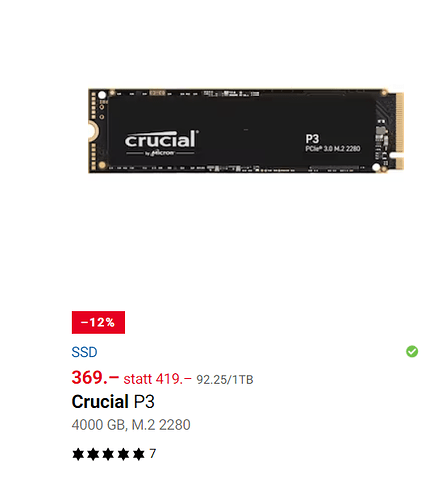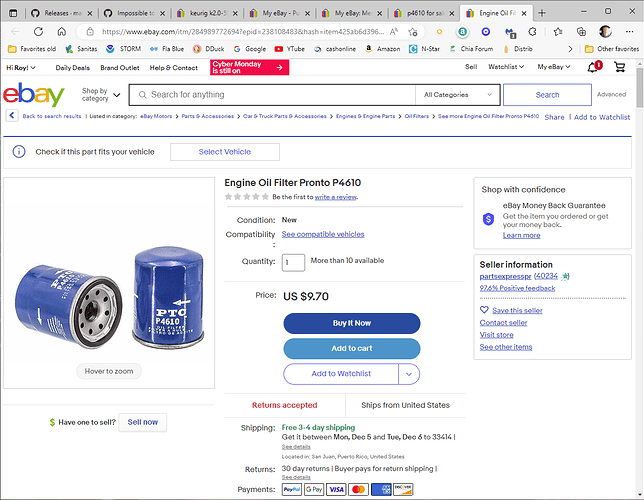I wasn’t asking for 25 minutes of digging on the internet… Where did you get that from? I was asking what your personal preference is to consumer grade nvme is. What do you use… Jesus. I’ve been a member here since this place opened and probably run farms larger than all of you. I know what I’m talking about/looking at when it comes to Chia. It’s just that most of my gear is old v2 equipment that only supports pcie 3. I know what works well on it. Was just wondering what worked well for all of you… Next time I’ll just keep my questions to my self and all of you old assholes can just talk to each other on here. Fuck…
I have much respect for both of you, so really didn’t intend to go after either. I was just saying that with the few recent posts, maybe we all are getting tired, and the reply threshold got lowered.
So, let’s call it a day, and move on, as there is no point for any post-mortem, you both didn’t mean harm, it just happened.
By the way, from what you have wrote previously (long time ago about your setup), if you have a bunch of plots to do, I would consider going with 512 GB RAM, specifying two 247 GB RAM disks (MM all in RAM), and go straight from RAM to your final destination using scripts (so you can parallelize that part). This way, you don’t need any intermediate drives (or at least as long as you are far away from the HD being full). Sure, that is only covering k32/MM, but I fail to see a reason to plot anything else (at least before plot compression will be resolved, and MM will have GPU support).
Was it intended to? ( 20 chrs )
Hardly things that should expect " helping " responses.
WAIT
Why would you do that when NEW 4tb nvme start at 370 (including tax)???
can definitely get a good new one for that price?
the one above is not my recommendation, its just the cheapest 4tb i could find ![]()
Good thing as Tome’s Hardware’s take on it is not complimentary, showing cheap is just that, cheap.
- QLC and DRAM-less - Low TBW -Still some performance pitfalls
I can’t buy an RTX 3090 because Fuzeguy didn’t give me my monthly allowance yet!!! Then I also have to replace my CGA monitor.
No worries, everyone’s Xmas stipend is right around the corner ![]()
I’d challenge your presupposition about pcie 4.0 and consumer as the right tool for the job.
Enterprise SSDs at pcie 3.0 get the job done. Depending on your motherboard, you’d just need certain adapter or a cable, and wouldn’t hurt to set a fan blowing on it directly.
You can find decent used U.2 NVME with oodles of endurance. For example, Intel p4500 or p4610 have something like 12PBW rating and can take sustained load no problem.
Has pcie 4.0 become relevant for plotting?
The underlying speed of the NAND cells is more important for sustained write speeds, any buffer that can utilize pcie 4.0 speeds is rather meaningless with plotting as far as I know.
Or have I missed something?
I boight the sata version instead of u2 lol, lesson learned, not all ssd are made equal.
Still, will last me years im sure.
i have a question. I am using i9 9900k processor. I have 32gb ram. My motherboard supports gen3. Is it okay if I buy a gen4 nvme suitable for chia plot and connect it to the pcie slot with the product below?
[https://aliexpress.com/item/1005004281904138.html?gatewayAdapt=glo2tur](https://NVMe PCIE adaptör kartı M.2 NVME PCIe X16 adaptörü)
you can use pcie 4 nvme but wont have any notable advantage. The only thing you get is a higher price.
Your expander card is likely not really nessessary with modern plotters.
Put 2 m.2 ssd in mainboard and use a 3rd one via sata for the opperating system
(except if your mainboard does not have nvme slots in the first place)
my mobo msi MPG Z390 GAMING PLUS . It has 2 m2 slots and support 64gb ram .
The m2 I am using now is not very suitable for plotting. I am using sandisk ultra 3d nvme. It’s from the happy days when we found a block with a 4tb disk. I thought maybe if I chose gen4 nvme I would get rid of the disadvantages of the disk I have.
Just for the sustained write speed and TBW of the Intel drives. Also, I’ve never used a p5. Not sure how it is for plotting. Exactly why I created this thread.
I have since changed my setup to include 2 old bladebit capable v2 machines. I’m more just kinda playing with my new gaming setup that I just built. Was really just curious what kind of times I’d see out of the 12700K and 128Gigs if RAM. I’m sure that just like most of the rest of you, I am a tinkerer and have fun playing around with my setup and seeing what it’s capable of.
Just wait arc_plot release gpu plotter, then gaming build will be the best! Lol
I thought that was just a poc?
I tried BB on my dual v2 box, but it is much slower than running 2 MM instances (Ubuntu 22.04). Did you do anything special to make BB run faster?