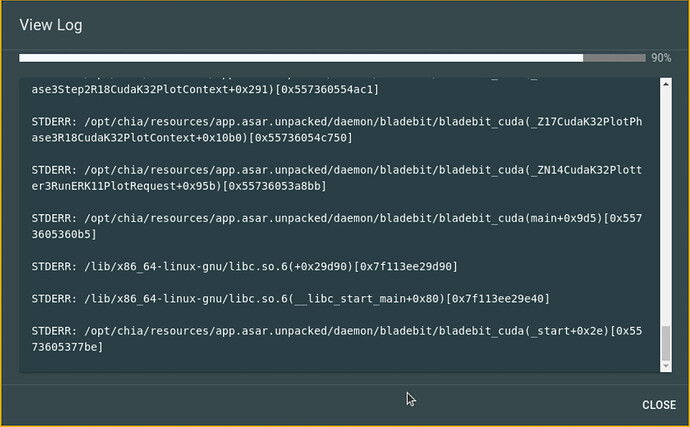Hello, I tried creating C7 plots, but it gets stuck at 90%. This is for C6 plots now & it stops at the same spot. I have 24 vcpu cores on this VM with 424GiB RAM & a 3060Ti GPU. Maybe I’m missing something that needs to be installed on this VM…?
Are you using the 535 driver, if not update.
Rtx 3060 12 GB, 128 gb ram, intel i7 2.9 (win 11) with bladebit cuda, I can make C7 plots in 16 minutes. Is it a good time or can I do something to improve? Copying to sata disk takes 5 minutes.
Is your destination drive SSD or HDD?
Plotting on Linux will be significantly faster, using 256GB ram would be significantly faster.
I think it maybe a little on the slow side, but not really sure given you’re plotting with 128GB mode and on Windows.
I was using the 525 driver, I did not know there was a 535 driver. I will try finding that.
I am using Ubuntu & trying to use Bladebit Cuda through the Chia GUI. It is an external HDD. I use high capacity HDD’s for all the plots. When I started, the drive was in NTFS, but I reformatted it to Ext4 & I was able to get one plot to complete. Something is making the VM crash though. It has 456GB of ram, 20 vCPU’s, SSD drives in RAID 1 for the operating system with a 3060Ti for the GPU.
I’m pretty sure that will be the problem, but if updating the driver doesn’t fix it, the best bet is to post on Chia Network discord.
Thank you! I am upgrading the driver now & will try this again!
It started to work better, I but then it started crashing again. I restarted a few times & was able to get 7 C6 plots created, but the Chia GUI is not recognizing any of them, so none of them are actually farming…
I will try the Chia Discord, thank you!
It seems that using NTFS is working better. The 5th C6 plot just started & the VM has not crashed yet. BUT, none of the new plots are being picked up by the Chia GUI & none of them are farming…
I posted this in the Chia Discord too, but no one has replied…
Did you enable compressed plots?
GUI, settings, harvester tab.
I did not do that! Thank you! I just turned it on. I will restart as soon as the last three test plots finish.
THANK YOU!
That fixed my issue, thank you again!